Is Final Fantasy XIV coming to Xbox?
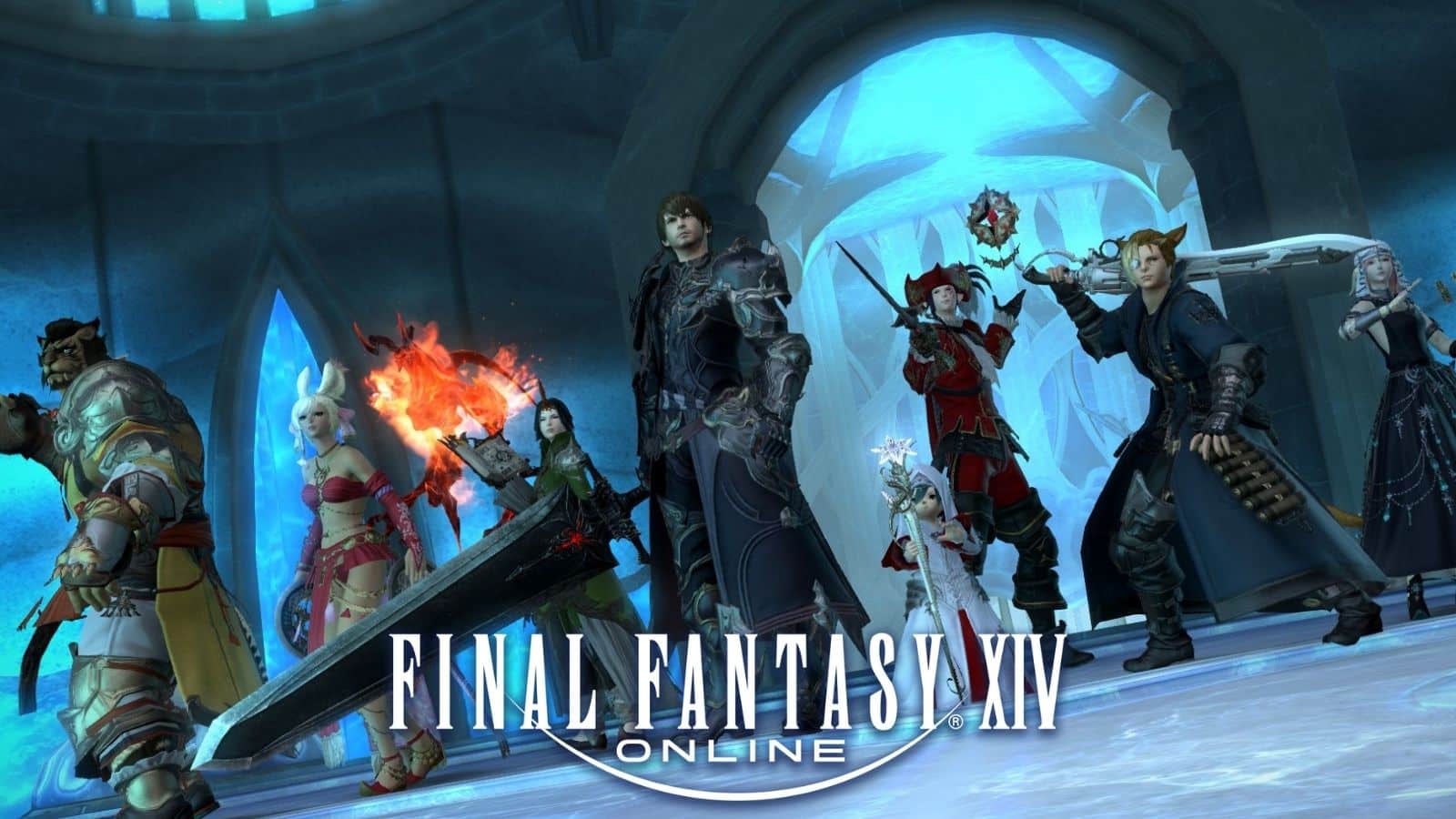 Square Enix
Square EnixOne of the most popular MMORPGs of all time is Final Fantasy XIV but will the game be coming to Xbox in the future? Here’s everything we know.
Though Final Fantasy XIV first launched in 2013, the game has grown and changed in countless ways since then.
While the game was originally released on PC and PlayStation 3, the MMORPG has since come to platforms like Steam, PlayStation 4, and PlayStation 5. However, even after its long lifespan, the game hasn’t been released on Nintendo and Microsoft platforms.
Despite this, the CEO of Microsoft Gaming, Phil Spencer, assured fans that the team was working hard to get FFIXV on Xbox platforms. So today, we’re going to delve into the game’s platforms, mainly, the Xbox Series X|S.
Contents
- Will Final Fantasy XIV be on Xbox?
- How to play Final Fantasy XIV’s Xbox open beta
- Final Fantasy XIV Xbox open beta settings
Will Final Fantasy XIV be on Xbox?
Yes, Final Fantasy XIV will be coming to Xbox Series S/X. In fact, the open beta for the game is currently available for new players on the consoles!
In a recent announcement, the FFXIV devs confirmed that the full release of the game would be arriving on Xbox consoles on March 21st, giving us a concrete release date.
Additionally, the Xbox Series X|S versions will come with faster loading, and the Series X version will support 4K resolution.
How to play Final Fantasy XIV’s Xbox Open Beta
The open beta for Xbox Series X/S launched on February 21, 2024.
It’s important to note that developers are encouraging only new players to join the open beta – this is because existing players “will need to link a Microsoft account to your Square Enix account and this link cannot be undone” To join the open beta, simply follow the steps below:
- Navigate to the Microsoft store on your Xbox Series X/S, search for “Final Fantasy XIV” and click on the product page.
- From the “…” options menu, select the “Final Fantasy XIV Free Trial” and download it to your console.
- Once the game has been installed, launch it and follow the instructions on the screen to begin your adventure!
Open beta Xbox settings
Before you join the open beta, you may also need to adjust your Xbox privacy settings. This can be done by navigating to the Communication & multiplayer menu via Settings – Account – Privacy & online safety – Xbox privacy – View details & customize – Communication & multiplayer.
The following settings will also need to be enabled on your Xbox console for the open beta:
- “You can join multiplayer games,” set to Allow
- “You can join cross-network play,” set to Allow
- “Others can communicate with voice, text, or invites,” set to Everybody
- “You can communicate outside of Xbox with voice & text,” set to Everybody
From the View details & customize menu make sure that “You can see and upload community creations,” is set to Everybody.
For more Final Fantasy content, check out our guides below:
9 best Final Fantasy games ranked | Why Aerith needs to die again | Everything we know about FF7 Rebirth | Crisis Core: Reunion review | Final Fantasy 7 Rebirth hands-on | Final Fantasy 7 Rebirth: File size | FF7 Rebirth voice actors & cast | Is Final Fantasy 7 Rebirth open world? | Is Crisis Core: Reunion connected to FF7 Rebirth?