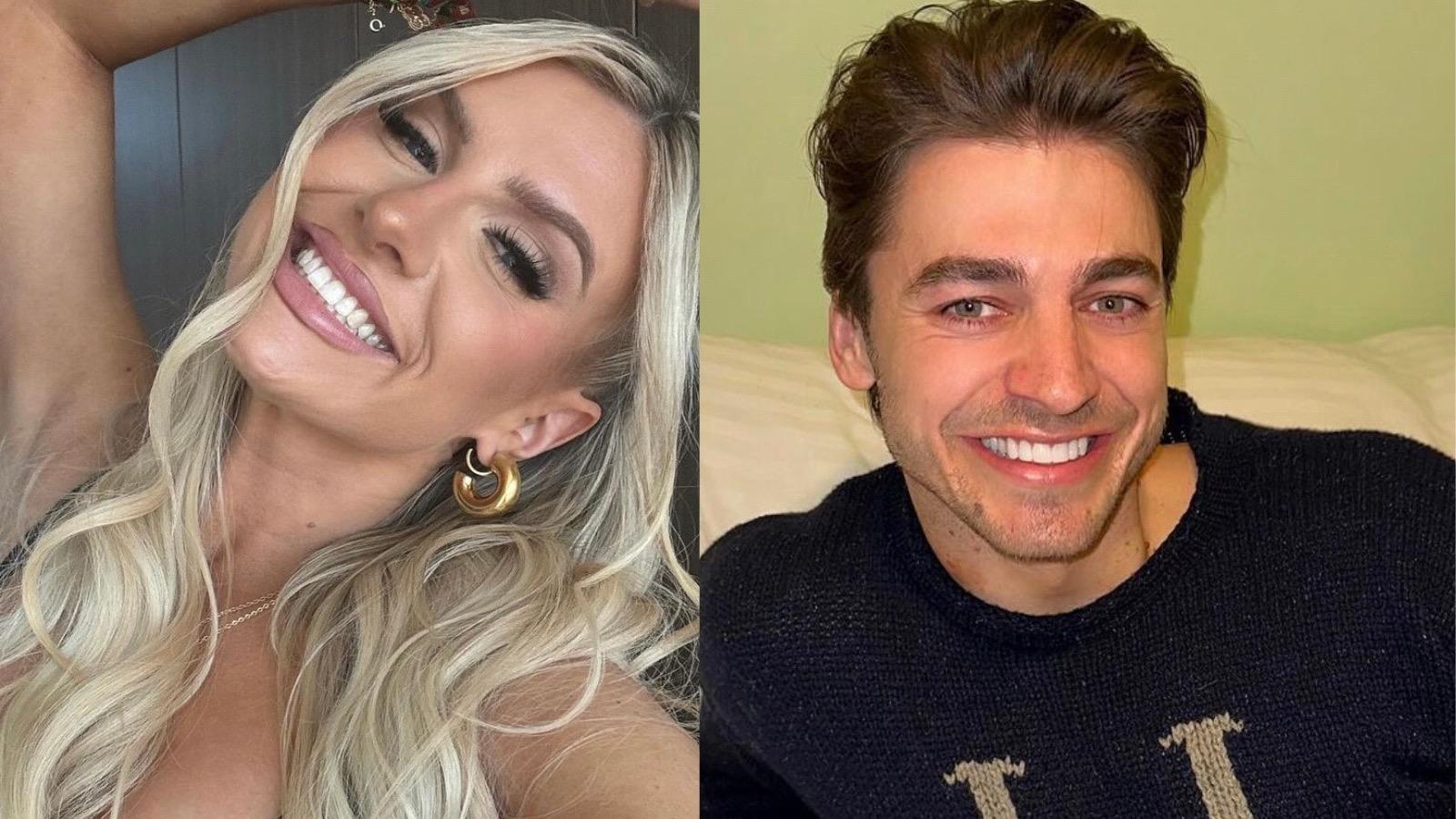How to add text to Reels on Instagram
 Instagram / Unsplash: Luke van Zyl
Instagram / Unsplash: Luke van ZylUsing text in your Instagram Reels can be one of the best ways to highlight key points in your video, or to share additional information. Here’s how to add text to Reels in 2022.
Along with apps like TikTok, Instagram is one of the main places people go to online in order to share their favorite pictures and videos with friends and followers and to interact with other creators on the platform.
Over the years the app has grown to allow users to post a wide range of different content styles, whether that’s through a standard feed post, a story, or a Reel.
Reels are essentially Instagram’s TikTok equivalent, inspired by TikTok’s vertical scroll video format, and it has proven to be pretty popular among users of the app.
It’s common to see people include elements of text in their videos, usually to supply additional information to viewers, but how do you add text to Reels on Instagram?
 Unsplash: Tingey Injury Law Firm
Unsplash: Tingey Injury Law FirmHow to add text to Reels on Instagram
Adding text to an Instagram Reel is super easy once you know how, and can be done from within the editor on the app.
To do so, simply follow these instructions.
- Open Instagram.
- Click the plus icon at the top of the page, then ‘Reel.’
- Use the record button to film a video, or upload something from your camera roll.
- Click ‘Next.’
- In the top right corner, press the ‘Aa’ button to create text.
- Type what you want, and change to the font of your choice. Then click ‘Done.’
- Pinch and drag the text box to choose where on the screen you want it to go.
- To put your text at one specific point in the video, click the button containing your text at the bottom of the screen and adjust the white bars to your liking to set the duration and location.
- Click ‘Done.’
If you want to know more about how to use Instagram, you can check out our other guides here:
How to link your Instagram account to TikTok | How to see your first-liked Instagram post | How to switch Instagram feed to chronological order | How to re-share a post to your Story on Instagram | How to make money on Instagram | How to hide likes on Instagram