TikTok “invalid parameters” error: What does it mean and how do you fix it?
 Unsplash: Jenny Ueberberg
Unsplash: Jenny UeberbergSeveral Tiktok users have reported getting an “invalid parameters” error message while using the app. Here’s everything you need to know about it.
The video app TikTok is home to an immense range of content. No matter what interests you, there is something on the platform for just about everybody.
However, when using the social media app, you may occasionally bump into a glitch or an error message, and it may not be immediately apparent how to fix it.
Several TikTok users have recently reported getting an “invalid parameters” error message while using the app, making them confused as to what it means and what they need to do to fix it.
If you have received this error message on TikTok, here is everything you need to know about it.
What does “invalid parameters” mean on TikTok?
Several users have reported getting an “invalid parameters” error message on TikTok which is preventing them from following other users, liking or commenting on videos, and even searching for something on the app.
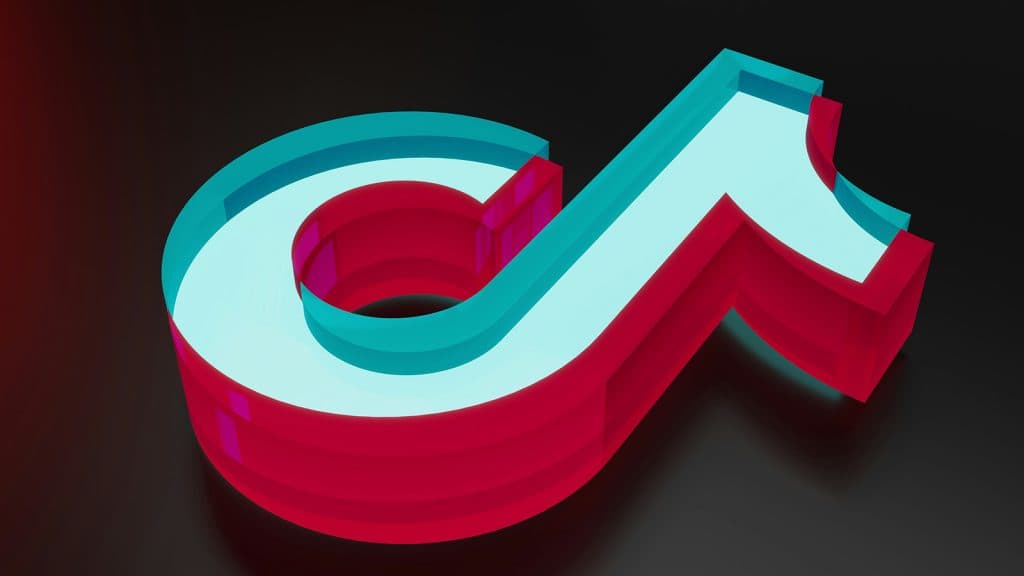 Unsplash.com: Eyestetix Studio
Unsplash.com: Eyestetix StudioThe “invalid parameters” error isn’t exclusive to TikTok as the the error message pops up on other apps as well. Some people may think to reset their phones or force-close the apps. While that solution may work for some, it might not fix the problem for everyone.
How to fix the “invalid parameters” error on TikTok?
Since there doesn’t seem to be a particular reason for the error message showing up, TikTok does not have a guide on how to fix it.
However, several TikTok users think it has something to do with the app itself. But that means that there’s most likely nothing users can do to fix it until the people behind the scenes figure out what’s going on.
One fix many may forget to try is clearing the app’s cache. Once you enter the app’s settings, there should be an option to clear the cache.
If you want to learn more about how to use TikTok, you can check out our other guides here:
How to duet on TikTok | How to Stitch on TikTok | How to go live on TikTok | How to find contacts on TikTok | How to use TikTok Stories | Best time to post on TikTok for more views and likes



