Steam Deck OLED modders boost display up to 120Hz but there’s a catch
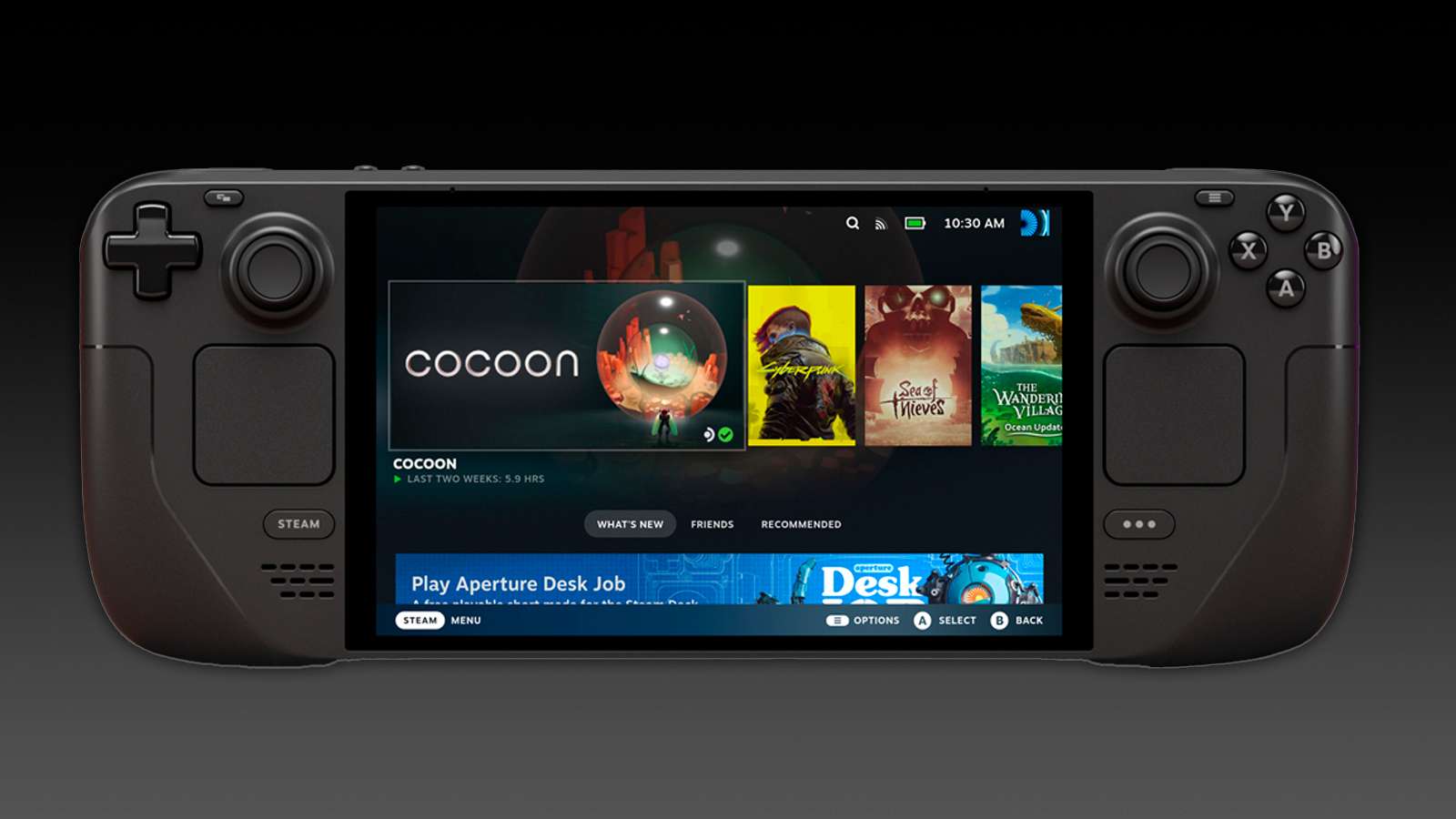 Valve
ValveThe new Steam Deck OLED is here and brings with it a suite of upgrades. But, one modder has managed to boost the performance of the display up to 120Hz.
Valve’s new Steam Deck OLED can run games with a 90Hz refresh rate. This provides smoother gameplay, like reduced latency between your inputs and actions on screen.
A modder over on Reddit has already been tinkering away at the new Steam Deck and already has some impressive results.
The new mod allows users to push the Steam Deck OLED’s refresh rate up to 120Hz, which would put it at the same as the Asus ROG Ally. It’s done through overclocking the screen, something that you can do to a lot of modern panels. However, the mod has yet to be tested on the Samsung OLED panels some users are receiving.
Valve has sourced its OLED displays for the Steam Deck from BOE and Samsung. You might recognize BOE from the 600Hz laptop. Both displays are – to the regular eye – pretty much the same, otherwise. This is standard practice, and something Valve has done in the past.
The Steam Deck LCD would source its fans from two suppliers to get as many units manufactured as possible.
The catch, however, is that it could potentially ruin your screen. Pushing the device further than its intended rating could potentially lead to permanent damage to the screen, even if you were to manually set it back to 90Hz.
One user points out that the untested Samsung panel becomes unusable at 100Hz, and now has to uninstall the mod to make their device usable.
Pushing the device further could also result in poorer performance, as the APU inside now has to accommodate the higher refresh rate. However, the modder has said that no dropped frames have been noticed.
Steam Deck mod offers 120Hz refresh rate on OLED models
 Valve
ValveInterestingly, the mod also does something similar to the Steam Deck LCD. Those interested in pushing the standard Steam Deck to its limits can also increase refresh rates to 70Hz.
The Steam Deck’s refresh rate is something users have been manipulating for some time. Changing things to 40Hz is one way to get stable performance, as well as longer battery life.
Steam Deck mods have made a leap in complexity as the system preps to hit its third year in February. Some have taken to replacing the DDR5 RAM onboard with larger modules. We recently stripped our Steam Deck apart to place a new shell and screen in.
It’s not known if this would work on DeckHD screens, but we also wouldn’t recommend it right now.
Should you overclock your Steam Deck OLED to 120Hz?
At the moment, our recommendation is to not overclock your Steam Deck to 120Hz. The risk of ruining your panel is too great, and there are currently no replacements offered by iFixit.
If you want to do this, that’s entirely up to you. However, even at 60Hz, the original Steam Deck’s battery life can be pretty shoddy. Now stack an additional 30-60Hz on top. We think we could squeeze out 30 minutes of Resident Evil 4 Remake. But, the Deck OLED might fare a little bit better.