Steam Deck OLED vs Steam Deck LCD: Should you upgrade?

With the new Steam Deck OLED on the way from November 16, we break down whether you should upgrade or not from the LCD model.
Valve’s Steam Deck sent shockwaves through the industry. While it’s the ideal device to play a bounty of new games on, it’s quickly become a fast favorite for older titles or excessive Steam backlogs.
Then something odd happened: Valve registered for new hardware. While originally thought to be related to the company’s next step in virtual reality, it turns out it might not be the case.
After a few months of speculation, Valve’s next hardware reveal took the form of the Steam Deck OLED. The new hardware has some key differences with the LCD model, but is it enough to warrant an upgrade?
Steam Deck LCD vs Steam Deck OLED: Price
| Steam Deck | Price |
|---|---|
| 64GB* | $349 |
| 256GB | $399 |
| 512GB (LCD)* | $449 |
| 512GB (OLED) | $549 |
| 1TB (OLED) | $649 |
There’s no concern over the price unless you’re in the mood to save a few bucks. Valve has simply slotted the OLED models into the price points of the LCD equivalents, with plans to phase out its 64GB and 512GB LCD models.
That means the ultra-cheap 64GB won’t be around for much longer. The 64GB was the perfect entry point for casual fans and perfect for tinkerers. It’s now at an all-time low price of $349, and we presume that once the Winter Steam sale hits if there’s stock left, it’ll go lower.
 Valve
ValveThe Steam Deck’s latest model, the 1TB OLED is the only cost you should consider. Is that extra $100 worth the jump in storage? One of our favorite NVMes to upgrade the Steam Deck with, the Sabrent 1TB, is often priced around $89.99. If the additional effort is worth a small cost-cutting of $10, then the 512GB OLED is the way forward at this point.
It really, and ultimately, just comes down to which would you prefer. A weaker screen and battery, but saving hundreds of dollars, or going all out and saving yourself the upgrade process – if that’s what you want.
Steam Deck OLED vs Steam Deck LCD: Performance
 Dexerto
DexertoWhile we suspect that the RAM onboard the Steam OLED will edge out the original LCD model in some use cases, there’s going to be no noticeable difference for regular gaming.
Both are running a custom AMD RDNA 2 chip, named Van Gogh, but internally called Sephiroth (OLED) and Aerith (LCD). While outclassed against other handhelds running the AMD RDNA 3 chips, they still pull their weight where it counts.
Valve is insistent that every Steam Deck currently available is matched in performance. This way it keeps things simple for other users before they upgrade in the next few years.
Those who don’t expect a top-of-the-line 60FPS performance in the latest and greatest titles will love either model. Want to dig into that older backlog or the plethora of indie titles on Steam games, you’ll be right on track regardless.
It comes down to that screen. There’s a key difference, with the OLED model able to hit 90Hz for a smoother experience. However, the 60Hz screen is still perfectly acceptable considering that most major titles (Resident Evil 4 Remake for instance) will still be running at 30FPS.
This might not be a concern for people who want to squeeze the most time out of their Steam Deck. The cult behind the 40Hz/40FPS might still bump it all down anyway.
Steam Deck OLED vs Steam Deck LCD: Specs
| Spec | OLED | LCD |
|---|---|---|
| APU | Custom AMD Van Gogh (Sephiroth) | Custom AMD Van Gogh (Aerith) |
| Process | 6nm | 7nm |
| CPU architecture | AMD Zen 2 | AMD Zen 2 |
| CPU clock speed | 2.4 – 3.5GHz | 2.4 – 3.5GHz |
| Cores | Threads | 4 | 8 | 4 | 8 |
| GPU architecture | AMD RDNA 2 | AMD RDNA 2 |
| GPU clock speed | 1 – 1.6GHz | 1 – 1.6GHz |
| Stream processors | 512 | 512 |
| RAM | 16GB quad channel LPDDR5 @ 6400MT/s | 16GB quad channel LPDDR5 @ 5,500MT/s |
| Storage | 512GB NVMe | 1TB NVMe | 64GB eMMC | 256GB NVMe SSD | 512GB NVMe SSD |
| Display | 7.4-inch OLED touchscreen | 7-inch LCD touchscreen |
| Native resolution | 1280 x 800 | 1280 x 800 |
| Refresh rate | 90Hz | 60Hz |
| Audio | Stereo speakers, 3.5mm jack, dual mics | Stereo speakers, 3.5mm jack, dual mics |
| Connectivity | Wi-Fi 6e, Bluetooth 5.3, 1x USB Type-C with DisplayPort 1.4 support | Wi-Fi 5, Bluetooth 5, 1x USB Type-C with DisplayPort 1.4 support |
| Battery | 50Whr | 5,313mAh | 40Whr | 5,313mAh |
| Dimensions | 11.7 x 4.6 x 1.8-inch (298 x 117 x 49mm) | 11.7 x 4.6 x 1.8-inch (298 x 117 x 49mm) |
| Weight | 1.41lbs (640g) | 1.47lbs (669g) |
Aside from some key changes at the machine level, that won’t have any real bearing on your gameplay, the Steam Deck OLED is fundamentally the same as the LCD model.
Where you will find things that are far better than the LCD is the inclusion of Wi-Fi 6e and that 50-hour battery. Of course, the OLED panel will be a massive boon to your gaming life.
That Wi-Fi 6e upgrade will speed up your downloads massively, especially if you’ve got a modern router with a 6e connection.
Is it worth it to upgrade to the Steam Deck OLED?
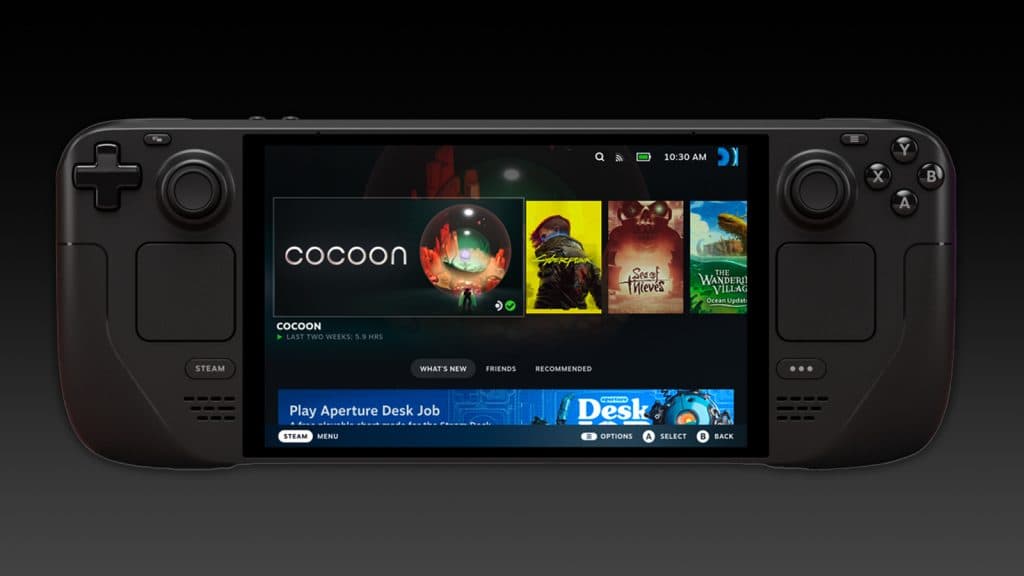 Valve
ValveIf you’ve just bought a Steam Deck, or have been relatively happy with your LCD model, then no. You really shouldn’t be jealous, as if you’re adventurous enough, there are ways around it.
If you haven’t purchased or have been on the fence as to whether to get Valve’s handheld, then you should get the OLED. That said, if you’re on a budget, swooping in to grab one of the last LCD models at a discount is the way to go.
It’s the same device at its core, it just depends if you want to spend more on that sweet OLED screen.
If you click on a product link on this page we may earn a small affiliate commission.