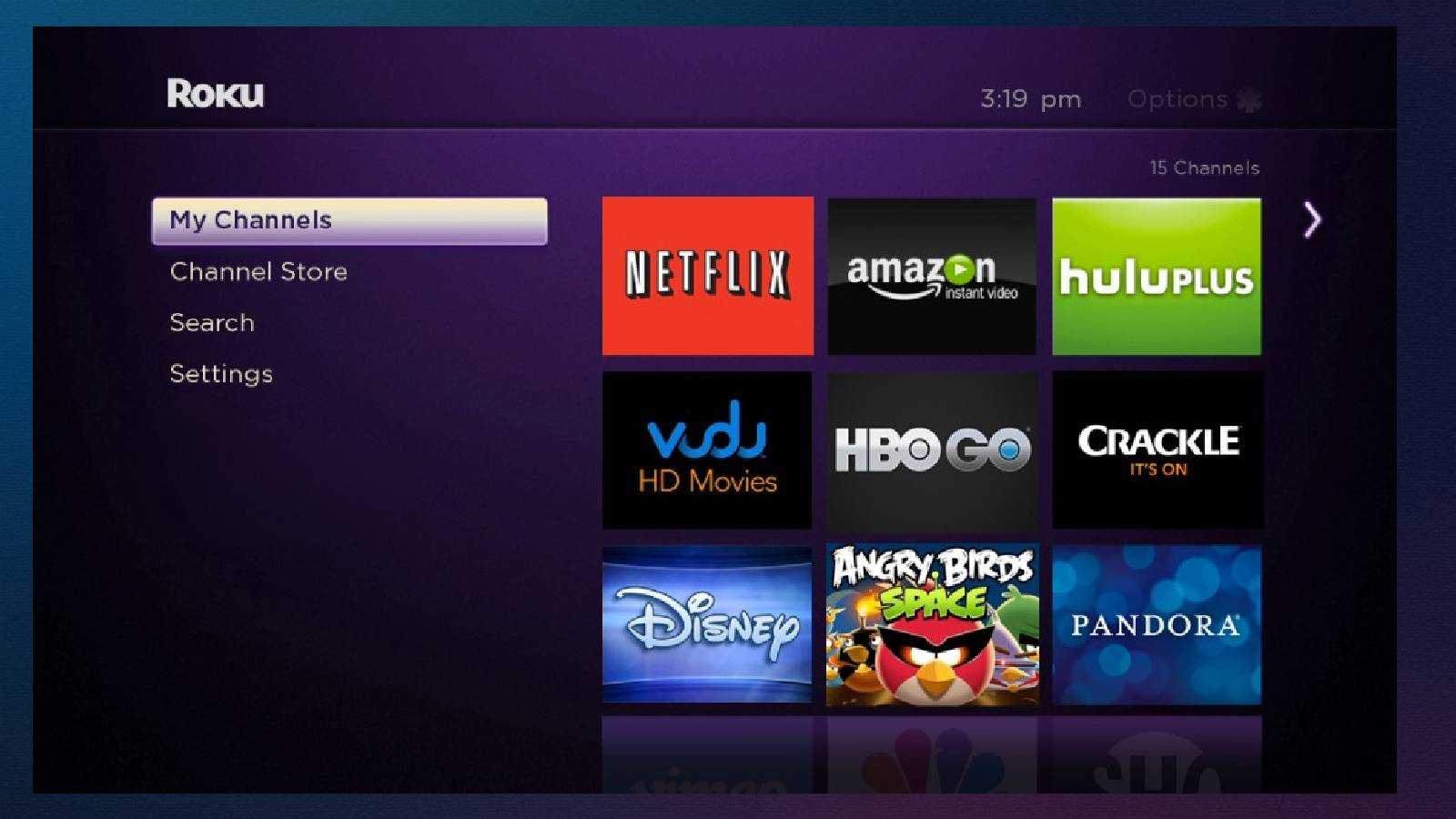Roku Vs Fire TV Stick: Which one is better in 2023?
 Dexerto
DexertoUnable to choose between Roku vs Fire TV Stick? Fret not. This detailed guide helps you pick the right streaming device for your TV.
While many streaming devices are available on the market, Amazon’s Fire TV Stick and Roku’s streaming stick are the most commonly used. This is why we’ve compared the two segment leaders to help you make an informed decision.
Cord cutters must consider various things before picking up a streaming device. Some of these include compatibility with the TV you have in the house, the content ecosystem you’re a part of, applications you’d like to install, channels available on the streaming platform, and the other smart devices you use at home.
Remember, both the devices and platforms have pros and cons, including the price, the user interface, and the content that is freely available. Some features might be critically important for you, while others may look for something else. We’ll try to cover as many features of these streaming devices as possible to help you pick the perfect streaming stick for your use case.
Roku vs Fire TV Stick – Price
Both the brands are available at different price points. Though the prices vary based on the offers available, we will list the retail prices when filing this story.
| Variants | Price |
| Roku Express | $24.99 |
| Roku Express 4K+ | $39.99 |
| Roku Express Streaming Stick 4K | $49.99 |
| Roku Ultra | $99.99 |
| Variants | Price |
| Fire TV Stick Lite | $17.99 |
| Fire TV Stick | $19.99 |
| Fire TV Stick 4K | $29.99 |
| Fire TV Stick 4K Max | $44.99 |
| Fire TV Cube | $109.99 |
Remember, the above prices are just for the streaming devices, and you might or might not get any subscriptions bundled with the purchase. The cost of subscriptions to your favorite platform is an additional expense.
Roku vs Fire TV Stick – User interface
While the choice of user interface largely depends on the individual and the subscriptions they already have. If you already have an Amazon Prime subscription and like streaming your favorite shows and movies on Prime Video or listening to music via Prime Music, the user interface on the Fire TV Stick is helpful.
However, Amazon does push its services to the users, and you’ll experience this right from setting up the device to your regular usage. This is also helpful for users who are generally unsure what they want to watch, as Amazon keeps offering suggestions on what to watch while prioritizing its services over others. You might see recommendations from other apps, but they’re generally few.
On the other hand, Roku has a straightforward user interface, which is why it’s the primary choice of many users. Since it lists all the installed apps on the homepage, it’s easy to locate the content of choice if you know what you want to watch. Unlike the Fire TV Stick, you can easily organize apps based on preference.
However, even Roku has ways of directing users to its proprietary services, though it is less aggressive than the one experienced on the Fire TV Stick. Both platforms have advertisements that can be intrusive at times.
Roku vs Fire TV Stick – Remote controls
 Dexerto
DexertoApart from the entry-level devices, both Roku and Fire TV Stick’s remotes can power your TV and let you control the volume. Roku offers shortcuts to the most popular services like Netflix, Disney+, Hulu, etc; there is no way to customize any of these buttons if you aren’t a regular to these platforms. If you get the Enhanced Voice Remote, you get a couple of customizable keys, but that’s an additional expense.
Roku’s remote also comes with a headphone jack, which lets you plug in a pair of wired headphones and enjoy private listening.
Conversely, the Fire TV Stick’s remote is minimal and has no customizable buttons. Unlike Roku’s remotes, Amazon offers voice search on all its remotes. Fire TV Stick remotes support Amazon’s Alexa voice assistant out of the box and helps you control other Amazon Smart home devices you may have.
Only a few Roku remote controls have a voice control feature. However, it works with both Google Assistant and Amazon’s Alexa, offering a flexibility of choice.
Roku vs Fire TV Stick – Features and content
Both Roku and Fire TV Stick offer access to a lot of content. However, if you prefer to avoid paying to watch channels over the internet, Roku has to be your go-to device. Not only does its interface make it easy to locate apps, but it also has a range of free channels/apps that can be easily installed. Almost all the popular apps and services are readily available on Roku.
While Amazon also has Roku’s free channel, the choice is limited, and you’re often pushed to subscribe to Amazon Prime. That said, it does have an edge over Roku in gaming. Both platforms have more than a few games available, but Amazon has a broader pool.
In terms of content quality, both Roku and Amazon can stream 1080p content on all devices. Amazon has 4K support on its flagship or top-end devices, while Roku has 4K across its product portfolio apart from Roku Express.
While all Fire TV Stick variants support Dolby Atmos, it’s only available on Roku Ultra. Flagship devices of both platforms support Dolby Vision.
Roku vs Fire TV Stick – Verdict
 Roku
RokuPicking up one of these two popular platforms is a tricky choice. You need to ensure that the content and services you’re subscribed to are available on the platform you choose and compatible with your other smart home devices. After all, your TV has now become the hub of all things smart.
Since I’ve been subscribed to Amazon Prime and have many devices like Echo Dot speakers that bind me into the ecosystem, my decision was pretty straightforward.
However, if you prefer a simple user interface, more free channels, and mostly know what sort of content you’d be watching, then Roku should be your first choice. Its remote is also feature-rich with many buttons and direct shortcuts; the built-in headphone jack is a very intuitive solution to watching TV without disturbing others at home.
Since Roku has more options for free channels, as it calls them, and lets users decide what they want to watch rather than forcing content from its services, it has an edge over the Fire TV Stick from Amazon.
If you click on a product link on this page, we may earn a small affiliate commission.