Logitech G Pro X Superlight 2 review: Unparalleled performance
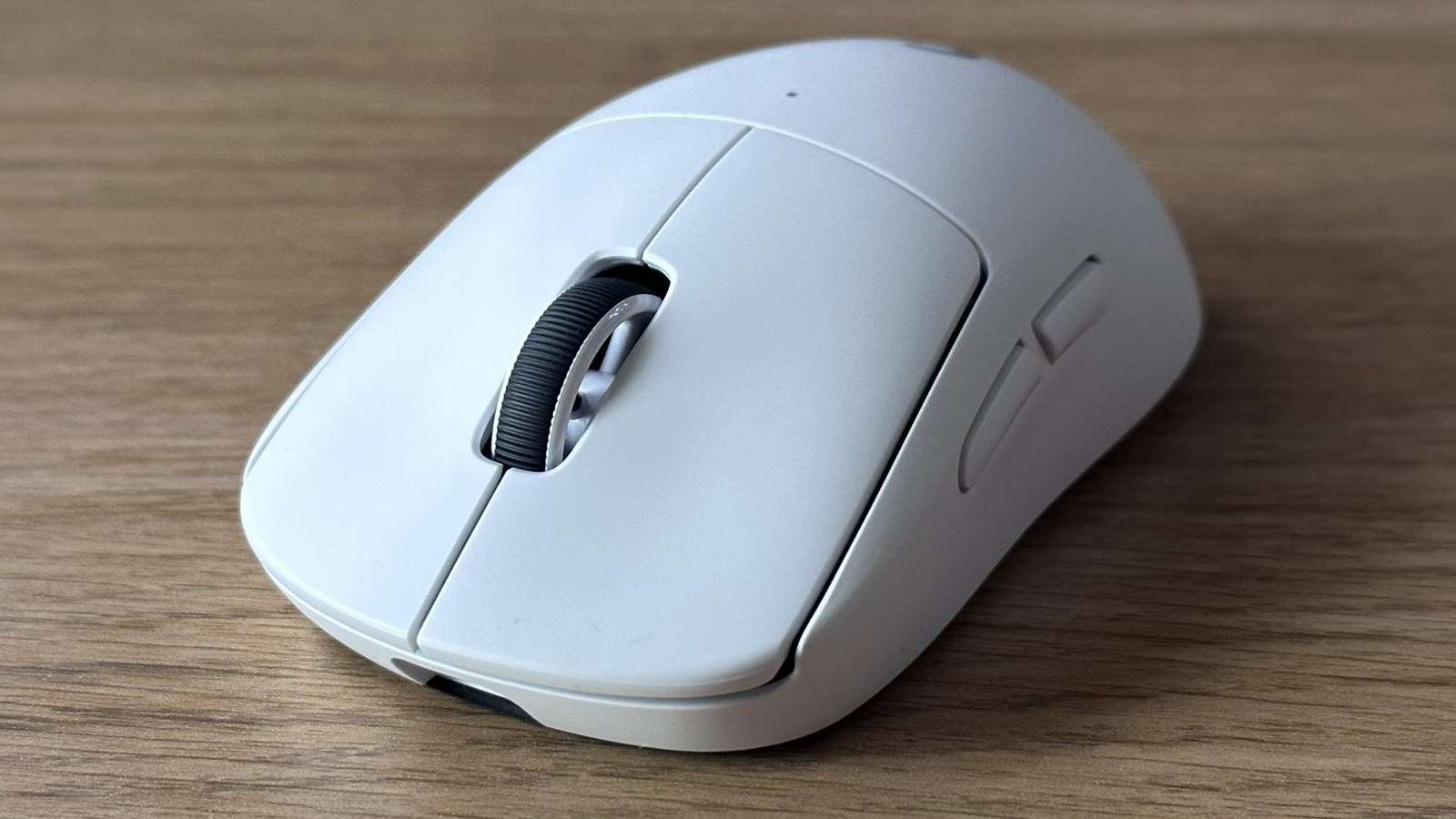 Dexerto
Dexerto The Logitech G Pro X Superlight 2 is the company’s latest rendition of their popular gaming mouse, and it’s absolutely breathtaking.
The Logitech G Pro X Superlight is the most popular gaming mouse for pro players, and its revision seeks to bring much-needed quality-of-life updates and new features to the leading mouse. I’ve been testing the G Pro X Superlight 2 for weeks and put it to the test in a wide variety of games.
It features a new sensor, in addition to swanky upgrades like new Lightforce switches and (finally) a USB-C port for charging. But, if you’ve already got a Superlight and are wondering if you should pick up the next version, hold on to your hats, this is one of the most impressive gaming mice I’ve taken a look at in some time.
Key specs
- Weight: 60g
- Connectivity: USB-C, 2.4Ghz (Logitech Lightspeed)
- Grip type: Palm, Claw, Fingertip
- Buttons: 5 Lightforce Hybrid Switches
- Sensor: Hero 2
- Maximum DPI: 32,000
- Polling rate: 2000Hz
- Battery life: 95 hours
- Features: Powerplay compatibility, zero-additive PTFE feet, 32-bit ARM microprocessor
- Price: $159.99
Included in the box: USB-A to USB-C cable, USB-A to USB-C converter, Lightspeed dongle
Design
 Dexerto
Dexerto For those familiar with the Logitech G Pro X Superlight’s shape, you will not be disappointed to find things relatively unchanged here. To an undiscerning eye, both mice might even appear to be totally identical.
I reviewed the mouse in white, and it’s perfect for anyone looking to get a great gaming mouse, no matter what your grip type might actually be. The chassis is flush with an eggshell-like finish, which allows for grippy operation, while its underside is kitted out with zero-additive PTFE feet on its underside. Here, you can also find a power switch, in addition to a magnetic plate for a Powerplay puck, or to store the USB dongle.
 Dexerto
Dexerto One of the new features of this design is the addition of a USB-C port, which can sustain many more mating cycles than the fickle micro-USB port of its predecessor.
Under the hood
The scroll wheel remains unchanged, as Logitech told us during a press briefing. The mouse will use the exact same wheel as those shipping in the older model today. It’s relatively light-feeling and never felt inaccurate, or slippery.
A new addition is the Lightforce switches, which use a hybrid between an optical and mechanical switch in order to retain tactile clicks. The results are not quite perfect. While the optical tech will make the mouse last longer, and the tactile clicks feel great, they leave a slight high-pitched ping to each main mouse button, which can take some time to get used to. It’s a far cry from the deep clicks I’m used to with my usual Endgame Gear XM2we.
 Dexerto
Dexerto Additionally, each of the two side buttons feels lightly springy and is perfectly placed for performance. While they retain a slim shape, they are still easy to hit, and not so easy to actuate that you will ever have any accidental presses.
Hero 2 sensor
The HERO 2 sensor is kitted out with all manner of upgrades. Sporting a “dual-array” design, it manages to maintain tracking performance even when being subtly tilted or lifted. I’ve summarized its tech specs below:
| HERO 2 | |
| Array Size | 39×30 |
| Processing | 2x 28×28 overlapping |
| Spot position | Detection by row |
| Conversion | 2 cycles |
| Speed | >500 ips |
| DPI | 100-32,000 |
But, some of the new sensor’s most impressive features only really come to light when you fire up G-Hub, where you’re able to calibrate DPI on a per-axis basis, in addition to adjusting your liftoff distance to accommodate for aftermarket skates.
Software & features
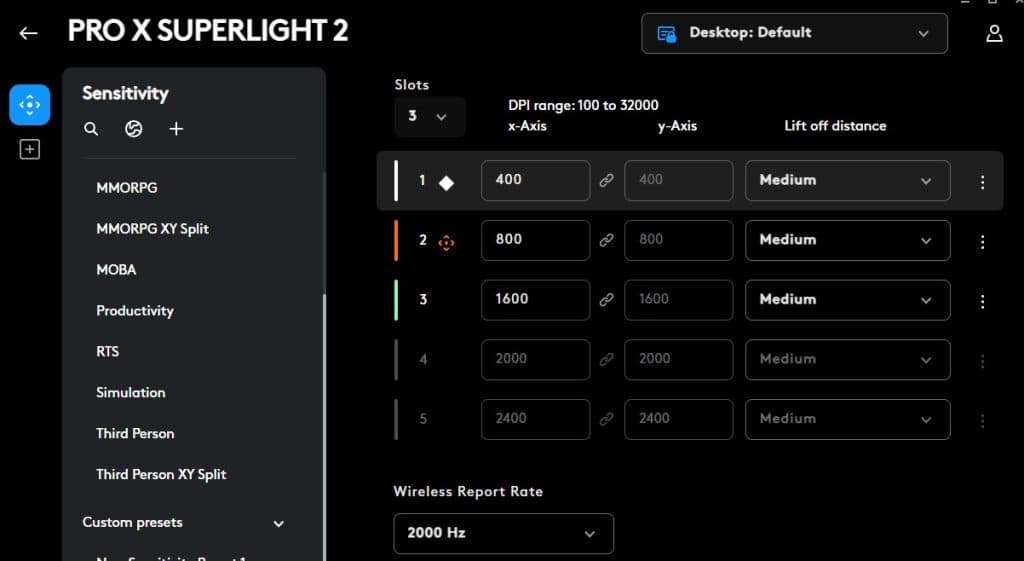 Dexerto
Dexerto The G Pro X Superlight 2 is one of the most feature-packed mice that I’ve ever tested, despite its seeming simplicity on the surface. What lies beneath is one of the deepest levels of mouse customization that I’ve ever seen. G Hub itself is slick, and it will automatically pick up the mouse. From there, you’re introduced to all of the delights that the G Pro X Superlight 2 can offer.
Here, you can calibrate your X and Y-axis DPIs independently, in addition to switching the mode of your Lightforce switches from Hybrid to fully optical. You can also switch profiles to change the reporting rate of the mouse in order to preserve battery life.
You’re met with dozens of presets right from the get-go, and no matter what you choose, the fact that these options can vastly change the way you use your mouse is deeply impressive. Checking the “Advanced” tab will also allow you to adjust lift-off distances per profile slot, too. It can appear overwhelming at first, but is devilishly simple to understand.
Mimic other mice
One of the HERO 2’s main features is that you are able to mimic the feel of different mouse sensor, I tried it against my Razer Naga V2 Pro which I use for work, and while it wasn’t exactly flawless, the process is smooth and it resulted in a facsimile of the same feeling as that other mouse. This is a fantastic little feature, especially if you’re coming from a different brand of mouse, and don’t want to have to get used to the unique feeling of the Hero 2 itself.
Gaming performance
 Dexerto
Dexerto No matter what grip style you choose, the Logitech G Pro X Superlight 2 is pretty much up to the task. The benefit of being grip agnostic here is that you create a mouse that is broad in appeal. When combined with the powerful presets that are offered by Logitech G Hub, the G Pro X Superlight 2 absolutely sings.
No matter whether I was popping heads in CS:GO, or sprinting around in Fortnite’s latest season, the mouse delivers at every single turn. I even used it in FFXIV raids using the MMORPG preset, and it worked a treat, too. The wireless “Lightspeed” tech never faltered once, and the enhanced 2000Hz reporting rate out of the box is also a nice touch, especially in competitive FPS titles like Warzone 2.
While the shape might not be ideal compared to my usual FPS mouse, Endgame Gear XM2we, which has a shallow profile for my claw grip, it’s very difficult to find almost any flaw in the G Pro X Superlight 2 when it comes to raw performance.
The battery is great, the shape is great, and the software all just works perfectly. It feels a little bit like magic when it all harmonizes, and you are switching profiles between different genres of games you play on PC.
Should you buy it?
 Dexerto
DexertoThe Logitech G Pro X Superlight 2 is without a doubt the best gaming mouse I have ever tested. That includes options like the Razer DeathAdder V3 Pro and Zowie EC3-CW. But, if you already have a top-tier gaming mouse, there is little reason to upgrade here.
It would have been nice to see support for even higher polling rates, as Razer supports up to 4000Hz wirelessly, but that’s a very fringe use-case in the first place, and boiling good and bad down to raw numbers never equates to seeing the full picture.
If you are looking to pick up a new gaming mouse, the Logitech G Pro X Superlight 2 should be at the top of your list. It’s just that good.
The Verdict: 5/5
The Logitech G Pro X 2 Superlight 2 is one of the best gaming mice you can buy today. It unifies everything great about Logitech’s software and seamlessly blends it with the sheer quality of its hardware output at the moment. If you are shopping around for a new mouse, stop what you are doing, and go pick one up now. It’s that good.
If you click on a product link on this page we may earn a small affiliate commission.



