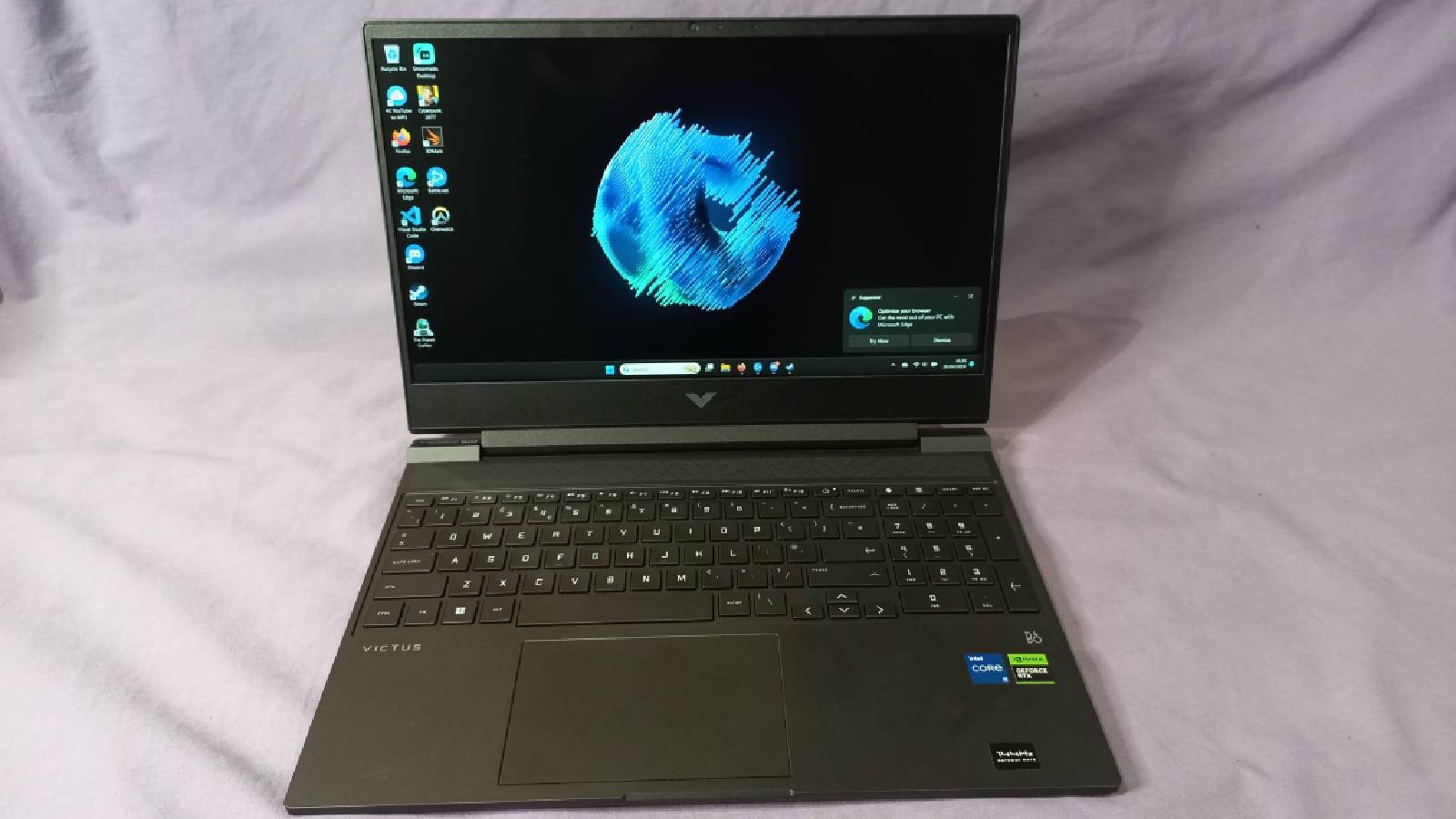Can my PC run VR? System requirements explained
 Freepik
FreepikMan using a VR headset
Are you looking into buying a PC VR headset, but aren’t sure if your PC can handle it? This guide will help you figure out what hardware you need.
Running virtual reality (VR) games and applications can be one of the most demanding things you ask your PC to do. Playing a high-end VR title with a 90Hz or higher refresh rate on a VR headset can demand more from your CPU and GPU than many other modern AAA titles played on a normal monitor display.
Many laptops and PCs come equipped with enough power to run VR games and apps, not all PCs are created equal, and some may struggle to run some of the more high-end VR devices. This guide will lay out the requirements for some of the more popular PC VR headsets, so you can be sure you have everything you need.
VR PC requirements
 Cyberpower
CyberpowerThree primary components can identify your PC’s VR readiness: RAM, processor or CPU, and graphics card or GPU. These components form the backbone of any gaming PC. Though, most modern CPUs and GPUs are built to be VR-ready, it doesn’t mean that the older components can’t run VR apps.
Let’s understand the minimum requirements for various virtual reality headsets:
RAM
While more RAM is always good for multitasking and playing games, most VR headsets require at least 8GB of RAM. For the Pimax Crystal, at least 16GB is recommended. At the same time, old VR headsets like HTC Vive Pro can also run on 4GB RAM. So, if your PC or laptop has 8GB RAM or more, there are several options open to you.
GPU or Graphics cards
If you have one of the latest GPUs installed on your PC, like the RTX 4080, it should be able to easily run most games and apps consistently at over 90 Hz of refresh rate. If not, then refer to the below list of recommended GPU requirements for popular VR headsets.
- HTC Vive / Vive Focus 3 / Oculus Rift S – NVIDIA GTX 1060 / AMD Radeon RX 480 or greater
- HTC Vive Cosmos / Vive Pro 2- NVIDIA GeForce GTX 1070/Quadro P5000 equivalent or better, AMD Radeon Vega 56 equivalent or better
- Valve Index – NVIDIA GTX 1070 / AMD equivalent or greater
- Pimax Crystal – Nvidia GeForce RTX 2070 or AMD Radeon 5700 XT or higher
- HTC Vive XR Elite – NVIDIA GTX 1060 6 GB equivalent or better AMD Radeon RX 580 equivalent or better
CPU
A quad-core CPU can run VR applications and games. So, if your PC has an Intel i5-4590, AMD Ryzen 3 PRO 2200GE, AMD Ryzen 5 2400GE, or AMD FX 8350, you should be able to enjoy VR content. However, refer to the recommended configurations for various popular VR headsets.
- HTC Vive / Vive Focus 3: Intel Core i5-4590, AMD FX 8350 equivalent or better
- HTC Vive Focus 3/ Oculus Rift S / Vive Pro 2 / HTC Vive XR Elite: Intel i5-4590, AMD Ryzen 5 1500X or greater
- HTC Vive Cosmos: Intel Core i5-4590/AMD FX 8350 equivalent or better
- Valve Index: Quad Core+
- Pimax Crystal – Intel Core i5-12500 or AMD Ryzen 7 3700X or better
Operating System
Most VRs can operate on a PC running with Windows 7 SP 1; however, upgrading to the latest Windows OS is recommended to avoid any compatibility issues. For the Pimax Crystal, you will need to be running Windows 10 at minimum.
Types of VR headsets
If you’re wondering about which types of VR you’re looking to experience, then these can also be divided into several different categories.
Standalone VR headsets
 Meta
MetaAs the name suggests, these VRs work independently of any additional hardware and have the required CPU, GPU, storage, memory, and other components built in. These headsets are so independent that they get their power supply from an embedded battery pack.
Standalone VRs are compact, affordable, and convenient compared to any other VR headsets and are considered the future of computing and communication.
The most common examples are the Quest 2, the Quest Pro VR, Quest 3, and the Apple Vision Pro.
PCVR headsets
 Valve
ValveThese VR headsets need a base station or a CPU to handle all the computing and graphical requirements. These headsets connect to the PC via physical cables, allowing users to run more complex apps and play resource-hungry games easily. You’ll be limited to using the VR near the PC. Also, there is always a fear of tripping over the wires connecting the headset and the PC.
As you’d be required to invest in a powerful PC (if you don’t already have one), these headsets are costlier than standalone VRs. The Vive range from HTC, Valve’s Index, and the Pimax Crystal headsets are the most common examples of wired VR headsets.
Console VR headsets
 Sony
SonyA variant of Tethered VRs, these headsets are designed to work with specific gaming consoles and offer VR gaming experience to console owners. Sony’s PS VR and PS VR2 are the most common examples of this type of VR headset. Unfortunately, these headsets do not work with your PC, so you must invest in compatible consoles.
Now that you have a fair understanding of the types of VR headsets available in the market allows us to help determine your PC’s capabilities before buying one of the best VR headsets available. Also, if your PC doesn’t meet the below requirements, it might not run VR games, AR, and MR apps and would require optimizing.
There’s everything you need to know about various VR headsets. For more tech guides, check out the links below:
The best PS5 controllers | The best mobile games to play in 2023 | Best gaming keyboards | Best CPU for gaming | Best PC controller | Best budget gaming desk | Best power bank for steam deck | Best 1440p Monitor for PS5 | Best gamecube controller for Switch and PC