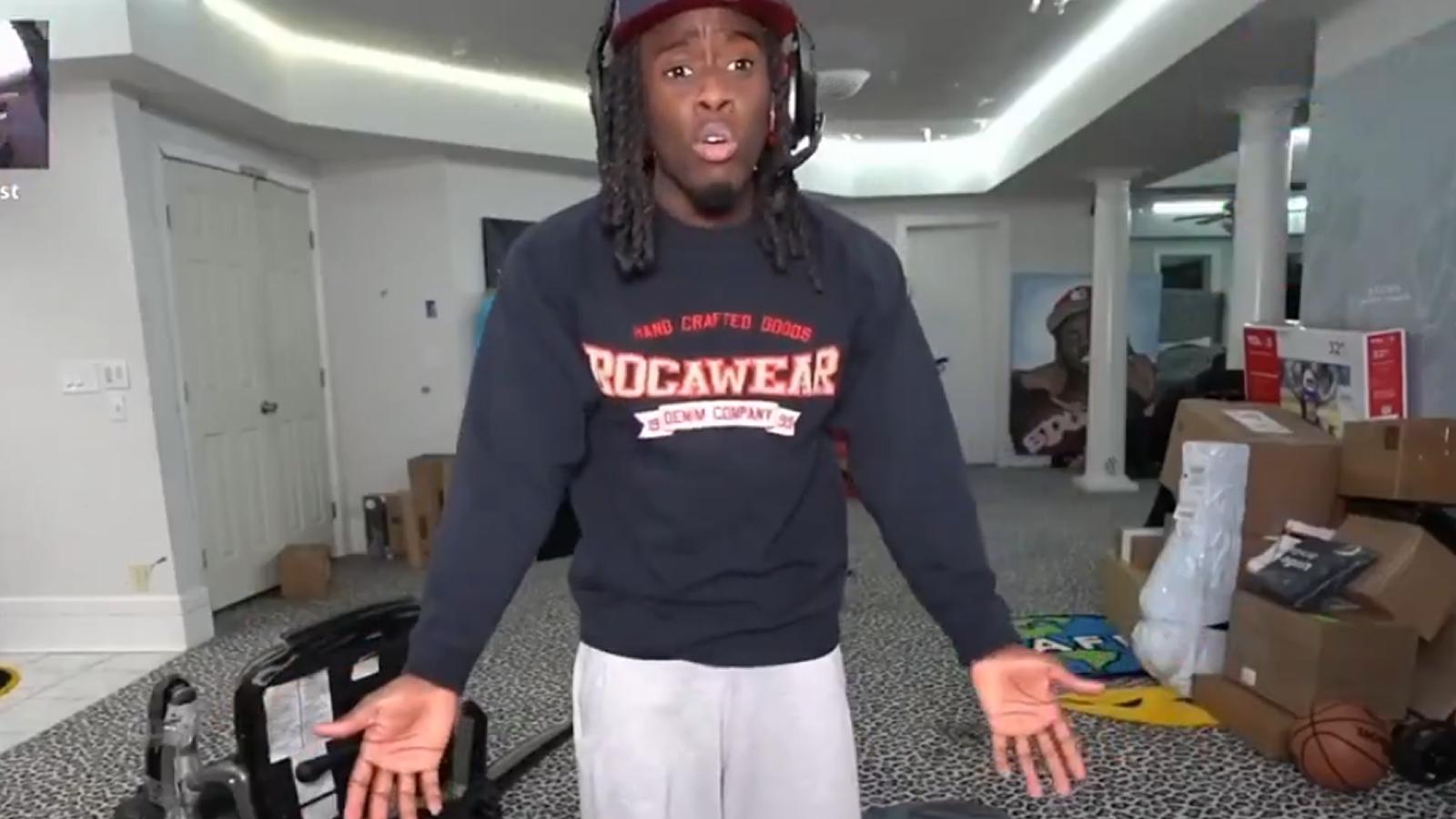How to use Quiet Mode on Instagram
 Unsplash: Alexander Shatov
Unsplash: Alexander ShatovInstagram’s Quiet Mode feature is made to update users’ activity status and turn off their notifications. Here’s everything you need to know about how to use quiet mode on Instagram.
Instagram is used by millions of people every day, and it’s easy to rack up several followers and friends on the social media platform.
To stop all the inevitable notifications from becoming a distraction, Instagram introduced a ‘Quiet Mode’ feature.
With this feature turned on, your activity status will be updated, your notifications will be paused, and anyone who sends you a message will be sent an autoreply explaining that you haven’t been notified of their DM because you’re in private mode. By default, the feature works between 11pm and 7am, but you can change this setting as needed.
If you want to use quiet mode, here’s how to do it.
 TikTok: Solen Feyissa
TikTok: Solen FeyissaHow to turn on Quiet Mode on Instagram
If you want to use Quiet Mode, here’s how to do it:
- Open Instagram.
- Tap your profile picture to go to your profile.
- Tap the three lines in the top corner, then click ‘Settings.’
- Click ‘Quiet Mode,’ then toggle the switch to turn it on. Just toggle the switch again to turn it off.
If you want to know more about how to use Instagram, you can check out our other guides here:
How to link your Instagram account to TikTok | How to see your first-liked Instagram post | How to switch Instagram feed to chronological order | How to re-share a post to your Story on Instagram | How to make money on Instagram