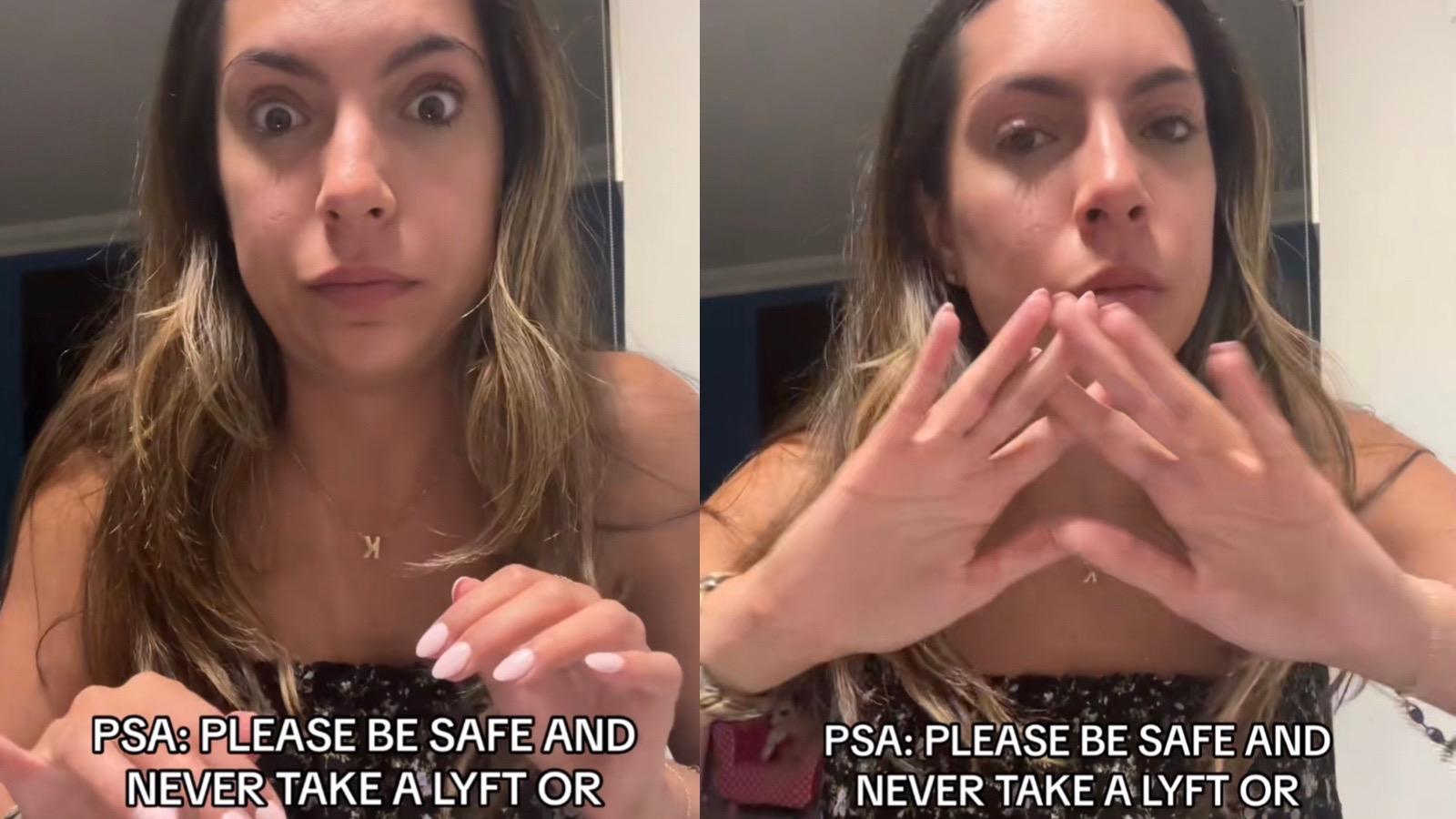How to find saved Reels on Instagram

Saving Reels on Instagram means you can easily rewatch certain videos at a later date, but how do you find the Reels once you’ve saved them? Here’s everything to know.
Instagram Reels has been a hugely popular feature on the app, first debuting in 2019. New videos are constantly being uploaded, meaning there’s a practically endless amount of content for users to scroll through on their feeds.
By clicking on the three dots on an Instagram Reel, you can select the ‘Save’ button, which means you can easily come back to look at the video at a later date.
If you’ve saved a Reel on the app but you’re not sure where to find the videos, here’s everything you need to know.
 TikTok: Solen Feyissa
TikTok: Solen FeyissaHow to find saved Reels on Instagram
To find Reels that you have saved on Instagram, just do as follows:
- Open Instagram
- Go to your profile
- Click on the three lines at the top of the page
- Tap the ‘Saved’ tab
- Go to ‘All posts,’ and you will be able to see all of the content you have saved on the app
To unsave a Reel, click on the video you want to remove and tap the bookmark button in the bottom right corner. This will remove it from your folders.
If you want to know more about how to use Instagram, you can check out our other guides here:
How to link your Instagram account to TikTok | How to see your first-liked Instagram post | How to switch Instagram feed to chronological order | How to re-share a post to your Story on Instagram | How to make money on Instagram | How to hide likes on Instagram