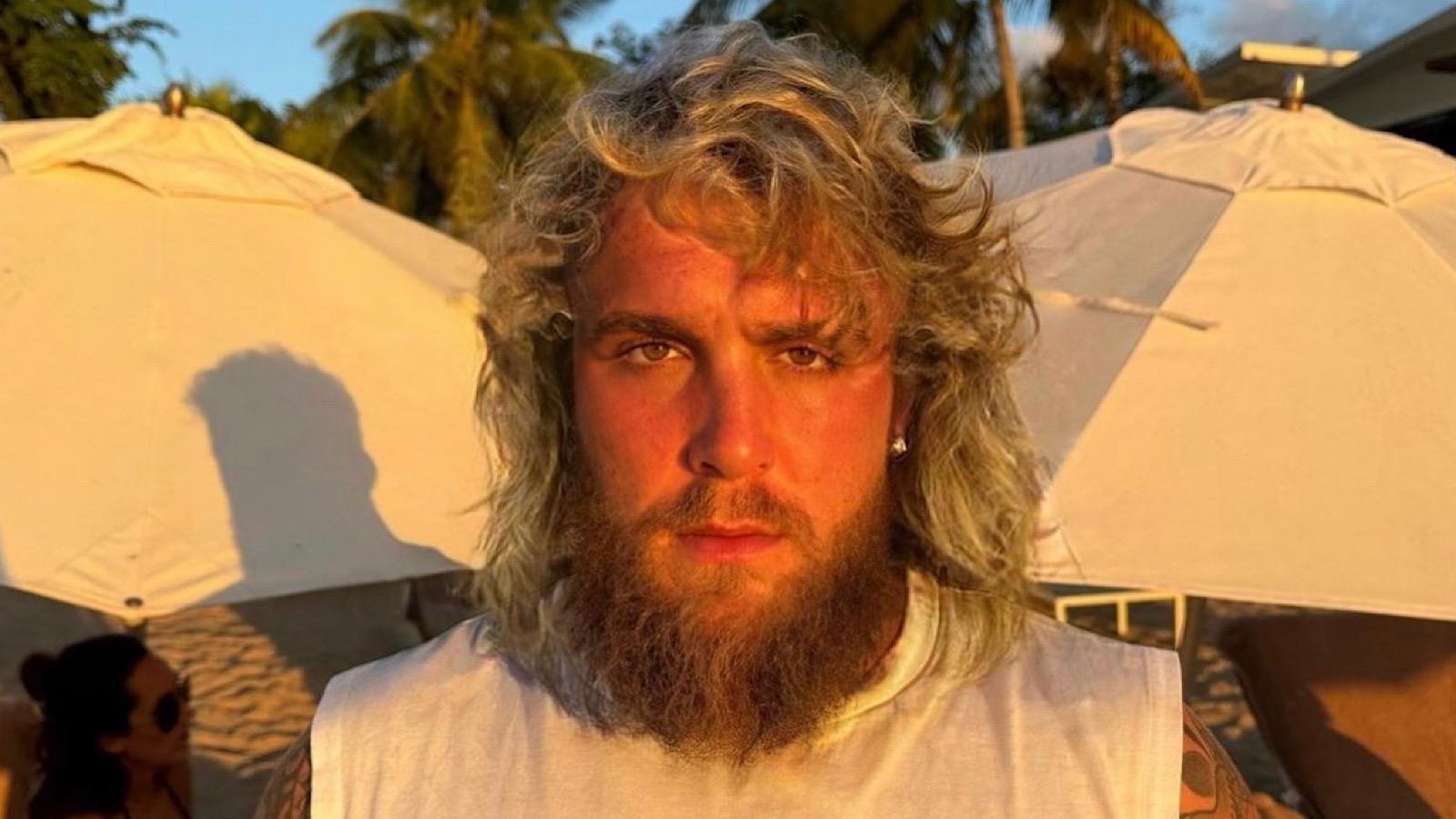How to archive & unarchive Instagram posts
 Unsplash: Nathana Rebouças
Unsplash: Nathana Rebouças.
If you want to remove a public post from your Instagram profile but don’t want to commit to deleting it, you can archive it instead. Here’s how to archive and unarchive posts on Instagram.
There are millions of people who use Instagram each day, to share pictures and videos with their friends, and family, or keep up to date with the lives of their favorite influencers.
You can post both images and video clips to your account. These posts will often attract likes and comments from friends, or even strangers, depending on your privacy settings.
However, if you’ve had your account for a while, you may occasionally feel the need to clean up your page by removing older pictures or just ones that don’t quite fit your feed’s style anymore.
But if you don’t want to commit to fully deleting your pictures for good, then you can simply archive them instead.
 Unsplash: Solen Feyissa
Unsplash: Solen FeyissaHow to archive & unarchive posts on Instagram
Archiving posts on Instagram is a very simple process, you’ll just need to make sure that you’re logged into the account, which has the post you want to archive.
To archive a post, do as follows:
- Open Instagram.
- Go to your profile page, and click on the picture you want to archive.
- Click on the three dots in the top right.
- Select ‘Archive.’
If you want to unarchive a post again, then do as follows:
- Open Instagram.
- Go to your profile.
- Click on the three lines in the top right.
- Tap ‘Archive.’
- Click ‘Stories archive,’ and select ‘Posts archive’ from the drop-down menu.
- Tap the three dots in the top right of the post you want to unarchive, then click ‘Show on profile.’
This makes it a lot easier to clean up your account and means that you can easily restore a post if you change your mind.
If you want to know more about how to use Instagram, you can check out our other guides here:
How to link your Instagram account to TikTok | How to see your first-liked Instagram post | How to switch Instagram feed to chronological order | How to re-share a post to your Story on Instagram | How to make money on Instagram | How to hide likes on Instagram