How to fix CS2 update error: “An error occurred while updating Counter-Strike 2”
 Counter-Strike 2 / Steam
Counter-Strike 2 / SteamWant to fix the “An error occurred while updating Counter-Strike 2” error when installing or updating to CS2? Here is our guide on how to try and fix the issue.
With millions trying to install Counter-Strike 2 and update from CSGO to CS2, frustrating errors were bound to happen for some unlucky gamers.
Whether you are updating or doing a fresh installation of CS2, the same error has been popping up after trying to access the game through the Steam installer.
During the process of executing the new Counter-Strike 2 files, many players have experienced a pop-up window that appears stating: “An error occurred while updating Counter-Strike 2 (missing executable),” as shown below.
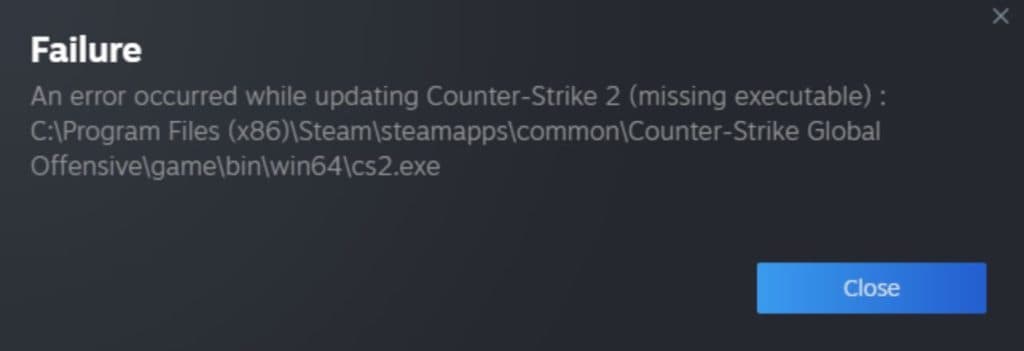
Here is our complete guide on how to fix the error if it appears when you try to install or update to Counter-Strike 2.
CS2 error fix: “An error occurred while updating Counter-Strike 2”
Reboot Steam and run as administrator
The first and easiest way to try that has proven to resolve the issue for players is to fully exit Steam, making sure it does not run in the background.
Then, proceed to open Steam by right-clicking on the shortcut and instead selecting “Run as administrator”. This has been the most common fix for this CS2 error.
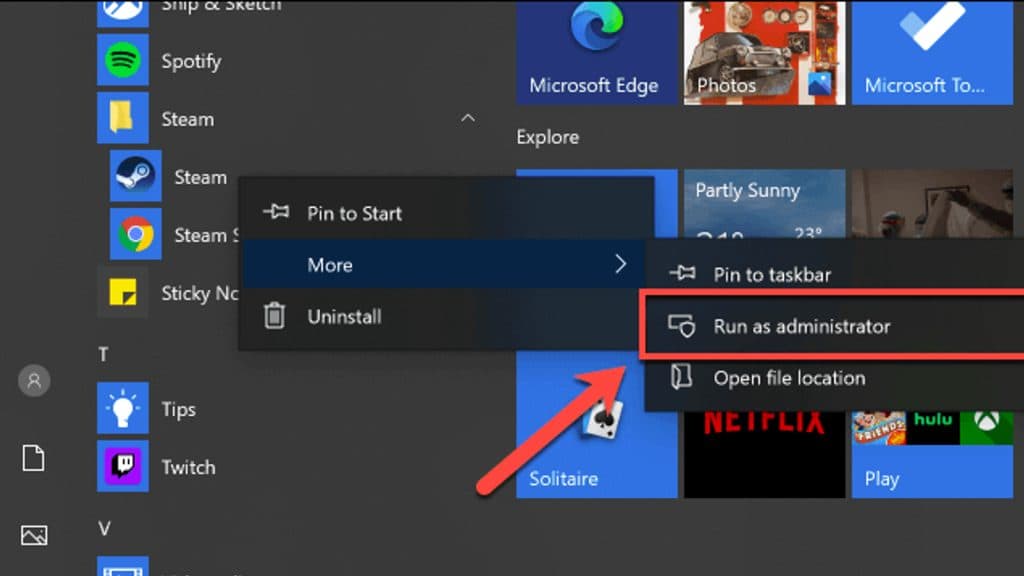
Uninstall CS:GO/CS2
If you are updating your game from either CS:GO or the CS2 beta to the full version of Counter-Strike 2 and experiencing the error, then try this.
Go into your Steam library, and completely uninstall the game files. Then, try a fresh install of CS2, making sure to run as administrator as shown in the first method, to stop the error from appearing.
These two ways have proven to be the most easiest and effective ways of solving the problems, but if not you can try the other simple fixes below.
Change Steam download region
Another way to fix the “missing executable” file error is to just change your download region within Steam.
To do this, click on the “Steam” tab in the top left corner of the program and navigate your way to the settings page and then the “Downloads” tab.
Here you will be able to change the region to something different, e.g. from the United States to the United Kingdom. Although it might seem bizarre, if you then restart the Steam application and try to download CS2, it will work.
Clear Steam download cache
A common fix for multiple errors, such as when using web browsers is to simply clear your download cache.
In this instance, you would need to clear your Steam download cache, which can be completed by going to the “Downloads” tab within your Steam settings and clicking on “Clear Cache”.
Then, restart Steam, and begin to download Counter-Strike 2 again.
Contact Steam Support
If all the above steps fail and you are still left with the error message, your next best option would be to contact Steam Support directly and report the issue.
As you wait for a response from Valve’s support team for Steam, we would suggest occasionally trying to install the game again and repeat the above steps.
For more guides and information on Counter-Strike 2, be sure to check out our other guides:
What will happen to skins in Counter-Strike 2? | Will Counter-Strike 2 be on Steam Deck? | Everything we know about Counter-Strike 2 | Pros react to Counter-Strike 2 | What is Follow Recoil in Counter-Strike 2? | Every game mode in Counter-Strike 2 | Counter-Strike 2: Every confirmed map from CSGO in Source 2 update | CS2 commands: Best console commands for Counter-Strike 2



