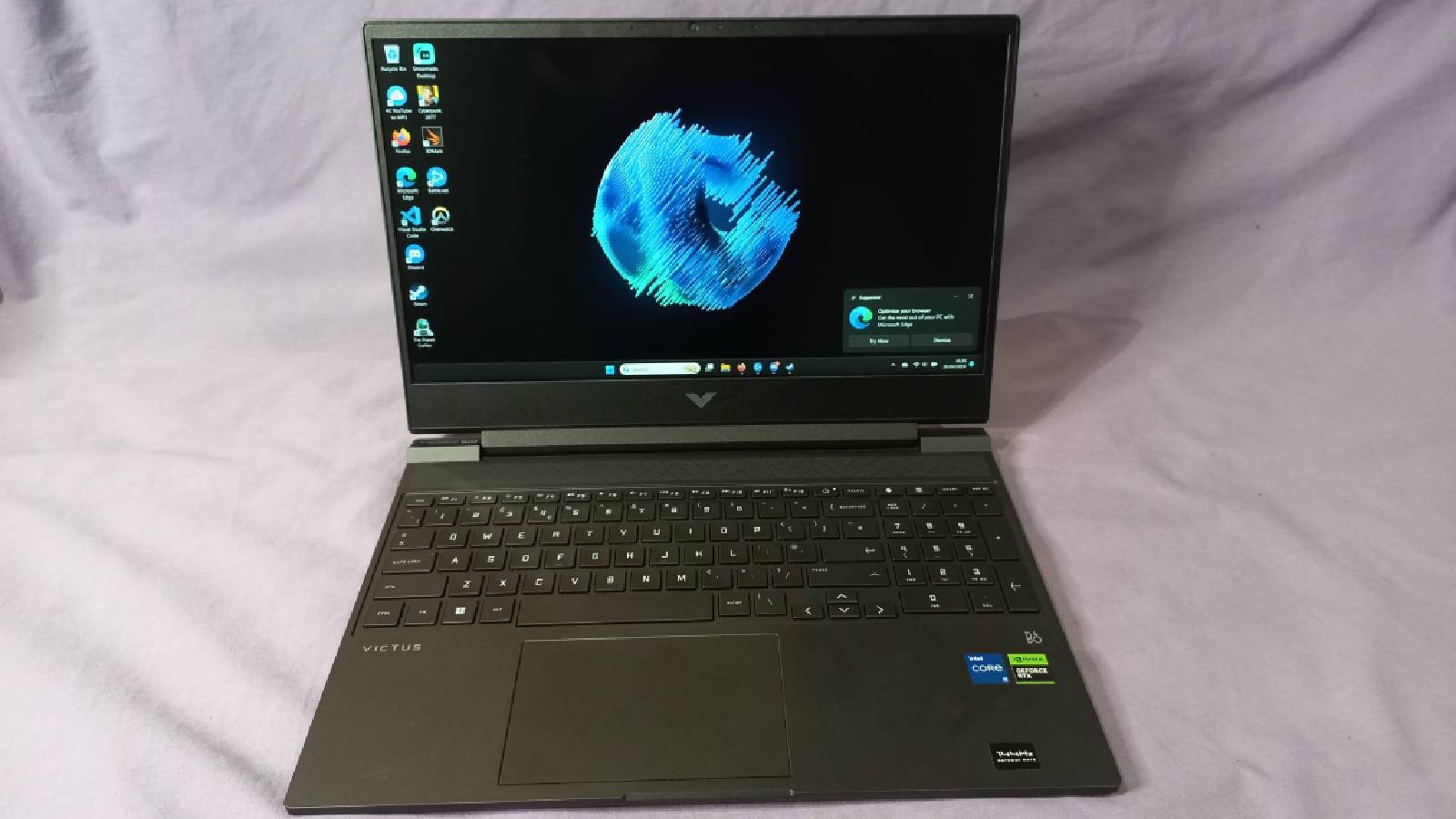iPhone 15 Pro Action Button: Everything you need to know
 Apple
AppleiPhone 15 Pro colors
The Action Button on the iPhone 15 Pro phones is the most significant update to an iPhone in recent years & we go over everything you need to know
The new iPhones have arrived, and while the iPhone 15 and iPhone 15 Plus offer excellent value for money, the iPhone 15 Pro has an interesting new addition in the form of an Action Button.
This action Button replaces the mute switch that has been present on iPhones for years, with a far more valuable and practical button. Some even hail that adding this new Action Button could be as significant a change as introducing a USB-C port.
But what exactly can you do with this Action Button, and how does it change how you use your iPhone 15 Pro? We find out.
What is the action button on iPhone 15?
 Apple
AppleThe Action Button is a hardware button housed on the side of the phone. It replaces the mute switch, which was only helpful as a shortcut to turn on the silent profile whenever required.
The new action button can still toggle silent mode but can also help perform various other tasks. Various Android smartphone makers, including Google, have tested different styles of action buttons, including a hardware button and even a squeeze function, as seen on the Google Pixel lineup.
While Samsung has tied a similar button on its phones with its digital assistant Bixby, other smartphone makers have used this to summon Google Assistant.
Unfortunately, these buttons didn’t really catch on, and most smartphone makers have now removed their additional hardware buttons. With Apple adopting this multi-utility hardware button, we might see this coming back in some form on some Android phones.
Which iPhone will have the Action Button?
 Apple
AppleApple has decided to add the Action Button on the iPhone 15 Pro and the iPhone 15 Pro Max. The iPhone 15 and 15 Plus still have the good old mute switch.
There is no clarity on why Apple did not introduce this utility button on the entire lineup. However, it could align with Apple’s decision to offer some premium features to the Pro lineup of iPhones.
While Dynamic Island eventually made its way to the vanilla iPhones, we expect nothing but the same for the Action Button.
How can I use the Action Button on iPhone 15 Pro?
As per the announcement, the iPhone 15 Pro’s Action Button can be used for nine custom functions. These include Accessibility, Shortcuts, Silent Mode, Camera, Flashlight, Focus mode, Magnifier, Translate, and Voice Memos.
But, this is all just an overview, with each app offering a number of uses for the button.
Camera triggers
It’s been a while since smartphones have done away with the physical buttons to control camera shutters. Even most camera-centric phones do not have a physical shutter release button. Only Sony’s Xperia lineup still uses a physical shutter button.
The physical Action Button on the iPhone 15 Pro phones can be used as a shortcut to perform various camera-related functions. Physical controls are convenient when you’ve mounted the phone on a tripod, or when you want to switch between different modes/filters, ensuring you do not miss the shot.
It might also be helpful when capturing a series of images; just pressing that button can get the job done. Moreover, you won’t need to swipe multiple times or unlock the phone to access the camera app. Pressing the Action Button can open the camera app, and you’re good to go on a shooting frenzy.
Silent mode
This is what the mute button used to do. While Apple has removed the dedicated button for this function, the feature is not going away. You should be able to trigger silent mode by just pressing a button, handy for anyone who isn’t too fussed about the new features.
Shortcuts
Triggering frequently used features like turning on the flashlight, invoking Siri, starting your favorite playlist, controlling smart home devices, and more will make life easy for a Pro user. Users would be required to download the Shortcuts app to use this feature.
Using the Shortcuts application opens up a plethora of opportunities, and when paired with the Action Button, you might have access to many options at your fingertips.
Access frequently visited routes on Maps
If you frequently visit a specific route or commute between the office and home, you can use the Action Button to summon the route on Apple Maps or Google Maps. Having maps on a shortcut key can help you plan your day efficiently.
Gaming
The iPhones are not tailor-made for gaming. Even though the Bionic chipsets from Apple are among the most powerful in the smartphone world, the lack of physical controls like those on the RedMagic 8S Pro or the ROG Phone 7 makes it slightly tricky for gamers to choose iPhones over other devices.
So, if you’re a hardcore gaming enthusiast, you might be able to use the iPhone 15 Pro’s Action Button to enhance the mobile gaming experience. Moreover, with the arrival of console-grade gaming on the iPhone 15 Pro and Pro Max, this button could be more than just handy.