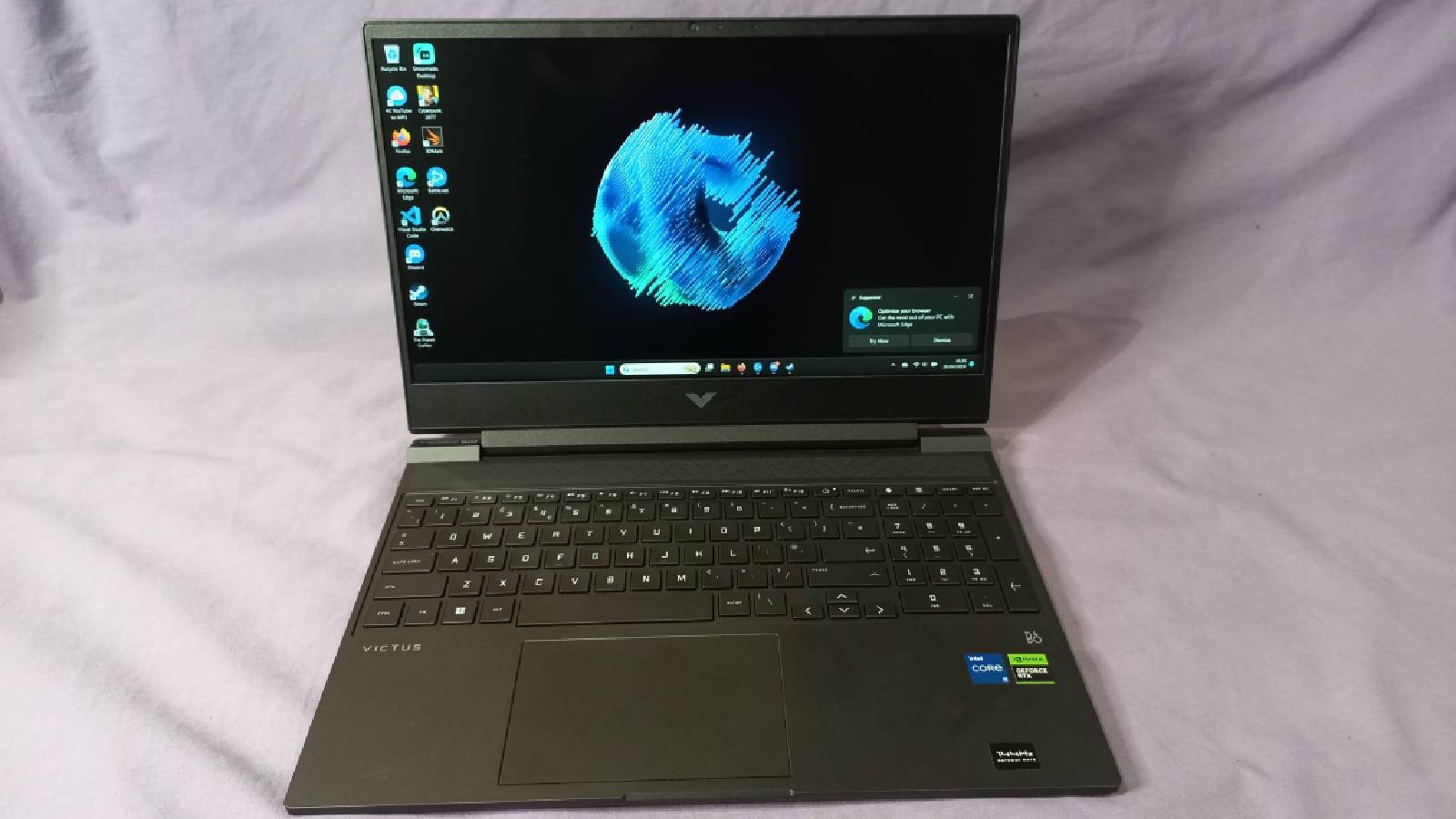How to install the macOS Sonoma beta
 Apple
AppleEager to try out the latest macOS version, Sonoma, before it officially releases? This quick guide takes you through the process of installing macOS Sonoma beta.
Announced at WWDC in June, macOS Sonoma adds many exciting features. However, the OS is not available to download publicaly.
Apple is known for unveiling new operating systems around the end of the year along with new iPhones. After the grand announcement, the software is made available to download later.
However, if you like to try new gadgets, operating systems, and features, then we have you covered.
To install the macOS Sonoma beta, you must sign up for an Apple Developer account to download and install the new operating system. This can be done by logging into the developer area and agreeing to Apple’s terms and conditions. Once you’ve done this, you can continue through to the next steps.
Be warned that beta versions are generally unstable and have known or unknown bugs that might impact your overall experience. So, proceed only if you know what you’re getting into.
Download and install macOS Sonoma beta
Before you decide to install macOS Sonoma, you’ll want to take precautions for vital pieces of data. Back up your Mac through your preferred method (using Time Machine, or simply back up to some external storage) and head into the General area of your Settings app.
You can do this by going to Settings > General and then when there, you’ll be presented with a few options. Choose Software Update.
If you’re up to date, you can skip forward a little bit. However, if you’re still on an older version of macOS Ventura, make sure you update beforehand.
How to fix no option to update macOS
For those who can’t get the update to progress, you’ll need to press the i in a circle next to “Security updates only” and toggle on “Install macOS updates”.
How to download beta updates on macOS
After you’ve updated, you’ll be presented with an option to choose Beta Updates. Press the i and you should be able to choose the developer build of macOS Sonoma. It should take about an hour to install the update.
This is a developer build and is quite early at that. While we’ve experienced no real issues using it day-to-day, it could be a little rocky depending on your usage. With Sonoma installed, you can start testing out the Game Porting Kit that should let you play games like Diablo IV and other titles.
Want to start using the Game Porting Kit? We’ve got you covered.