MacBook Pro M1 vs M2: Which is better in 2024?
 Apple
ApplePicking a winner between the MacBook Pro M1 and M2 could be tricky with the arrival of the M3-powered MacBook Pro. Fret not. We will compare the two powerhouses for you.
Are you thinking about gifting yourself a new MacBook Pro in 2024? Fortunately, there are many options, especially with the arrival of the M3-powered MacBook Pro.
That said, do not discount the older MacBook Pros just as yet. The M1 and M2-powered MacBooks are flagship materials with one of the best displays in the segment and the perfect amalgamation of Apple’s in-house chips and software. Moreover, since both laptops have been around for some time, many accessories are available to help get the best out of the devices.
Both M1 and M2 are formidable chipsets that are capable of handling almost anything thrown, though the M2-powered MacBooks are new amongst the two.
These laptops are designed for professional users who’d use them to do heavy lifting like coding, graphic design, video editing, audio wizardry, and more. To decide which M1 MacBook Pro or the M2 MacBook Pro is better in 2024, dive in with us as we dissect this choice.
Design
 Apple
AppleThe MacBook Pro M1 and M2 range are very similarly designed. While the processor choice may change everything, dimensions only vary depending on the display size.
The MacBook Pro 14-inch has a height of 0.61 inches, a width of 12.31 inches, and a depth of 8.71 inches. The only difference here is in weight. The MacBook Pro 14-inch M1 Pro and M2 Pro weigh 3.5 pounds, while the MacBook Pro 14-inch M2 Max is ever so slightly heavier at 3.6 pounds. Will you notice? Not likely.
The MacBook Pro 16-inch is predictably larger but has the exact dimensions whether you buy the M1 Pro or M2 Pro — a height of 0.66 inches, width of 14.01 inches, and depth of 9.77 inches. Again, the weight is slightly different. The M1 Pro and M2 Pro weigh 4.7 pounds with an extra 0.1 pounds for the M2 Max chip.
The screens are similar too. You get either a 14.2-inch or 16.2-inch Liquid Retina XDR display. The former has a resolution of 3024 x 1964, while the latter goes up to 3456 x 2234. Both types have XDR brightness of up to 1,000 nits sustained full-screen or 1,6000 nits peak with HDR content. There’s also wide color (P3), True Tone, and ProMotion technology for adaptive refresh rates up to 120Hz.
Both the M1 and M2 models have the same audio system. They all have a high-fidelity six-speaker sound system with force-canceling woofers, wide stereo sound, and support for Spatial Audio when playing music or video with Dolby Atmos. They also all have a studio-quality three-mic array with high signal-to-noise ratios to improve your calls.
Ports are nearly the same across the board too, with three Thunderbolt 4 (USB-C) ports, an HDMI port, and an SDXC card slot. The newer M2 Pro/Max model has Bluetooth 5.3 support and Wi-Fi 6E, while the older model sticks with the still exemplary Bluetooth 5.0 and Wi-Fi 6. Also, the newer model’s HDMI port supports multi-channel audio output.
Battery life
Long gone are the days when five hours of battery life from your laptop would be incredible. Both the MacBook Pro M1 and M2 varieties offer excellent battery life.
The MacBook Pro 14-inch M1 Pro, with its 70W battery, offers up to 11 hours of web browsing time or up to 17 hours of video playback via the Apple TV app. That increased to up to 14 hours of web browsing or 21 hours watching a video with the MacBook Pro 16-inch M1 Pro, thanks to its superior 100W battery.
The M2 models have a modest improvement here. The MacBook Pro 14-inch M2 Pro can go up to 12 hours of web browsing or up to 18 hours of video playback with the same battery. In comparison, the MacBook Pro 16-inch M2 Pro or M2 Max can achieve up to 15 hours of web browsing and up to 22 hours of video playback. It’s not a vast improvement, but it adds up and demonstrates how much more efficient the M2 chips are.
Specifications
| Macbook Pro M1 | Macbook Pro M2 | |
| Processor | Apple M1 Pro / Max | Apple M2 Pro / Max |
| Screen size | 14/16-inch | 14/16-inch |
| Weight | 3.5 pounds (14-inch), 4.7 pounds (16-inch) | 3.6 pounds (14-inch), 4.8 pounds (16-inch) |
| RAM | Up to 64GB | Up to 96GB |
| Battery | Up to 17 hours (14-inch), Up to 20 hours (16-inch) | Up to 17 hours (14-inch), Up to 22 hours (16-inch) |
| Price | $1299+ | $1499+ |
| Where to buy | Amazon | Amazon |
By now, you’re probably wondering why the MacBook Pro M2 even exists. The clue is in the M2. Whether you go for the MacBook Pro 14-inch or 16-inch, there’s a significant processor upgrade here. While the M1 Pro offers up to 10 cores on the CPU with 8 performance cores and 2 efficiency cores, along with up to 16-core GPU, the M2 Pro surpasses that.
The M2 Pro now has up to 12 cores with an extra two efficiency cores. Its GPU goes up to 19 cores, depending on if you go for the 14-inch or 16-inch model.
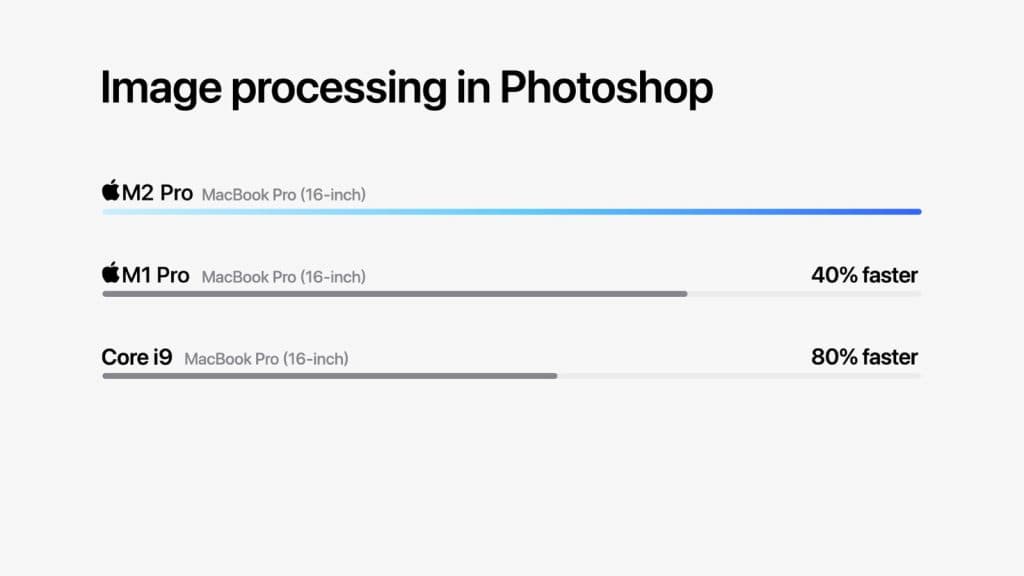 Apple
AppleIt’s a similar story for the M1 Max and M2 Max. While the M1 Max has a 10-core CPU, the M2 Max adds an extra two efficiency cores. There are also up to 38 cores for the GPU compared to the maximum of 32 cores for the M1 Max. Simply put, it makes a difference with better performance on the M2 Pro and M2 Max.
It’s also possible to upgrade the RAM on the M2 Max models to either 64GB or 96GB. Will you need to? Unlikely, but if you want the absolute best, it’s a costly option that’s available to you.
Which one is better?
In typical Apple style, both the MacBook Pro M1 and M2 are fantastic laptops, whether you go for the M1 Pro or the M2 Max. If you are a power user who wants the fastest Mac-based system around, it makes sense to go for the MacBook Pro 16-inch with an M2 Max chip. It also offers a performance closer to the M3 MacBook Pros so you won’t be missing out on much.
However, if you already have a MacBook Pro with an M1 chip or you can find a good deal on one, there’s not a huge need to upgrade to the latest and greatest.
As with all Apple tech, prices can run up steeply if you add extra RAM or storage space. Given the continuing power of the M1 chip, few users will genuinely reap the benefits of the M2 chip just yet. Unless, of course, you’re upgrading from a much older MacBook or this is your very first MacBook Pro.
If you click on a product link on this page we may earn a small affiliate commission.



