Google Bard AI: Where to sign up, waitlists & how to use it
 Google
GoogleGoogle’s Bard AI chatbot is now live, we’ll walk you through where to sign up for the waitlist, and how to use Google’s brand-new powerful ChatGPT alternative.
Google announced its Bard AI not too long ago. After an embarrassing blunder, Bard AI is now available to the public. Though, in order to use it, you will first have to sign up for their waitlist. Google has not yet opened up the AI for public consumption, much like Microsoft Bing AI, which is powered via OpenAI’s GPT 4 protocol.
How to sign up for Google Bard AI & get on the waitlist
In order to sign up for Google Bard AI, just follow these simple steps to get on the waitlist.
- Sign in to your Google Account on your browser or device
- Visit bard.google.com
- Click “Join Waitlist”
After clicking on the button, you should get an email from Bard AI with a lovely poem, which we will not spoil. The waitlist appears to be moving fairly quickly, with some users reporting that they are getting access as soon as an hour after initially signing up to the waitlist. Sadly, there is no way to skip the queue, as there is with Bing AI.
After signing up, you’ll get access to the ChatGPT alternative chatbot.
How to use the Google Bard AI chatbot
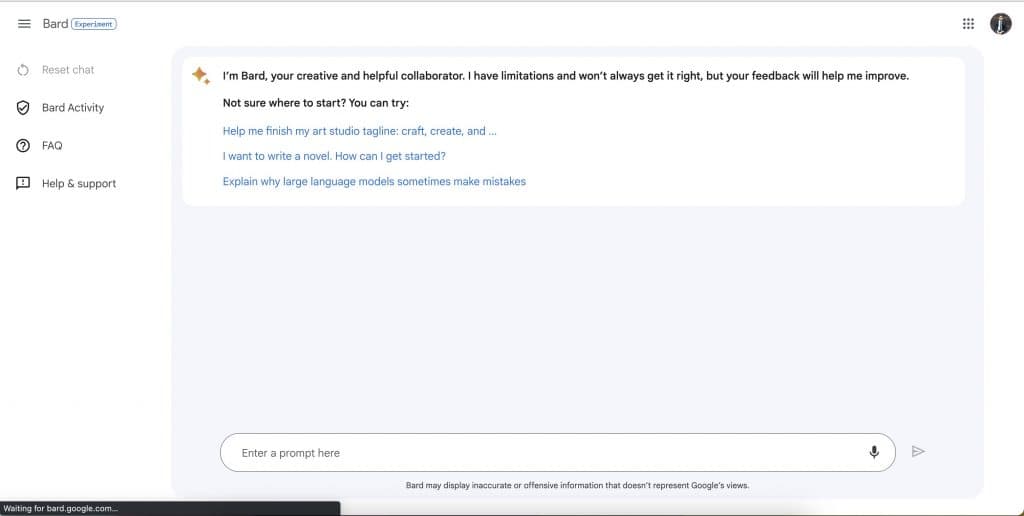 Google
GoogleIn order to use the Google Bard AI chatbot, all you need to do is give it a prompt. Such as “When did the Vikings first arrive in Wessex“, and the AI bot will quickly answer for you. It’s functionally similar to ChatGPT, though you have a larger dataset to access since ChatGPT is limited to an older dataset.
In theory, Google’s Bard AI ChatGPT alternative will, in some cases be more accurate than OpenAI’s own creation. Though Bard itself will not be entirely correct sometimes, it will not be entirely accurate. Any information sought from Bard should indeed be cross-referenced where possible.
What is Google Bard AI?
Google’s Bard AI is a ChatGPT alternative and artificial intelligence trained on Google’s internal datasets. Bard AI allows users to input text prompts, and receive human-like responses. You can use Bard AI to assist with a multitude of tasks. Now that it’s publicly available, we’ll wait and see what users will be able to come up with and hope that it will not devolve into deranged rants.