How to switch characters in GTA 5
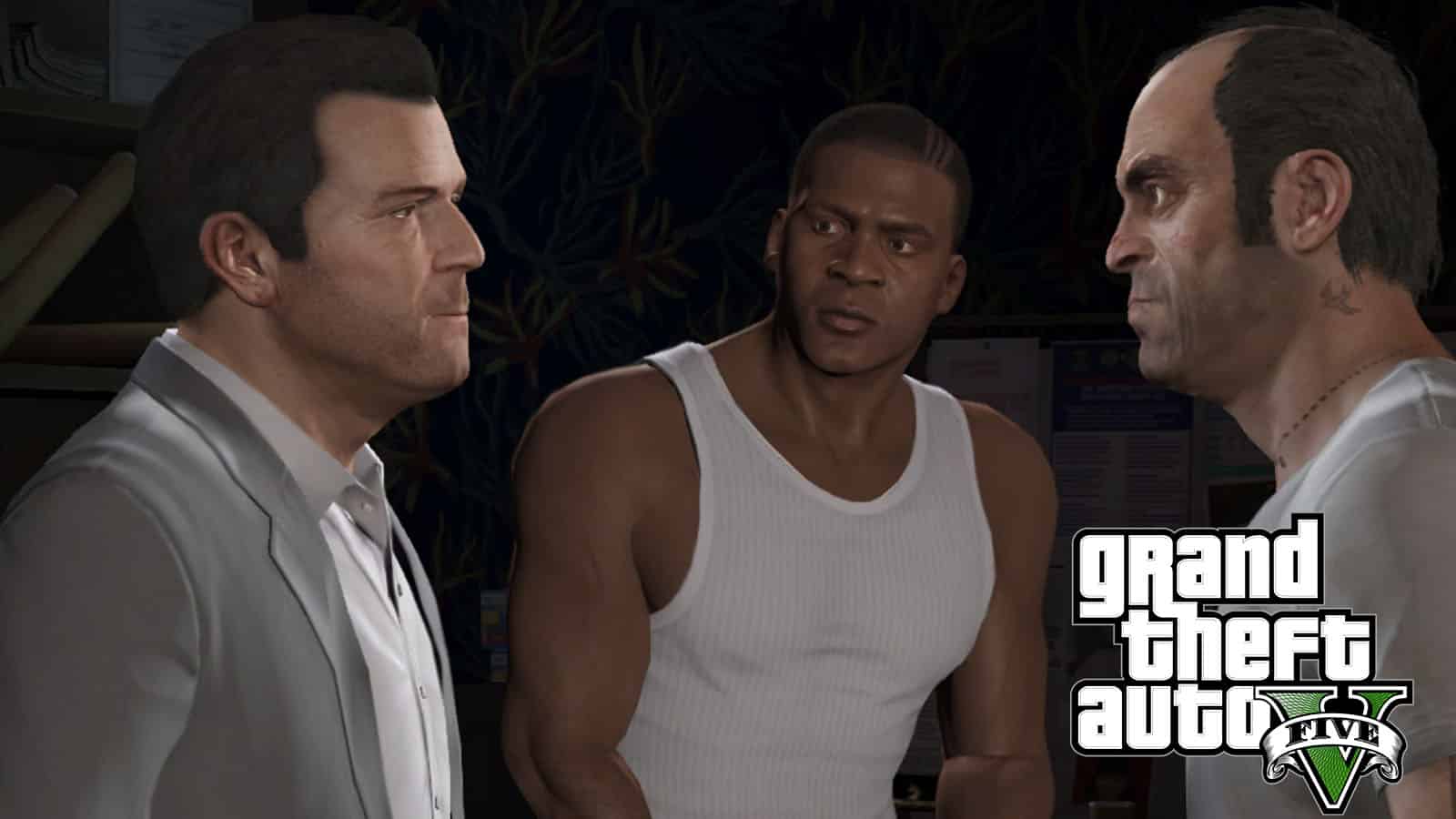 Rockstar Games
Rockstar GamesGTA 5 lets you experience a compelling campaign from the perspective of three characters and you may be wondering how you can switch between them in the game.
GTA 5 was the first game in the franchise to feature three characters, and the game allows you to cycle between all three, namely: Franklin, Trevor, and Michael. This allowed fans to experience the game’s story through three separate branches of the same tree.
To get the most out of the game’s narrative and gameplay, players must know how to swap between the three protagonists, so here is how you switch characters in GTA 5.
How to switch between characters in GTA 5?
 Rockstar Games
Rockstar GamesHere’s how to switch between characters in GTA 5:
- While in the game’s world, hold down on the d-pad (console) or hold the Alt Key (PC); this will pull up the character-switch dial.
- With the character switch menu up, use the right analog sticks (console) or the arrow keys (PC) to choose between the three characters: Franklin, Trevor, and Michael.
- Once you have selected your character, release the down button on the d-pad (console) or the Alt key (PC) to finalize your decision.
That’s everything you need to know about how to switch characters in GTA 5. Since GTA 6 will release next year check out where is GTA 6 set. You can even take a look at what platforms GTA 6 will be released on.