How to delete collections on TikTok
 Unsplash: Olivier Bergeron
Unsplash: Olivier BergeronCollections have become one of TikTok’s most popular features, allowing users to categorize their saved videos. However, many users are curious to know how they can delete a collection on TikTok.
There are a huge number of videos on TikTok for people to watch, and that number is growing rapidly by the day, with a constant stream of fresh content flooding users’ For You Pages.
Users can ‘Favorite’ a video they like on the app so it’s easy to access later, and you are also able to group these favorites into collections. This makes keeping track of your favorite content even simpler and has proven to be a popular feature among many users.
However, what happens if you want to clear out some of your collections? Here’s everything you need to know about deleting a collection on TikTok.
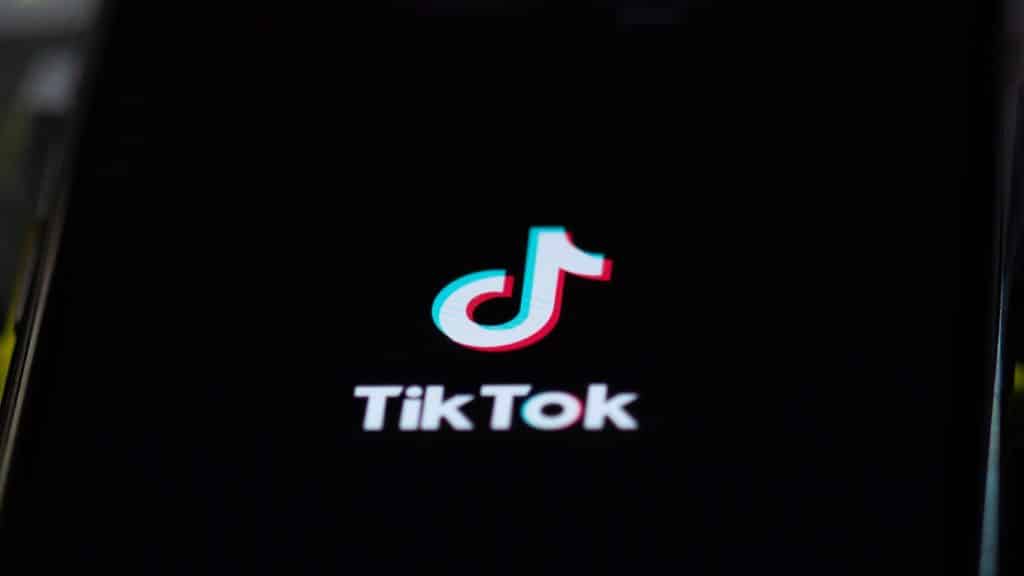 Unsplash: Solen Feyissa
Unsplash: Solen FeyissaHow to delete a collection on TikTok
Deleting a favorites collection on TikTok is easy, just simply do as follows:
- Open TikTok.
- Click on your profile.
- Go to the Favorites tab, then click ‘Collections.’
- Tap on the collection you want to delete.
- Click the three dots in the top right corner, then tap ‘Delete collection.’
- When the pop-up appears, click ‘Delete’ again to confirm.
You may find yourself wanting to delete collections on the app when you feel like you have too many of them, or if you no longer have any need to save the videos in a particular collection.
If you want to learn more about how to use TikTok, you can check out our other guides including how to delete a story on TikTok and how to go live on TikTok.