How to delete your TikTok account
 Unsplash: Solen Feyissa
Unsplash: Solen FeyissaTikTok usage is increasing by the day.
If you’ve decided you’re done with TikTok for good, or you just want to scrap your old account and start over fresh, here’s how you can delete your TikTok account through the app or website.
Over the past few years, TikTok has seen a huge increase in its number of users, and it only seems to be getting more and more popular by the day.
The app has become home to a whole host of popular personalities, trends, dances, and more, and is a hub for some of the internet’s most viral content.
The busy app has naturally been a huge drawing point for billions of users across the world, some of whom have chosen to try and build their own following on the platform.
But if you’ve decided that you want a clean break from TikTok, or you just want to completely get rid of your current account so you can start over from scratch, deleting your account is the way to go.
Contents
- How to delete TikTok account through the app
- How to delete TikTok account through the website
- How to recover TikTok account
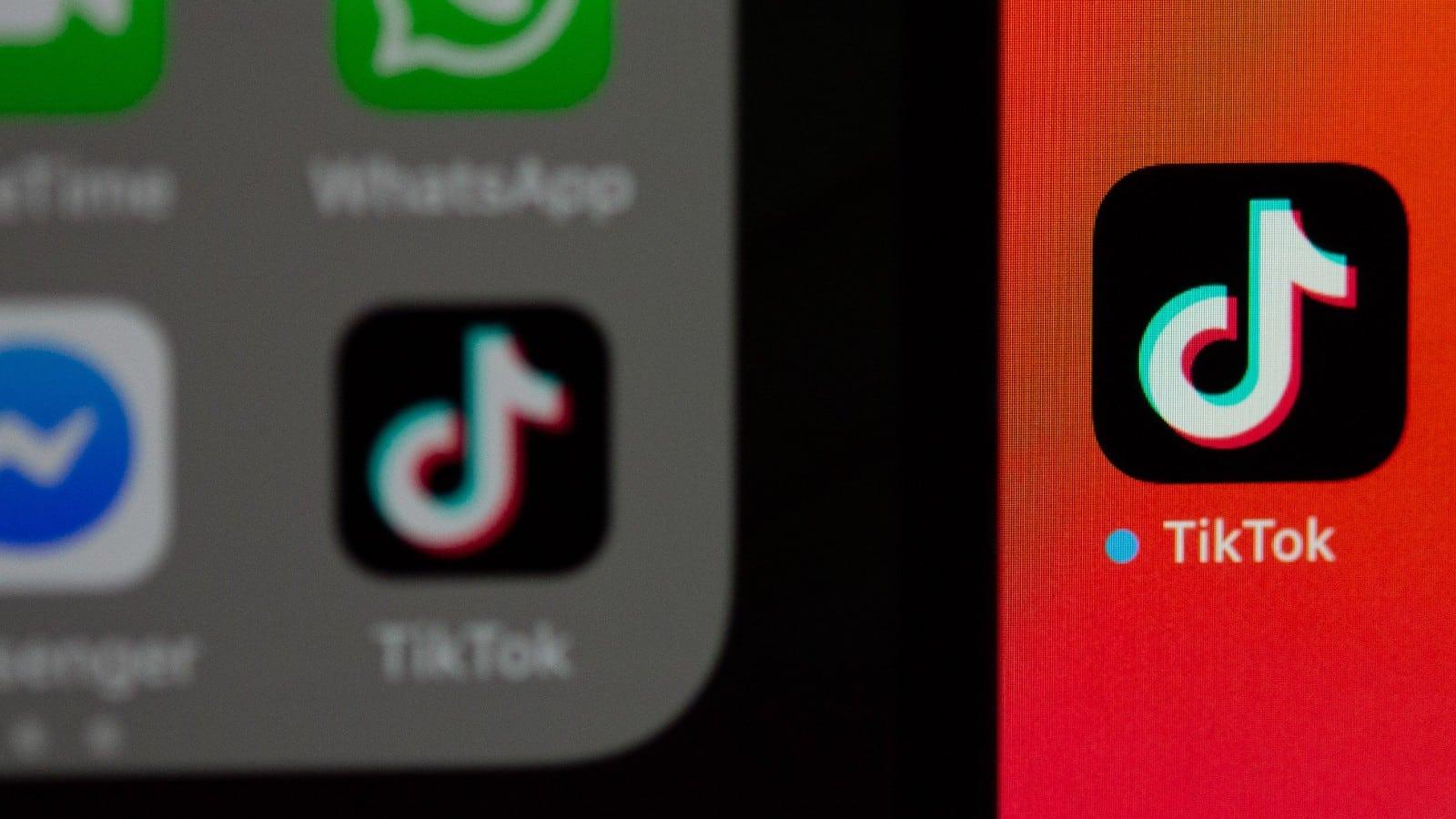 Unsplash: Solen Feyissa
Unsplash: Solen FeyissaHow to delete TikTok account through the app
Deleting your account in TikTok is, fortunately, a fairly simple process.
- Launch TikTok.
- Tap ‘Profile’ in the bottom right corner of the screen.
- Click the three-line icon in the top right, then ‘Settings and privacy.’
- Tap ‘Manage account’ under ‘Account.’
- Select ‘Delete account.’
- Follow the on-screen instructions.
How to delete your TikTok account through the web
Deleting your TikTok account via the website is mostly identical to how you would do it on the app:
- Go to the TikTok website, and make sure you’re logged in.
- Hover over your profile picture in the top right, and click ‘Settings.’
- In the ‘Manage account’ tab, look under ‘Account control’ for ‘Delete account.’
- Click the red ‘Delete’ button and follow the on-screen instructions.
Make sure to note that following these instructions will initially only deactivate your account, as for 30 days after, you are able to reactivate it.
- Read More: TikTok slang explained
However, after those 30 days have passed, your account will then be permanently closed.
 Unsplash: Solen Feyissa
Unsplash: Solen FeyissaHow to recover your TikTok account
If you change your mind about wanting to get rid of your account, log back into the app within the 30-day period following your initial cancellation.
You’ll get an on-screen message with the option to recover your account, so click ‘Reactivate’ if you wish to do so, and follow the on-screen instructions. After your account has been permanently deleted, however, if you want to rejoin TikTok you will have to make a new account.
So, there you have it – that’s everything you need to know about how to delete your account on TikTok.
If you want to learn more about how to use TikTok, you can check out our other guides here:
How to duet on TikTok | How to Stitch on TikTok | How to go live on TikTok | How to find contacts on TikTok | How to use TikTok Stories | Best time to post on TikTok for more views and likes



