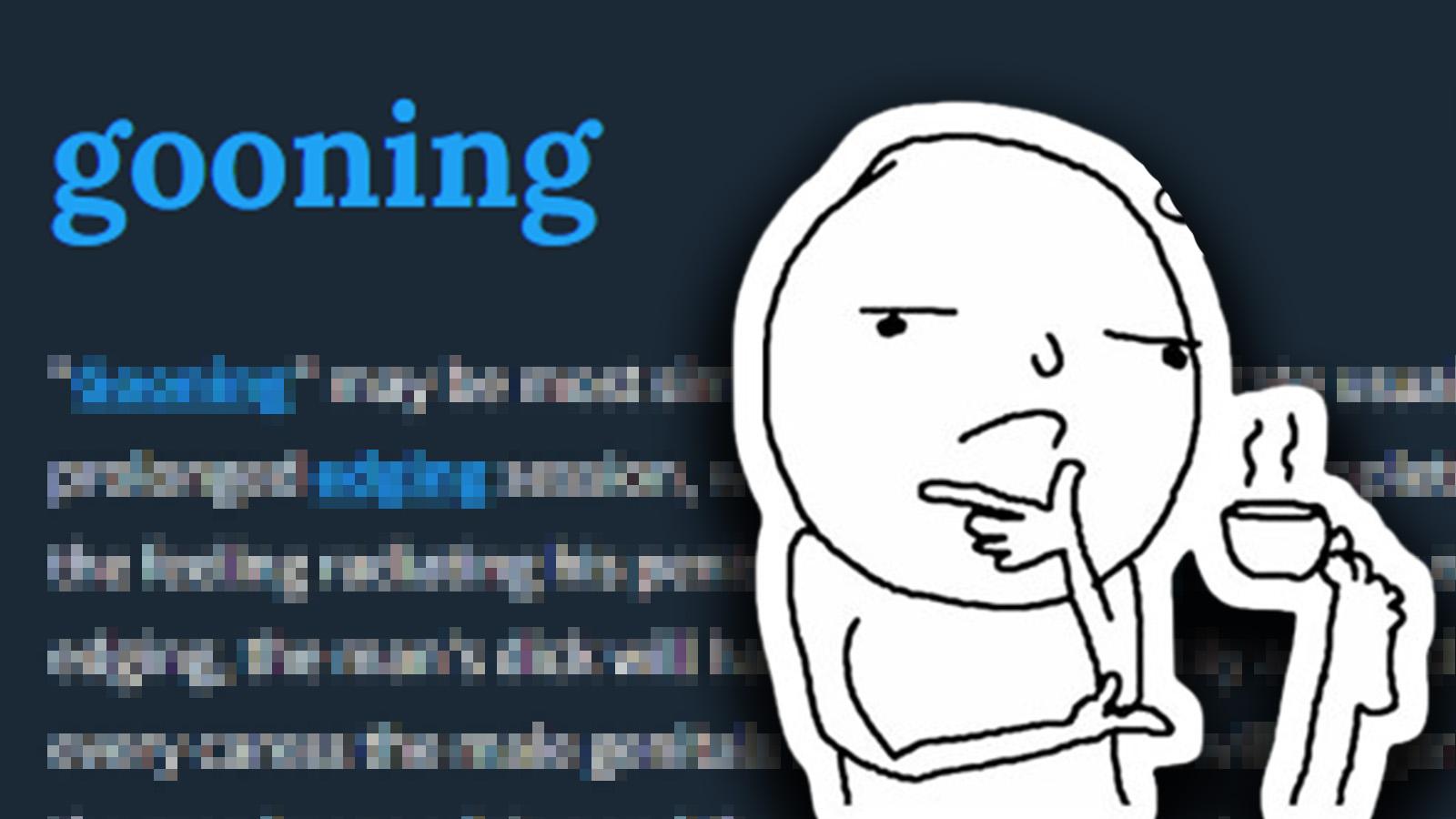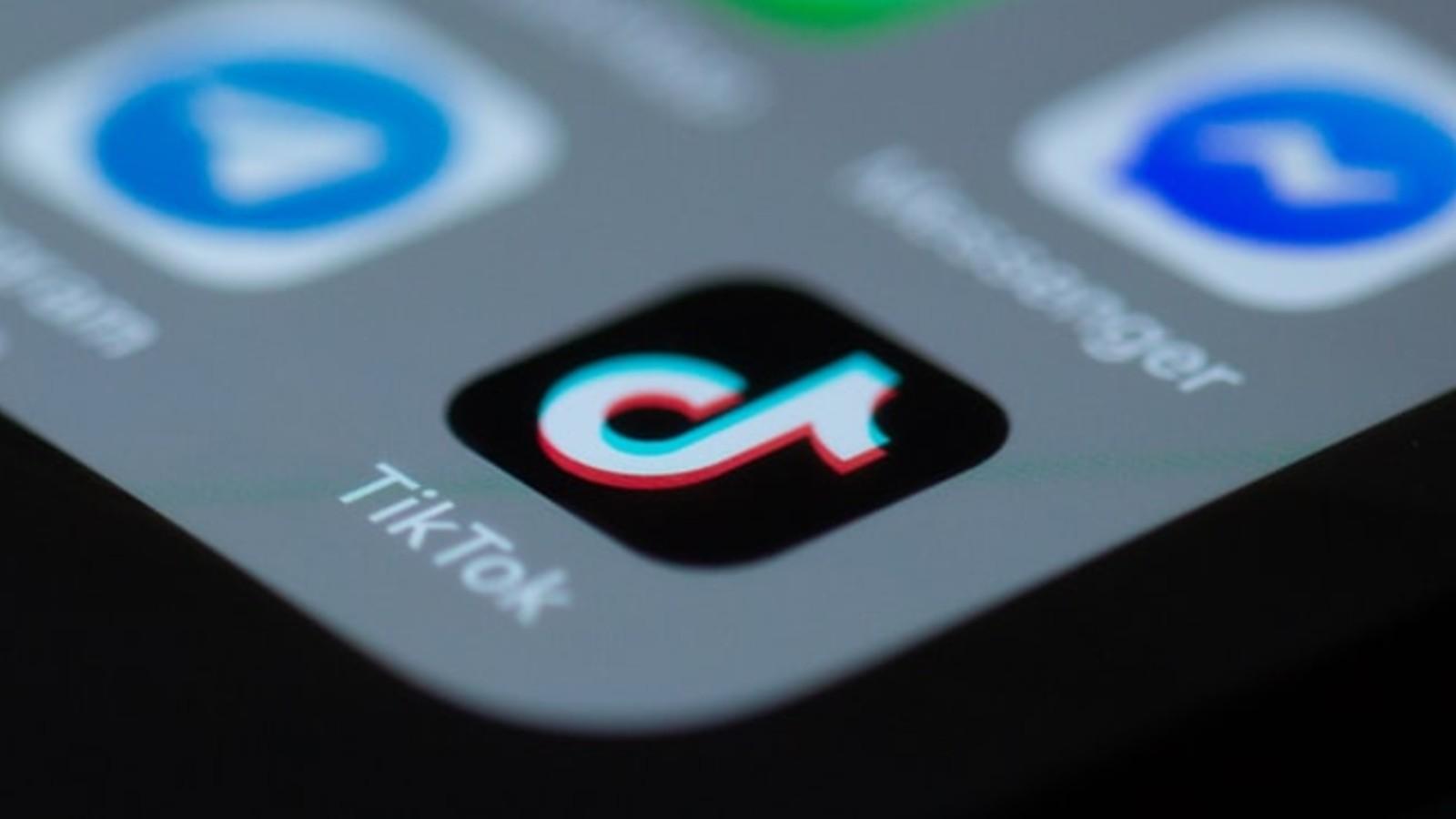How to delete a story on TikTok
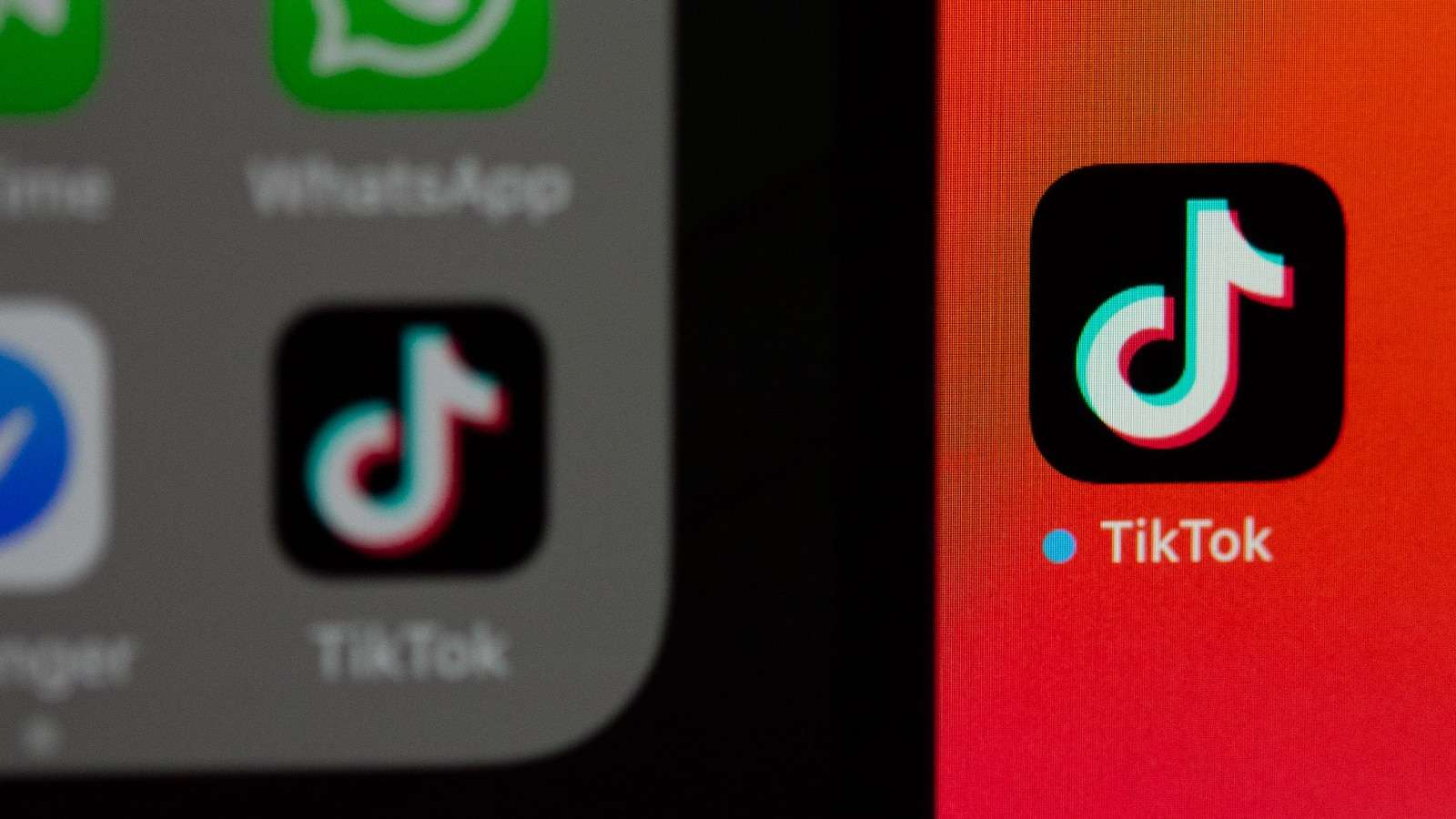 Unsplash: Solen Feyissa
Unsplash: Solen FeyissaTikTok’s story feature is highly popular, but it still leaves some users puzzled. If you’ve posted something on your Story that you want to delete from your TikTok account, here’s everything you need to know.
TikTok is the number one place to go to find the latest viral content on the internet, with a practically endless amount of videos to scroll through each day.
The app established its stories feature in 2022. It has a similar concept to platforms like Snapchat and Instagram, where you can post videos that only last for a certain period of time. The feature has been super popular on TikTok among many users.
You can post a story up to 15 seconds long. Every story published will be featured as an in-feed post along with the tag ‘story’ on it.
Every story posted on the app within 24 hours will be displayed as segments in the story post. This means that if you want to post something which is longer than 15 seconds, you will need to split it up.
But what happens if you want to delete a story you’ve already posted? Here’s everything to know about how to delete stories on TikTok.
 Unsplash: May Gauthier
Unsplash: May GauthierCan you delete a story on TikTok?
Yes, you can delete a story from your TikTok account.
To delete a story on TikTok, you just need to follow these steps:
- Open TikTok.
- Click on your profile in the bottom right corner.
- Tap on your profile picture to open your story.
- Click the three dots on the right.
- Select the ‘Delete’ icon.
- Press ‘Delete’ again to confirm.
Stories are also automatically deleted after 24 hours.
If you want to learn more about how to use TikTok, you can check out our other guides here:
How to duet on TikTok | How to Stitch on TikTok | How to go live on TikTok | How to find contacts on TikTok | How to use TikTok Stories | Best time to post on TikTok for more views and likes | How to turn TikTok activity status on & off | How to use voice filters on TikTok