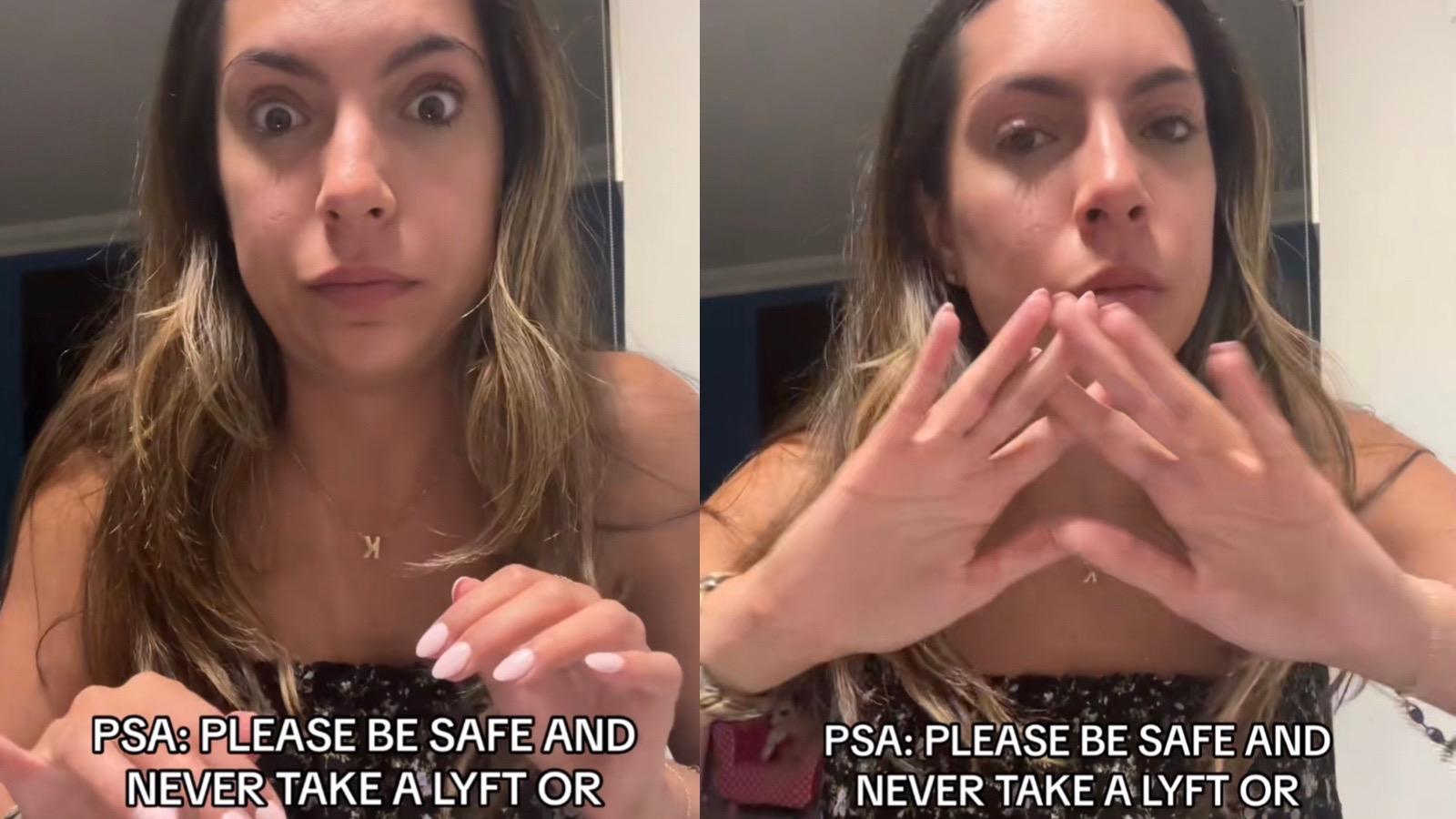Can you recover deleted TikTok videos?
 Unsplash: Olivier Bergeron
Unsplash: Olivier BergeronHave you ever accidentally deleted one of your TikTok videos only to want to redo your mistake? Here’s everything you need to know about whether or not you can recover the deleted video.
TikTok is one of the most popular social media apps in the world right now, as millions of people flock to the platform every day to browse the practically endless amount of content on the app and post some videos of their own.
You are, of course, able to delete any videos that you may have uploaded whenever you want, but what happens when you go on to delete a video and end up regretting it? Is there any way to recover the video? Here’s what you need to know.
 Unsplash: Alexander Shatov
Unsplash: Alexander ShatovCan you recover deleted videos on TikTok?
Unfortunately, once you have deleted a video on TikTok, there is no way to recover it through the app.
However, if you had the ‘Save to device’ option in your video settings turned on, the video was probably saved to your device’s camera roll when you initially posted the video. To check if this setting is turned on, simply do as follows:
- Open TikTok.
- Press the plus button to open the camera, and film a quick clip.
- Click the tick, and then ‘Next.’
- Scroll down and tap ‘More options.’
- Check that ‘Save to device’ is turned on.
This will help you out when you delete a TikTok video and end up regretting it so that you still have the content if you want to re-upload it to the app again.
If you want to learn more about how to use TikTok, you can check out our other guides here:
How to duet on TikTok | How to Stitch on TikTok | How to go live on TikTok | How to find contacts on TikTok | How to use TikTok Stories | Best time to post on TikTok for more views and likes