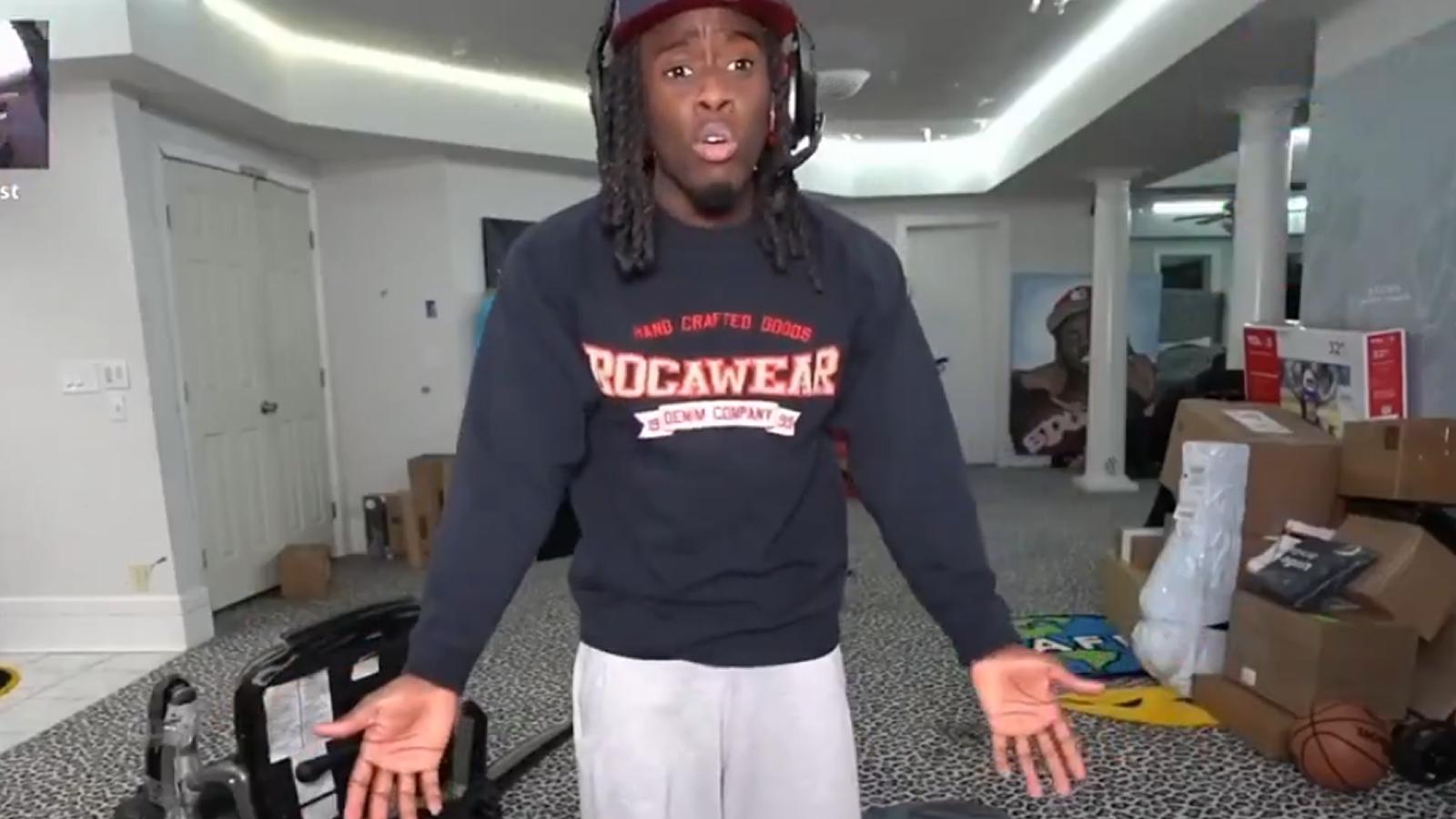How to send a gift to a creator on Snapchat
 Unsplash: Priscilla Du Preez
Unsplash: Priscilla Du PreezYou are able to give ‘gifts’ to your favorite creators on Snapchat — here’s everything to know about how to do this.
Snapchat continues to be one of the most popular social media platforms, with millions of users going on the app each day to chat with their friends.
There are also a number of influencers and celebrities who use Snapchat to keep their fans updated on what they’re doing. This is usually through public stories, which are available for 24 hours after being posted.
Fans are even able to send ‘gifts’ to their favorite creators on the app — here’s how to do it.
 Snapchat
SnapchatHow to send a gift to a creator on Snapchat
If you want to send a gift to a creator on Snapchat, here’s how to do it:
- Open Snapchat
- Open the story of a creator you want to send a gift to
- Tap the ‘Reply to’ bar at the bottom of their story
- Tap the ‘Gifts’ button to open the shop
- Select the gifts to want to buy using your tokens (you can purchase these by going to your profile and scrolling down to ‘My Tokens’)
- Tap ‘Send Gift’
If you want to learn more about how to use Snapchat, you can check out some of our other guides here:
How to remove someone from your Snapchat best friends list | How to allow camera access on Snapchat | How to make a public profile on Snapchat | How to make a private story on Snapchat | How to pin someone on Snapchat