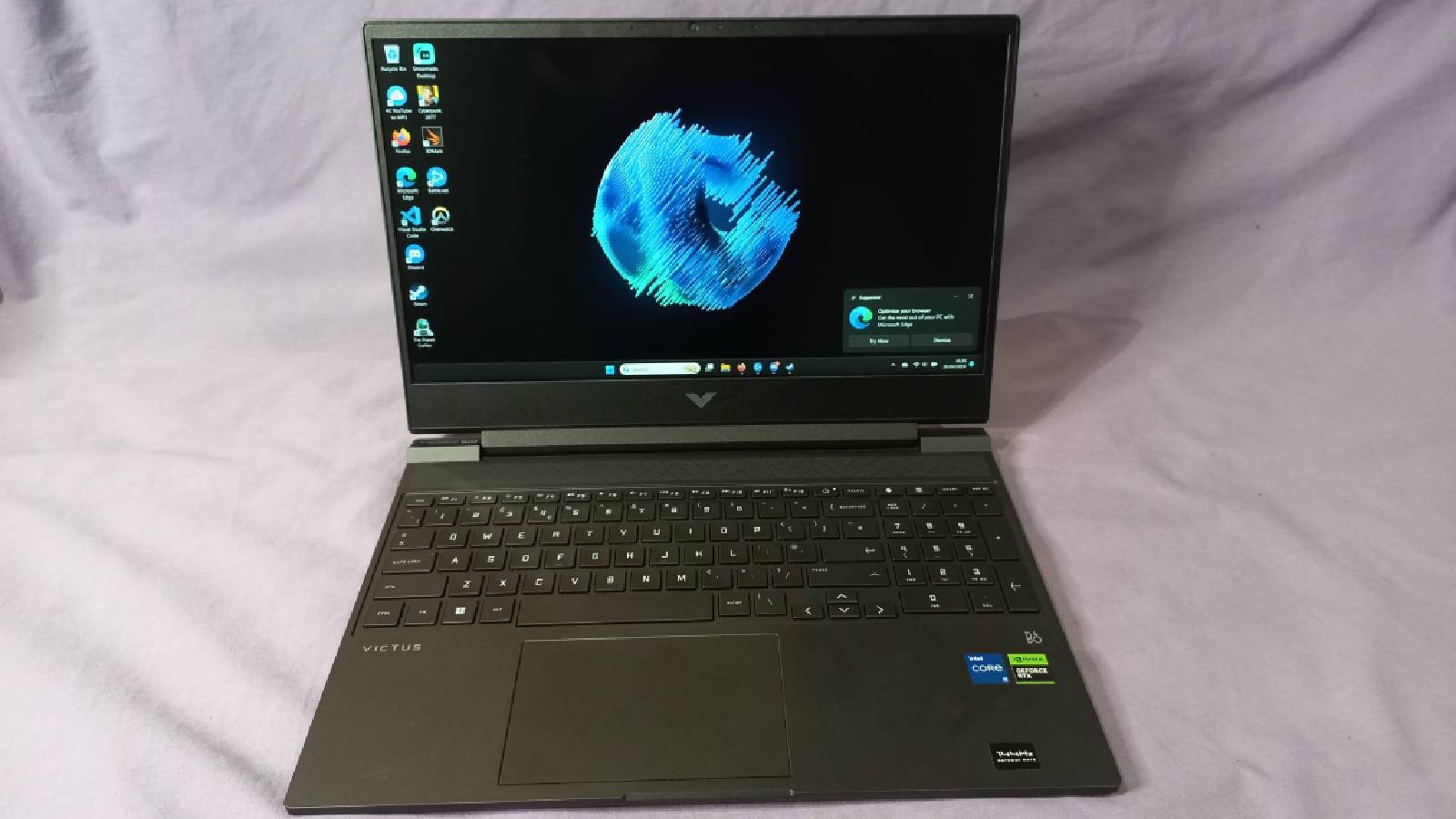Sonic x Higround Dreamcast Keyboard review: Worth the hype
 Dexerto
DexertoHiground’s hyped Sonic the Hedgehog collaboration brought us a handful of brand-new boutique gaming keyboards, including the Sonic X Higround Dreamcast keyboard, but does it live up to the hype?
When we first reported on the Higround Sonic the Hedgehog collaboration, we were tentatively excited for its release, the Sonic drop boasted cool designs from a smaller company that promises to give its users a better keyboard experience than many mainstream manufacturers offer. However, does this boutique keyboard have it where it counts and is it worth the $145 price tag?
Key specs
- Switch type: TTC Speed Silver (Hot-swappable)
- Keycaps: 1.5mm thick PBT Dye-Sub
- Connectivity: Wired
- Form factor: 65%
- Lighting; RGB, configurable via keyboard macro
- Features: 100-Hz, Anti-ghosting, NKRO, premium licensed design, Aluminum plate
- Price: $145.00
- Where to buy: Higround
Included in the box: Sonic X Higround Dreamcast Keyboard, detachable braided USB-C to USB-A cable, keycap puller, switch puller.
Design
 Dexerto
DexertoWhile it has proven divisive among our family and friends, the Higround Dreamcast keyboard certainly is a looker. Enshrouded in that same retro-gray plastic that you’d often find on old-school gaming keyboards, the Higround Dreamcast board looks incredibly visually distinct from just about any other gaming keyboard that you can buy off the shelves today.
The real gem here is the included keycaps, with a fantastic-looking Dreamcast-inspired design, that manages to look good, even while you are sitting on your desk typing on them. The legends are on the side of the caps, so as to not take away from the look.
The PBT materials feel great, and it’s just about the only keyboard we’ve reviewed recently that our partner thinks is cool. It’ll certainly stand out on your desk, and the board is better for it. The retro throwback design of Sega’s ill-fated console stands out and serves to also look like an older, IBM-style keyboard, which makes it look excellent.
Higround’s outdone themselves with the visual design, but the board is also packing excellent elements of design under the hood, too. Take off some keycaps, and you will find six screws that hold the plate and PCB together. Pop them out, and you will find that inside, Higround has included silicone dampening on the bottom of its tray, and has also sandwiched it between the plate and PCB.
 Dexerto
DexertoThe board also arrived with some fairly heavy lubing on the stabilizers, which felt mushy at first but quickly smoothed themselves out after some use. The TTC Speed Silver switches carry forward the classic “gotta go fast” nature of this collaboration, but they are also unlubed. As a result, they do feel very smooth, but not quite as premium-feeling as the company could have gone.
Setup and features
The Sonic X Higround Dreamcast keyboard is easily hooked up via the included braided USB-C cable, no frills here, or unique branding, which seems like a missed opportunity for a board that boasts a unique theme above all.
Once plugged in, you’re pretty much all set. But, if you want to customize your RGB, you’ll need to install Higround’s barebones software, which fails to impress. It doesn’t look good, and we were met with a generic splash screen when we connected the board, which undermines the strong theming throughout the rest of the board.
There are a handful of helpful options in here, though, such as a gaming mode, and customizable macros, which worked as expected, we just thought it might be a little bit more polished.
The baked-in RGB options are fairly standard, too, you can flick through them at the touch of a button, but we would have expected the RGB to be themed, like Logitech’s recent G715 keyboard. Instead, you get basic, OEM style options. Once again, it seems like a missed opportunity. The board’s features are fairly standard, and all work, but it’s fairly basic outside of that, which isn’t a bad thing.
Typing experience
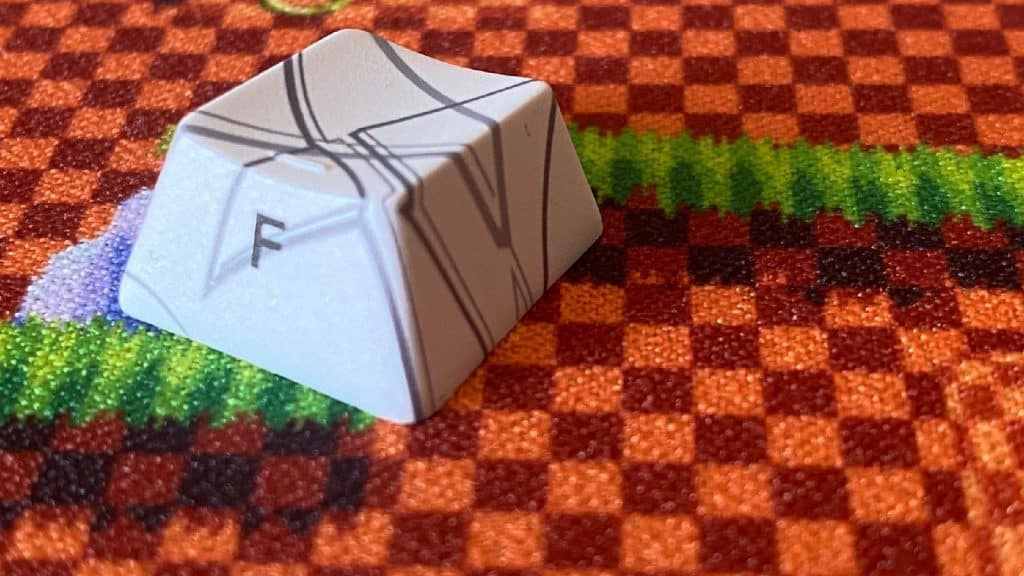 Dexerto
DexertoWhen in use, the Sonic X Higround Dreamcast keyboard feels excellent, especially so thanks to those lubed stabilizers. The expanded 65% layout with arrow keys is a great move that cuts a line between usability, and gaming performance. It’s a layout that we would have liked the Wooting 60HE to achieve, as the arrow keys are mighty important to many folks, like us, that make use of them regularly.
You can easily switch out the TTC Speed Silver switches, but it’s also true to the theming of the collaboration, and they feel good, and are incredibly responsive. We even felt ourselves getting a touch faster while typing when using them, too.
Is it good for gaming?
We’ll be blunt here, as a “normal” mechanical keyboard, it is not quite as fast, nor does it offer as many features as analog boards like the Wooting 60HE, which is only slightly more expensive. You are going to get great performance out of the board regardless, thanks to the Speed Silver Switches.
For most people, this board will be absolutely fine, though we did prefer the Wooting 60HE’s feature set a lot more than the Higround board. It’s not bad by any means, but the Higround board is definitely more like a high-end fashion accessory than a honed tool like the Wooting keyboard. The switches are also rated for 100m actuations, meaning that it definitely has the longevity to become your new daily driver.
Regardless, we put it through its paces in various titles like Apex Legends, and Halo Infinite. The keyboard performed incredibly well, we can’t say the same for ourselves, though.
Should you buy it?
Unfortunately, the Sonic X Higround Dreamcast keyboard that we are reviewing is sold out, with another board from the drop still available on Higround’s website at the time of writing. It certainly is an excellent keyboard, that is a step above many other mechanical keyboards. We also loved the aesthetic theming of the keyboard itself. However, aside from the hardware, the theme loses some of its shine when you look at the board’s software or smaller details like the plain braided cable.
8/10
It’s not a poor board by any standard, and it manages to feel better than most gaming keyboards put out by bigger brands. However, just remember that what you are paying for are the branding and incredibly cool-looking aesthetics. Higround still manages to excel with features like Silicone dampening, which is something that we’d like more mainstream keyboard manufacturers to adopt.