JSAUX FlipGo review: Dual screen portable monitor isn’t without flaws
 Dexerto
Dexerto JSAUX has launched the FlipGo, a pair of dual-stacked monitors that you can hook up via USB-C. But, is the project ready for prime time?
You may have heard of JSAUX before, as they’re a premier manufacturer of Steam Deck accessories and hardware. But, this time around, the company is launching something a little bit different. The FlipGo is designed as a portable monitor, which folds out, like a laptop, to reveal two displays within. This is powered via a single USB-C connection, which allows the displays to draw power, and run its display inputs.
I’ve spent weeks with the device, which has now launched on Kickstarter, and after using it for a while in my setup, there are more than a few quirks that need addressing for this to become a real mass-market proposition. We reviewed the “Pro” edition of the 13.5-inch model, and we’re ready to lay down our verdict.
Key specs
- Display size: 13.5-inches each
- Display resolution: 2256 x 1504 each
- Contrast ratio: 1500:1
- Maximum brightness: 400 nits
- Weight: 1.16KG / 2.34lbs
- MSRP: $599
Design
 Dexerto
Dexerto The JSAUX FlipGo is, if not anything else, an intelligently designed piece of hardware. While folded, it might look like a thin laptop, but, after folding it open, the device reveals its true nature. two screens are nestled inside, with a wealth of ports and options on each side, too. The bottom portion houses strong magnets, which you can use to attach the included folio case, or one of JSAUX’s aftermarket accessories.
The FlipGo itself is built using relatively unassuming matte black plastic, and some aluminum on its top and bottom panels. Think about the kind of finish you have on old office equipment, and you’ll get the idea. Two braces on each side of the hinge keep both screen since and sturdy, but do stick out in a somewhat clunky fashion. I would have preferred to see some kind of ribbon connector, or standard hinge here, as it gives the FlipGo a very DIY look.
Compounding this are the larger bezels at the top and bottom of each display. Something about this piece of tech reminds me of something that’s jumped forward in time from the 90s, and not in a good way. The kindest way to put it is that the FlipGo is utilitarian, it’s not concerned about its looks, but more about its functionality.
Ports for days
 Dexerto
Dexerto The JSAUX FlipGo is packed with IO, you get two USB 2.0 ports, in addition to a single OTG Type-C for all of your accessories. This is all housed on the right-hand side of the bottom panel, where you can also access a power button, as well as a menu to enter the OSD options for both displays. Over on the left-hand side, you get two USB-C 3.2 ports, with one for Mac, and another for PC, as well as a Mini HDMI port, too. It’s here that the JSAUX Flipgo also houses its “Display Switch” button, where you can configure exactly how you want the monitors to operate, at the touch of a button.
Features
 Dexerto
Dexerto The Display Switch function allows for the JSAUX FlipGo to alternate between several different modes, including “Ultraview”, which combines both displays together for a large horizontal display, and DuoView, which lets you use it in stacked portrait orientation.
When hooking it up to my Ayaneo Air 1S, I was shocked at just how easy the FlipGo was to configure, I hardly had to root around in any arcane Windows menus, and everything just worked. The USB-C port I used supports DisplayPort MST, which allows you to daisy-chain multiple monitors with a single port, which is handy. I used the indentation at the bottom of the panel to hide the cable underneath here too, so you don’t have to use a longer wire to connect it up to a system.
The FlipGo I reviewed ships with a folio case, which can be used to protect the panel, by magnetizing it to the rear of the device. Here, you can flip out a small stand, where it’s supported by two rubber feet at the bottom of the panel itself. It’s hardly the most elegant solution I’ve ever seen, but it works in a pinch. There are more rigid options available too, with my favorite of the bunch being the “Flex Folio” Which has strong magnetization to create a sturdier stand while on the move.
There’s also an aftermarket “Snap Stand” which allows you to hook it up to a VESA mount, but this somewhat kills the portability of the device a little, even if it is simple to take off.
Display quality
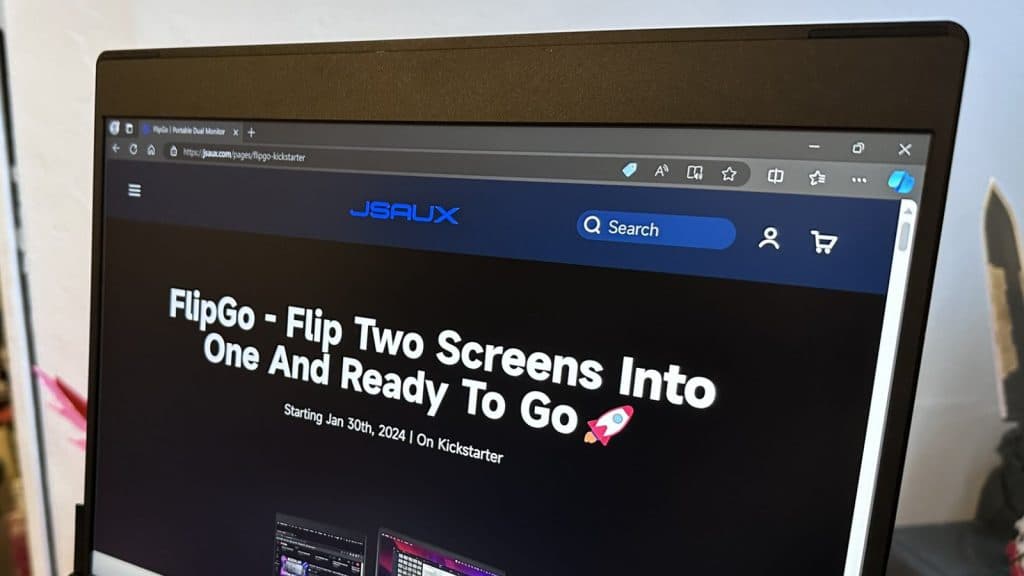 Dexerto
Dexerto If you want to use the display for office work, the FlipGo will more than suffice, color reproduction is good, but the quality of the panel degrades while it’s off axis. The 3:2 nature of the display also makes it great for multitaskers, or if you need more than one monitor while on the move. As long as you’ve got a fully-featured USB-C port on your system that supports DisplayPort MST, you’ll be good to go.
Gaming on the FlipGo is a bit more of a mixed bag, at 60Hz, you’ll be able to use this to emulate titles, or play casual games, with real potential if you look at DS emulation, given its dual-screened proclivities. I wouldn’t recommend using this as a primary gaming display, but instead as a portable option for productivity, instead.
Should you buy it?
The JSAUX FlipGo is a strange little device, the dual-screened nature of it makes it easy to piock up and take away with you at an instant, but it still feels like a proof of concept device. Some things, like the jarring hinges on each side are fairly ugly, with something left to be desired regarding the finish, too. But, when it’s all said and done, it manages to do its job well.
Verdict: 3/5
While the dual-display offers portable displays in an incredibly slim form factor, it feels like this device is simply too niche to really hit the mainstream market. As a curio listed on Kickstarter, it’s interesting, and JSAUX is absoltuely onto something with the positioning of this device. But, unless you’re someone who is constantly on the move, needs two screens, and is willing to pay almost $600 for the privelige at MSRP pricing, you don’t really need one.
To the credit of JSAUX, you can get it for a limited time on their Kickstarter page for $429, but this is still a fairly high price to pay for two relatively basic monitors bolted together, with some smart tech powering it all. Once this tech gets cheaper, and into more accessible territory, then I can see product like these becoming more mainstream. But, until then, it remains an interesting first-gen concept.
If you click on a product link on this page we may earn a small affiliate commission.