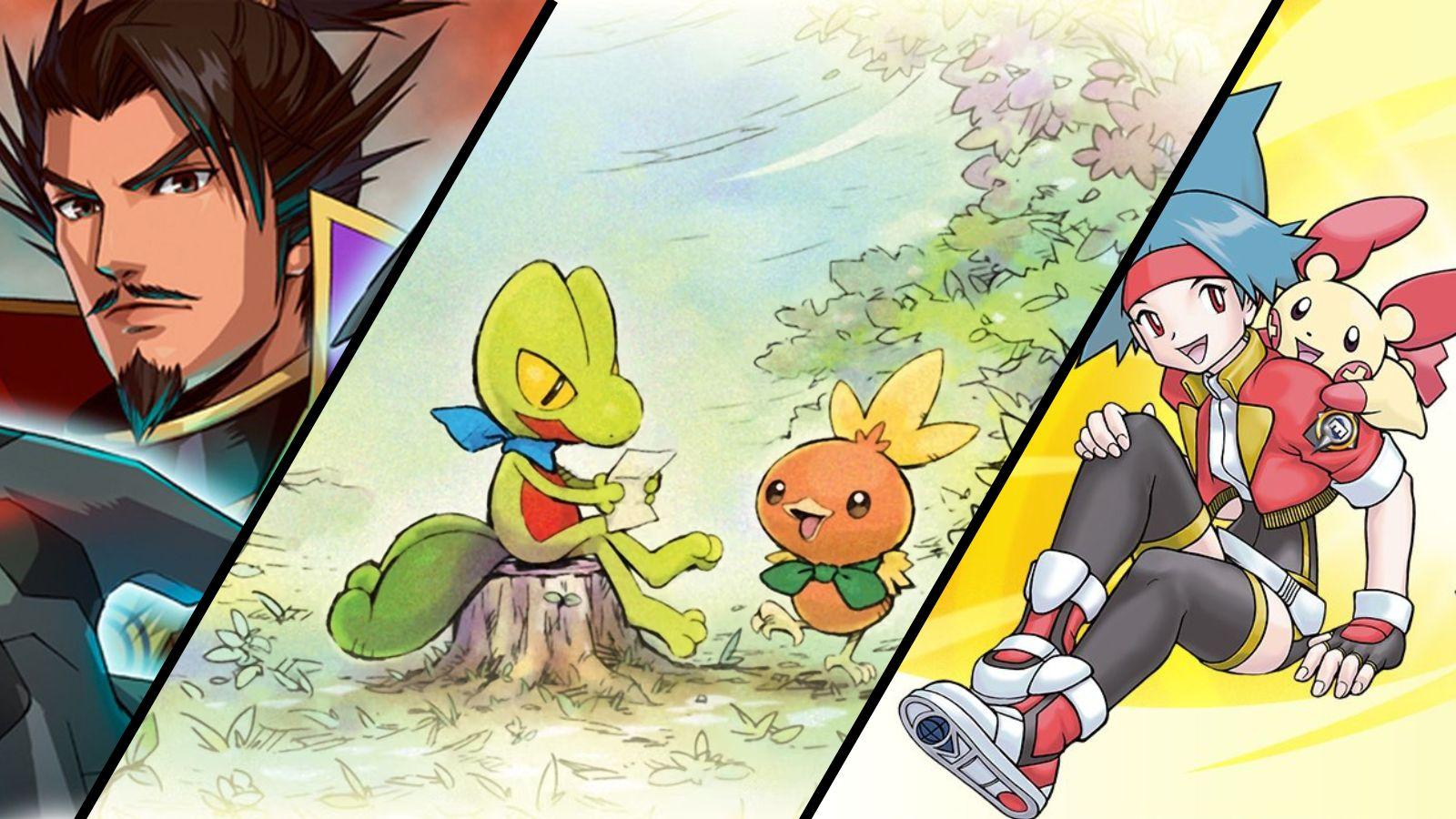How to take 4-star Sylveon photo in New Pokemon Snap
 The Pokemon Company / Twitter: @triforcemeg
The Pokemon Company / Twitter: @triforcemegNew Pokemon Snap Trainers who have seen Sylveon throughout their travels in the Lental region may still be left wondering how to get a 4-star photograph. Here is the quickest way to getting the perfect snap of the beloved Fairy-type Eevee evolution.
In New Pokemon Snap, players actually stumble across Sylveon fairly early on into their tour across the Lental region. But for many making their way through the game, it might seem nearly impossible to score a 4-star photograph of the adorable ‘mon.
Thankfully, the Kanto evolution actually has multiple ways to get a perfect snap of it – you just have to follow a specific set of actions to get the encounter. Below is a breakdown of how to get the absolute best picture of the Gen VI creature.
Contents:
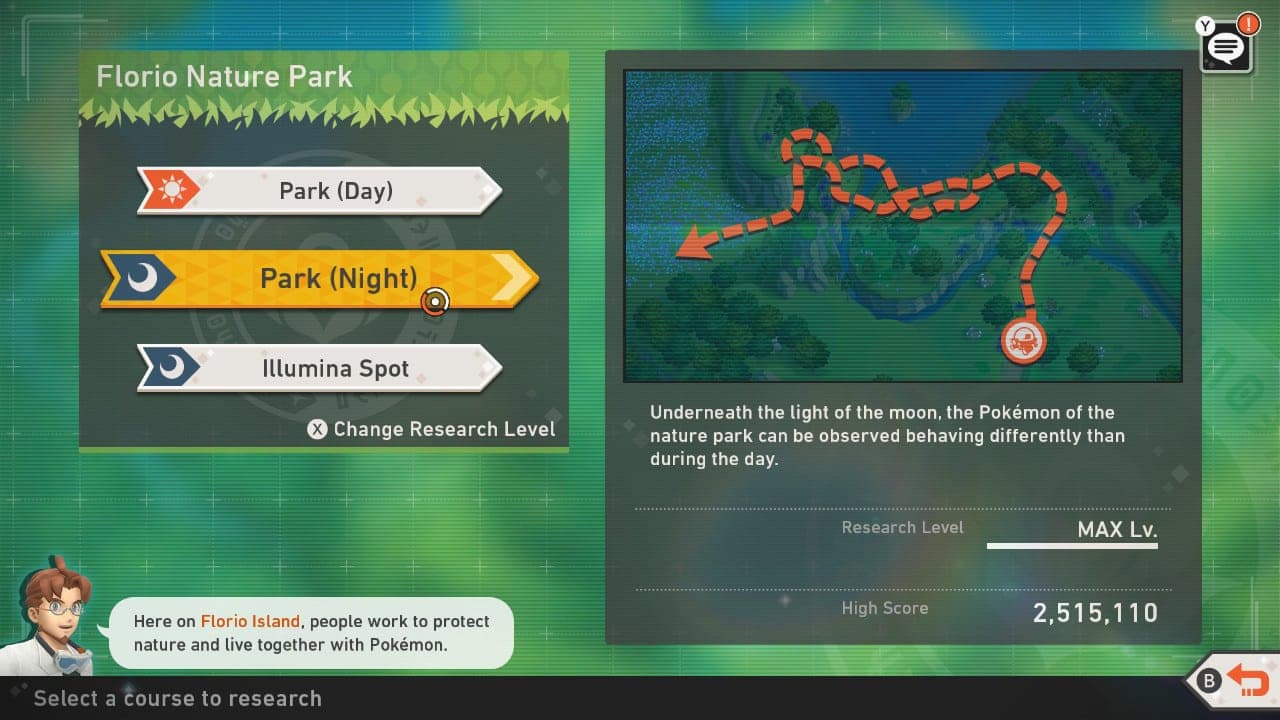 The Pokemon Company / Twitter: @triforcemeg
The Pokemon Company / Twitter: @triforcemegSylveon’s location in New Pokemon Snap
Florio Nature Park (Night, Level 2)
- Step 1: Travel through the course until you get to the section just before the lake. You’ll see a dirt mound on the left. Scan it and Pinsir’s horns will pop out, then throw an Illumina Orb at it to get it out of the ground.
 The Pokemon Company / Twitter: @triforcemeg
The Pokemon Company / Twitter: @triforcemeg- Step 2: Spam the Scan feature until Heracross falls out of the tree overhead. Then pelt it with Fluffruit to make it think Pinsir is the one attacking it.
 The Pokemon Company / Twitter: @triforcemeg
The Pokemon Company / Twitter: @triforcemeg- Step 3: Continue through the lake section until you see a Torterra sleeping on your left. Toss an Orb at the Sylveon laying next to it to wake it up and it will run away.
 The Pokemon Company / Twitter: @triforcemeg
The Pokemon Company / Twitter: @triforcemeg- Step 4: Keep looking to the left and you’ll spot Heracross starting to fight with Pinsir. Quickly play a Melody and Sylveon will reappear and calm the two rivals down. Snap a photo of Sylveon doing this and you’ve got your 4-star.
 The Pokemon Company / Twitter: @triforcemeg
The Pokemon Company / Twitter: @triforcemegFlorio Nature Park Illumina Spot (Level 2)
- Step 1: Make sure you’re on Level 2 otherwise Sylveon won’t appear. Once you’ve started the course, look on the cliff to your right and you’ll see the Fairy-type asleep amongst the bushes.
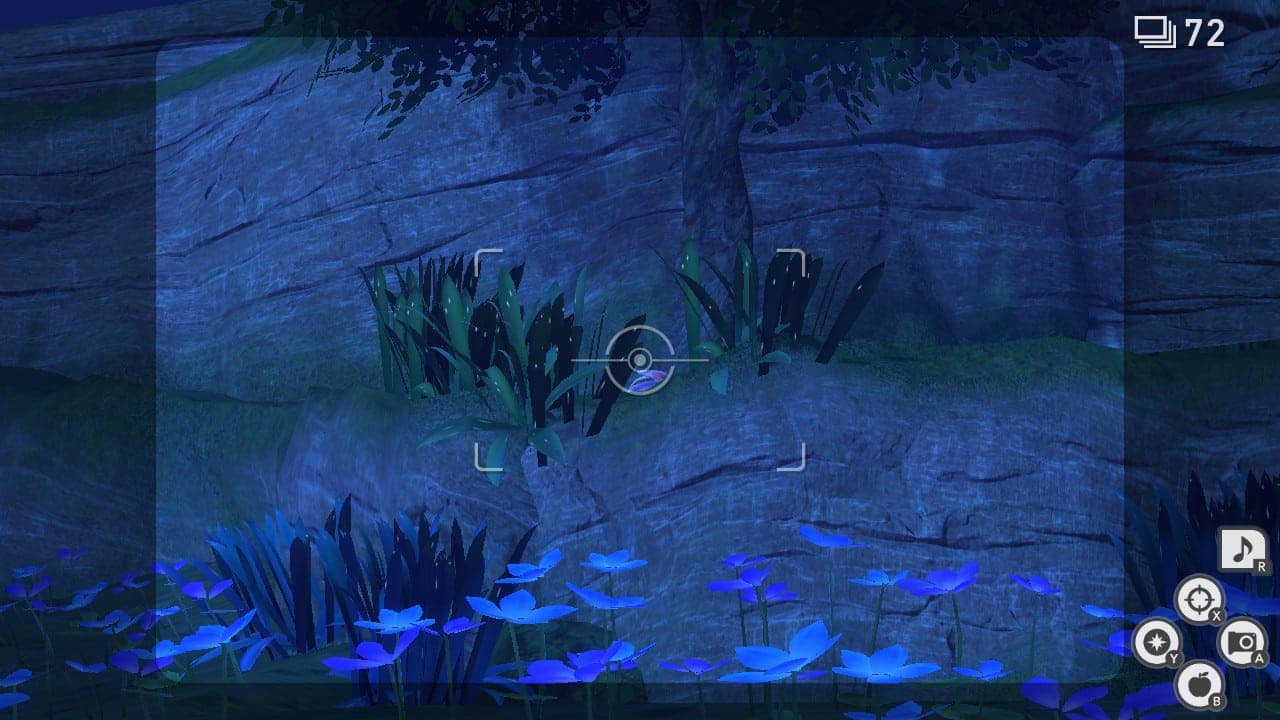 The Pokemon Company / Twitter: @triforcemeg
The Pokemon Company / Twitter: @triforcemeg- Step 2: Throw an Illumina Orb at it and it’ll wake up and jump down. This is a good opportunity for a photo, but it’s not quite the 4-star you’re looking for.
 The Pokemon Company / Twitter: @triforcemeg
The Pokemon Company / Twitter: @triforcemeg- Step 3: Wait a couple of seconds and it’ll run over to Meganium and then jump for joy. Snapshot this celebration for the 4-star pic.
 The Pokemon Company / Twitter: @triforcemeg
The Pokemon Company / Twitter: @triforcemegBoth methods give you an excellent view of the Fairy-type ‘mon. Those looking for a more personal touch should go with the Florio Nature Park level as it will give you a front-facing shot of Sylveon. However, the Illumina Spot nets you a pic next to its base evolution, Eevee.
- Read More: How to find Diancie in New Pokemon Snap
New Pokemon Snap boasts 214 ‘mon that players can take 4-star shots of. To see a full list of each character in the Nintendo Switch title, check out our guide here. If you manage to snag a perfect rated photograph, make sure to share it with us over on Twitter @PokemonSwordNS.