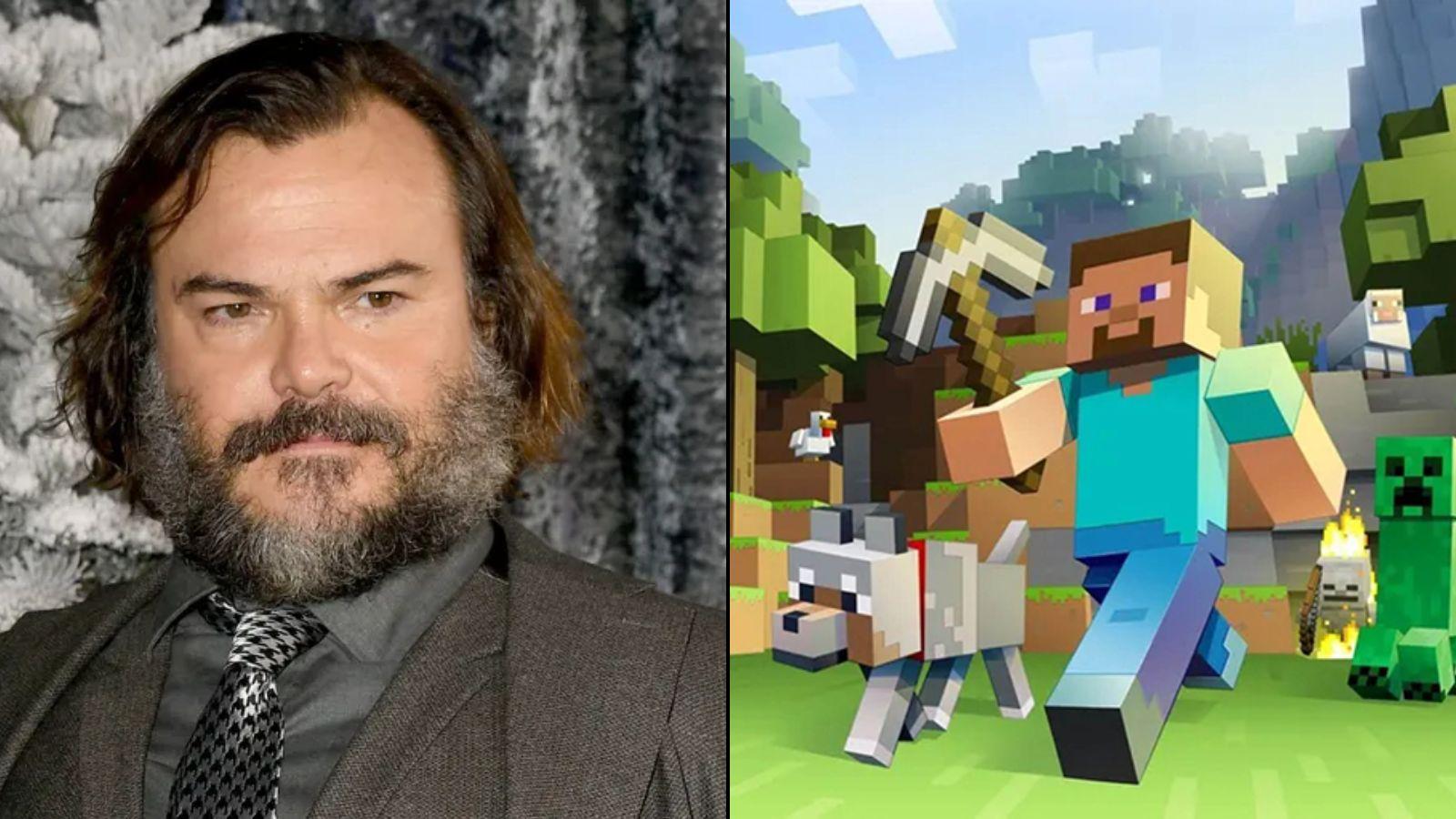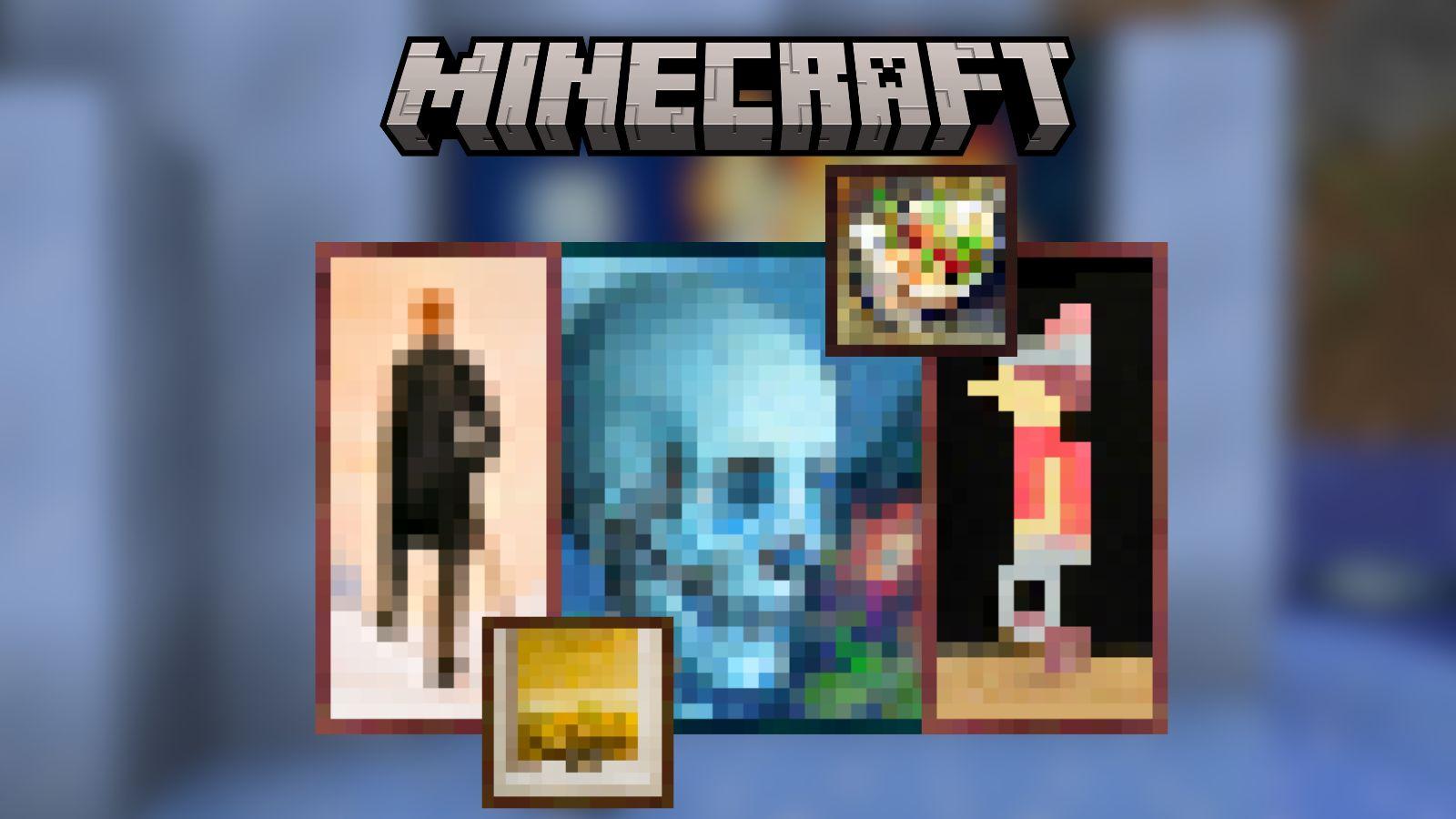Mojang officially adds shaders to Minecraft Bedrock Edition
 Mojang
MojangIn the most recent update, Mojang has added official shaders to the Minecraft Bedrock edition. The long-awaited feature eliminates the need for shader mods to improve Minecraft’s world textures. Here is everything you need to know regarding the most recent graphics update.
Minecraft, the cherished sandbox game has evolved over the years from its humble beginnings into a visually stunning and immersive experience. The Bedrock Edition’s introduction of shaders is one of the most important factors contributing to this transformation.
Shaders in Minecraft Bedrock Edition are sophisticated graphical filters that modify the game’s lighting, shadows, reflections, and textures. These modifications result in a variety of effects that redefine the game’s visual appearance, imbuing it with a degree of realism and vibrancy that would be difficult to accomplish otherwise.
Players have been utilizing mods on a variety of devices to gain access to these shaders, which enhance the visual attractiveness of their Minecraft world. In a surprise update, Mojang has now introduced official shader support to Bedrock Edition, allowing players to enable shaders without the need for a mod.
 Mojang
MojangMojang adds official shaders to Minecraft Bedrock Edition on Android, PC, and Xbox
Mojang has added shader support to Minecraft Bedrock Edition 1.20.30.20 Preview/Beta for Android, PC, and Xbox in a recent update. The update includes the introduction of the game’s graphics engine, Render Dragon, to these devices.
As part of a Technical Preview for the creator community, the announcement was shared via a blog post on the official Minecraft website. In the post, Mojang stated that it was “providing a technical preview” of a new deferred lighting rendering pipeline, which is an experimental set of graphical customization features available to add-on developers.
Previously, Ray Tracing was the only official shader setting for Bedrock on Windows. With the introduction of Render Dragon, cross-platform improvements in graphics fidelity will be possible.
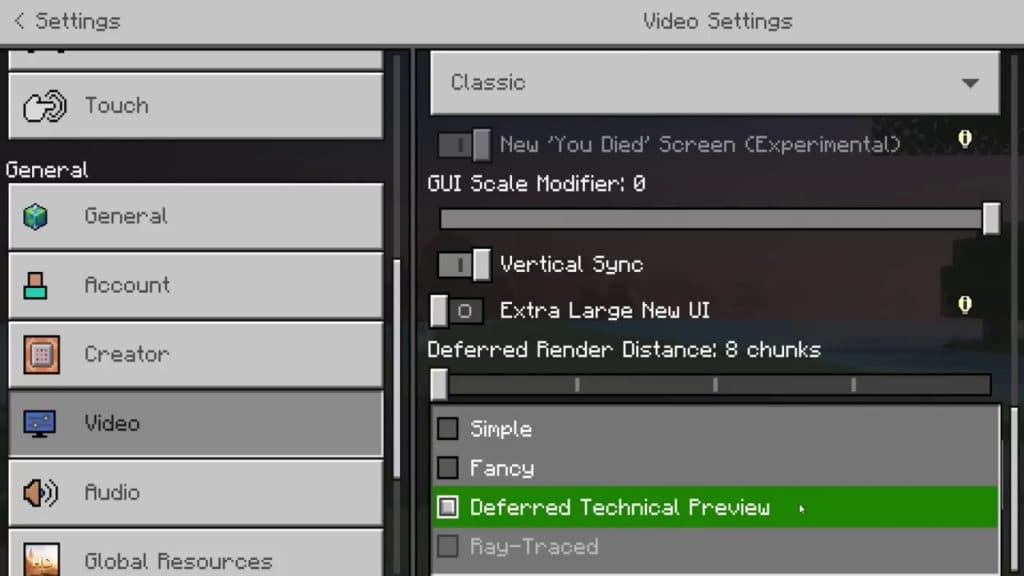 Mojang
MojangThese features are designed to scale across devices from mobile, to console, to PC. Over time, Mojang will be able to tune quality levels to balance performance and fidelity so that the most players possible can enjoy these features.
Features in this first technical preview include:
- PBR materials – blocks and entities
- Primary lighting (sun & moon)
- Shadows
- Bloom
- Tone mapping
In order to turn on Shaders, you can head over to Video settings in Minecraft Bedrock Edition and enable Deferred Technical Preview. This will load the Render Dragon graphic engine and provide you with updated and stunning graphics in the world.
While this feature is only limited to PC, Android, and Xbox as of now, Mojang plans to introduce them soon to iOS as well as PlayStation consoles in the near future.