How to check what games you can play on Steam Deck: Compatibility checker
 Valve
ValveThe Steam Deck will enable Steam users to play their favorite PC titles on the go, but not all games are currently compatible on the portable system. Here’s how you can check which games will work on Steam Deck.
Valve’s Steam Deck release date is just around the corner, giving Steam users another way to enjoy its huge library. While the developers have been working hard to ensure that many popular Steam games are supported, there are some titles that aren’t currently Steam Deck compatible.
This means you’ll want to check which games work on the device before committing to the next Steam sale purchase. Whether you’re looking to get through your backlog or just wish to know which titles are compatible with the Steam Deck, then our handy hub has you covered.
Contents
How to check which games work on Steam Deck
 Valve
ValveIn order to check which PC games work Stream Deck, you’ll want to follow the instructions outlined below:
- Head over to the official Steam website.
- Enter your Steam login details and sign in to your account.
- Check your email for the Steam Guard code and enter it to complete the login.
- Scroll down the page to see all the currently supported Steam Deck games in your Steam Library.
If you don’t currently see your favorite game listed as a compatible title, then don’t be too alarmed. Valve is currently testing and adding more Steam games every day, so be sure to check back regularly for all the latest updates.
Steam Deck Verified games
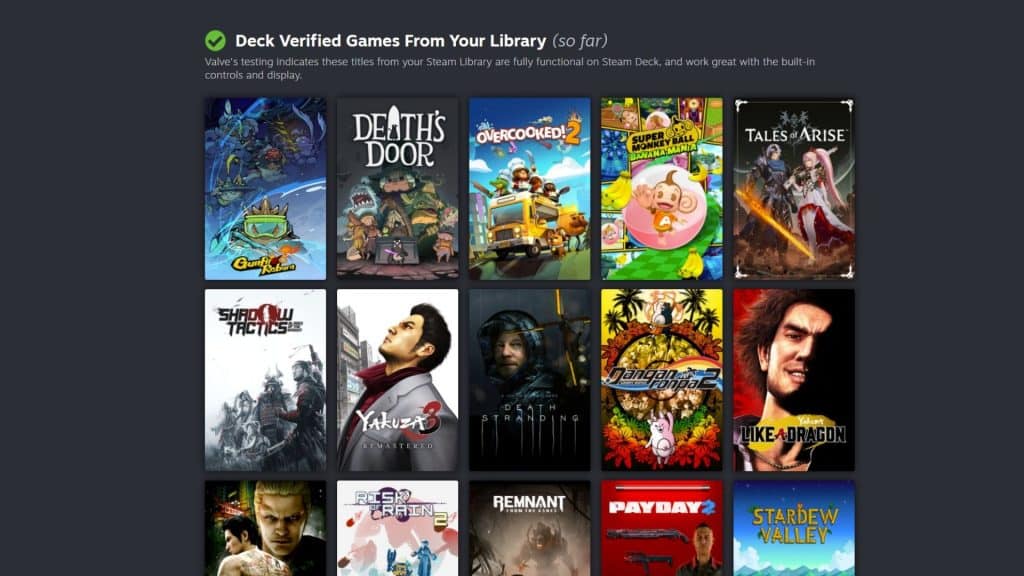 Valve
ValveSteam Deck Verified games offer the smoothest gameplay experience and have been rigorously tested to ensure they run well.
- Read More: Steam Deck pre-order guide
For games to be classed as Steam Deck Verified, they must meet the following four requirements.
Input
The title should have full controller support, use appropriate controller input icons, and automatically bring up the on-screen keyboard when needed.
Display
The game should support the default resolution of Steam Deck (1280×800 or 1280×720), have good default settings, and text should be legible.
Seamlessness
The title shouldn’t display any compatibility warnings, and if there’s a launcher it should be navigable with a controller.
System Support
If running through Proton, the game and all its middleware should be supported by Proton. This includes anti-cheat support.
So, there you have it, how to check which Steam games run on the Steam Deck. Make sure you check out our Steam Deck hub for all the latest information including release date, preorders, and playable titles.



