All difficulty settings in Suicide Squad: Kill the Justice League
 Rocksteady
RocksteadyCaptain Boomerang is one of the most hilarious characters in the game.
Wondering how to change difficulty settings in Suicide Squad: Kill the Justice League? Here’s everything you need to know.
Suicide Squad: Kill the Justice League is Rocksteady’s first looter-shooter title set in the Arkham universe. Players can take on the role of members of Task Force X, who have been commanded by Amanda Waller to kill the Justice League heroes.
While the mission appears to be fraught with danger, the level of the action may be adjusted via the game’s difficulty settings, as in previous Batman Arkham games. The most recent AAA release also lets players modify difficulty settings throughout the campaign or co-op sessions.
The higher the difficulty, the more challenges the heroes and Brainiac’s army will present to the gang during gameplay. But, before heading to an invaded Metropolis, here’s a breakdown of all the game’s difficulty settings.
 Rocksteady
RocksteadyEvery difficulty setting in Suicide Squad: Kill the Justice League
Suicide Squad: Kill the Justice League offers three difficulty settings. Each of these provides players with bonus XP and resources throughout gameplay.
Here are all the difficulty settings, their bonuses, and the level of challenge they bring to the gameplay:
- Walk in the Park (+0% XP, +0% Resources) – Reduced combat difficulty. Combat encounters will be easier and individual enemies inflict less damage and take more damage from the Squad’s attacks.
- Best Pay Attention (+10% XP, +15% Resources) – No adjustment to combat encounters, the damage enemies inflict and the damage they receive.
- Sweating Bullets (+20% XP, +30% Resources) – Increased combat difficulty. Combat encounters will be slightly more difficult and individual enemies inflict more damage and take less damage from the Squad’s attacks.
The best thing about the game is that you can change between these settings at any given time during gameplay.
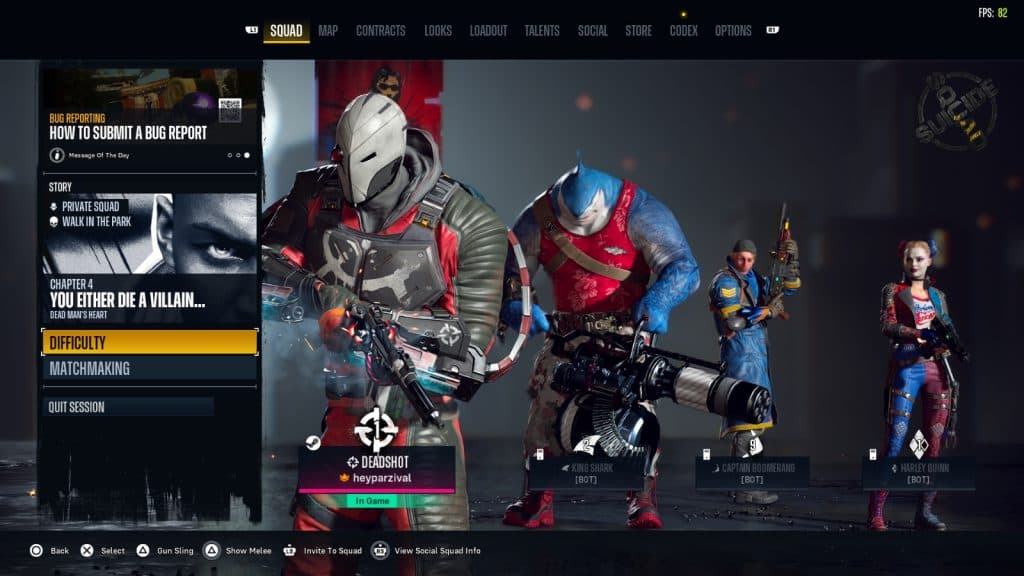 Rocksteady
RocksteadyHow to change Suicide Squad’s difficulty setting
In order to change to your preferred difficulty setting in Suicide Squad: Kill the Justice League, follow these steps before you head to matchmaking:
- Launch the game.
- Click on Select Squad.
- Click Difficulty.
- Choose between the three difficulty settings and select it.
- And you’re done. You have successfully changed your difficulty setting.
However, you can also change your difficulty setting during an ongoing match or gameplay. To do so, simply click the Menu button on your controller or keyboard and head to the Squad tab. From there, click on Difficulty on the left pane to change your settings.
Check out more Suicide Squad: Kill the Justice League content before you head out to Metropolis to save the day:
How long is Suicide Squad: Kill the Justice League? | How to get Suicide Squad: Kill the Justice League Twitch drops | Suicide Squad: Kill the Justice League file size | Is Suicide Squad: Kill the Justice League on Steam Deck? | Is Suicide Squad: Kill the Justice League coming to Nintendo Switch? | What is the max level | Does Suicide Squad: Kill the Justice League have crossplay and cross-progression? | Suicide Squad: Kill the Justice League voice actors | Is Suicide Squad: Kill the Justice League open-world?



