How to change FIFA 23 commentators & turn off critical commentary
 EA SPORTS
EA SPORTSIf you’re wondering how to turn off critical commentary in FIFA 23 or change the commentator entirely, you’ve come to the right place. Here, we’ll show you exactly what to do.
Missing an open goal or big chance in a match can be annoying at the best of times, but FIFA games can make matters worse sometimes using its broadcast team.
The commentators this year are Derek Rae and Stewart Robson, both of whom can have pretty harsh things to say if you squander an opportunity or make a mistake in-game. For many players, this is the last thing you want to hear when you miss out on a victory in Division Rivals, FUT Draft, Squad Battles, or other popular modes.
If you don’t want to hear it, there is a way to turn off critical commentary or switch out the pair completely for another language.
How to disable FIFA 23 critical commentary
The process to turn off critical commentary in FIFA 23 is pretty simple. It only takes a moment, so let’s run you through how to do it.
Here are some instructions you can follow:
- Load up FIFA 23 on PC, Xbox or PlayStation.
- Select ‘Customise’ on the main menu.
- Go to ‘Settings’ and select ‘Game Settings’.
- Scroll to the audio tab.
- Go down to the 11-a-side audio option.
- Toggle ‘Critical Commentary’ on or off, depending on what you want.
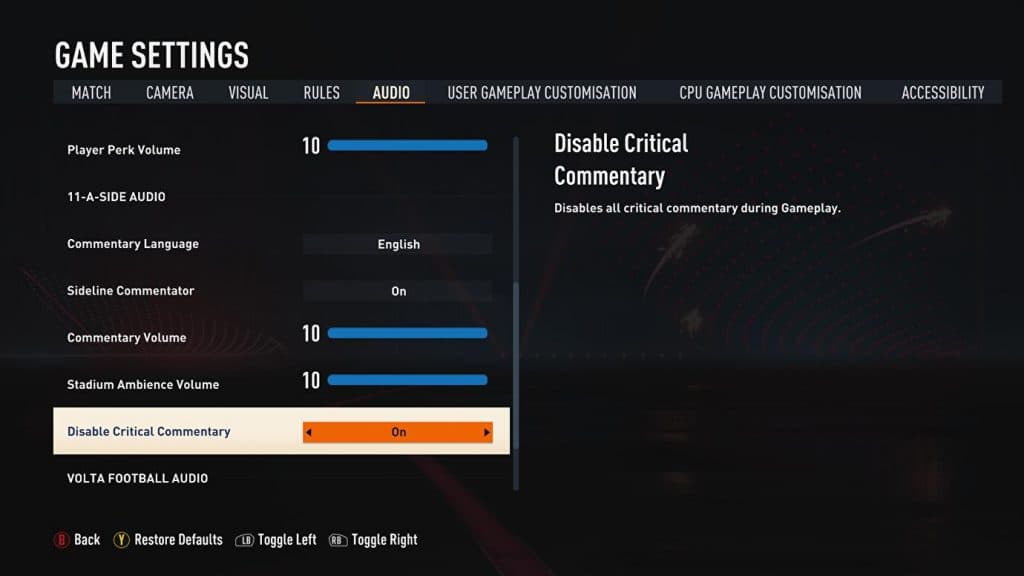 EA SPORTS
EA SPORTSHow to change commentators in FIFA 23
If you are not an English speaker, or you’re just sick of the English commentators in-game, there is a way to change your commentators.
To do this, follow these instructions:
- Open up FIFA 23 on PC, Xbox or PlayStation.
- Select the ‘Customise’ tab on the main menu.
- Head over to ‘Settings’ and click ‘Game Settings’.
- Scroll to the audio tab on that screen.
- Scroll down to the 11-a-side audio option.
- Toggle ‘Commentary Language’ to that of your choosing.
All commentators in FIFA 23: Change language
In FIFA 23, there are a number of different commentators, from multiple different countries. You can choose from the following:
- English
- Brazilian Portuguese
- Dutch
- French
- German
- Italian
- Japanese
- Spanish [Latin America]
- Polish
- Russian
- Spanish
- Arabic
- Simplified Chinese
As you can see, there are plenty of options for players all around the globe in FIFA 23, and if you would like the critical commentary to stop… Now you know how it’s done! For more FIFA 23 guides, check out our news hub here.



