Razer BlackWidow V4 75% review: Killer customization
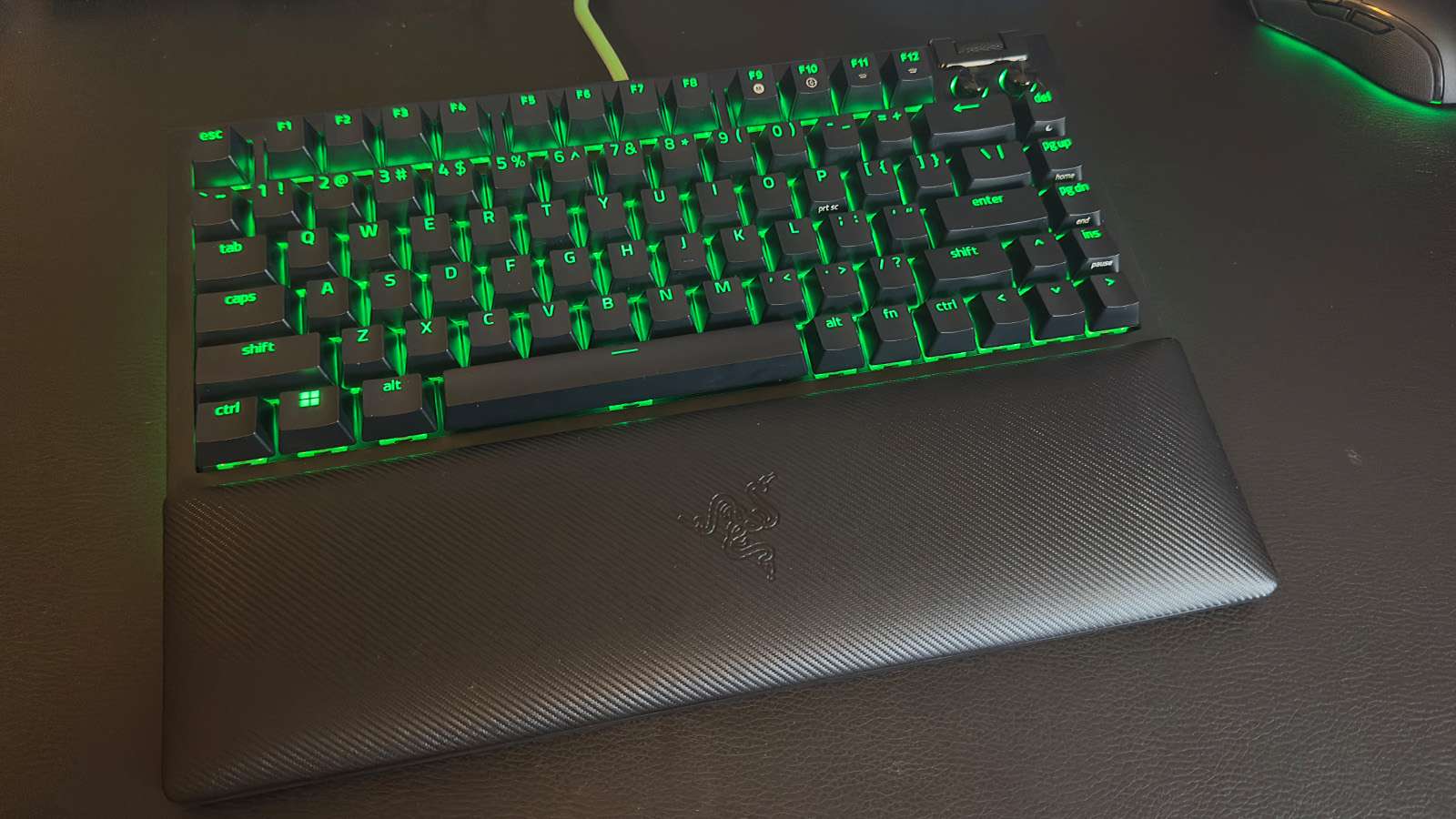 Dexerto
DexertoThe Razer Blackwidow v4 75% keyboard has been released, offering custom keyboard feel in a Razer gaming keyboard. But does it stand up to the test?
Since their inception, Razer has focused on creating high-end gaming keyboards for users with various macro keys, volume rockers, and much more as you can see with their full-size BlackWidow V4.
In a first for the company, Razer launched the BlackWidow V4 75% with a plethora of enthusiast-level keyboard mods that, on paper, make the keyboard one of the best on the market at the moment. After weeks of testing, these additions don’t just make the BlackWidow V4 good on paper, but one of the better gaming keyboards you can purchase right now.
Key specs
- Switch type: Razer Orange Tactile Gen-3
- Keycaps: Doubleshot ABS
- Connectivity: Wired (USB-C)
- Form factor: 75%
- Lighting: RGB lighting per-key, 2-Side underglow
- Features: Aluminum build, magnetic wrist rest, 8000Hz polling rate, foam dampening, volume rocker, media keys, hot-swappable switches, lubricated stabilizers, tape-enhanced PCB, Screw-in Stabilizer support
- Price: $189.99
Design
As soon as we removed the Razer BlackWidow V4 75% from the box we were blown away. It’s not really much different in design from its bigger brother, but Razer did a really good job shrinking it down to a 75% layout, which results in a neatly packed design.
In the top right corner of the keyboard, you’ll find two media keys and a volume rocker — that’s it. Razer put as many keys as possible throughout the rest of the keyboard which created a rather beautiful, streamlined design.
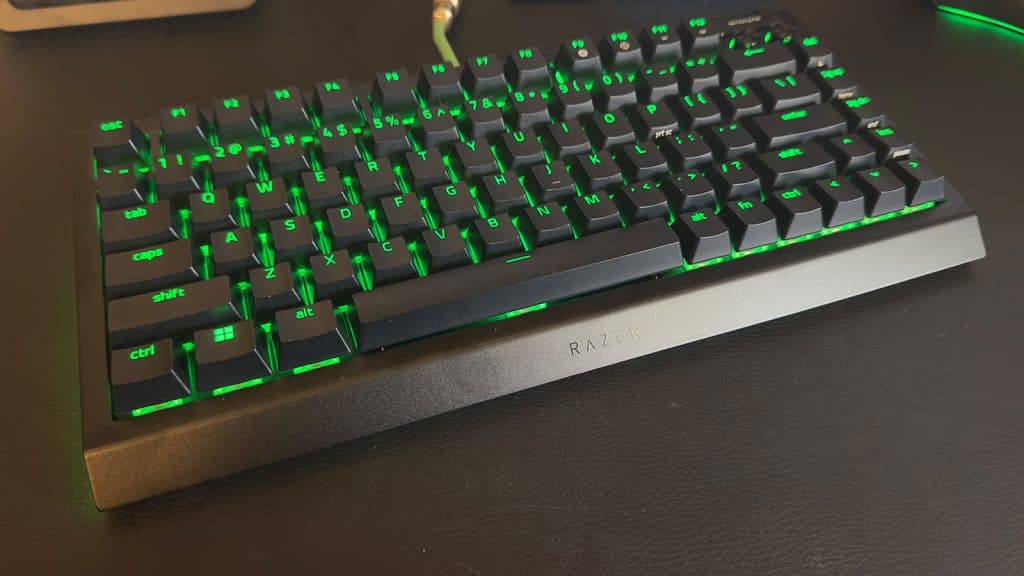 Dexerto
DexertoSticking to Razer’s typical RGB-focused style, both sides of the BlackWidow V4 75% have an RGB light strip that beautifully compliments the underglow of our Razer Cobra Pro mouse. The keyboard has per-key lighting of course, as well as accent lights under the two media keys.
You’ll find a barely visible Razer text logo on the front angled lip, which is covered up when you attach the magnetic wrist rest that is included in the box. On that, you’ll see the company’s infamous triple-headed snake logo.
The wrist rest is padded, which does take some time to get used to if you’re used to a hard wood or plastic option like us. After just a couple days of full-time use, we adapted and fell in love with it.
Although, it would have been nice if Razer used slightly stronger magnets to attach it to the keyboard as we often notice it coming off when moving the keyboard around.
Features
The BlackWidow V4 75% offers an 8,000hz polling rate for fast response times, as well as N-key Rollover and Anti-ghosting just as you would expect from a gaming keyboard.
They’ve given it two media keys and a volume control wheel on the top right of the keyboard, and it looks absolutely gorgeous. The left media key controls play, pause, and forward but for some reason, the key isn’t reprogrammable via Razer Synapse.
 Dexerto
DexertoHowever, the right media key acts as the mute button as you can tell with the engraved mute icon on top of the key. Weirdly enough, you can reprogram the mute button.
We really would have liked to see both buttons have the ability to be reprogrammed, and the mute button would be much better off with a generic icon instead since it can be changed to anything you like.
Gaming Performance
When it comes to gaming performance, the Razer BlackWidow V4 75% is rather great. It’s not the fastest keyboard Razer offers, but it’ll be plenty for most users.
The keyboard’s performance is great while playing CS:GO and Warzone thanks to the 8,000 Hz polling rate, which very much helps when making quick movements around the map. It might impact your CPU performance, but it also allows the system, and the game, to read your inputs much faster than the standard 1000Hz we see on many gaming keyboards today.
It also does quite well with slower, single player games like No Man’s Sky and Quantum Break.
Typing experience is phenomenal
Taking inspiration from the custom keyboard world, the BlackWidow V4 75% features an aluminum alloy frame that, when paired with the plastic bottom case, holds quite a few modifications that really elevate the experience.
A single sheet of tape on the bottom of the PCB, plate foam, and bottom case foam help with acoustics by removing the high-pitch ping sound you often get on cheaper keyboards.
The gasket-mounted PCB gives a softer, more cushioned feel when typing a long message which also reduces strain into your fingers while typing for long periods of time.
 Dexerto
DexertoIt comes stock with Razer’s Gen 3 Orange Tactile switch, but the company made sure to make the BlackWidow V4 75% hot-swappable so you can change them out to almost any three or five-pin mechanical switch.
Razer’s switches have improved quite a lot since they first released years ago, and the MX Brown-esque Gen 3 Orange tactile switches are our new favorite to use when typing.
We would have liked to see PBT keycaps instead of Doubleshot ABS, though, as the latter tends to wear down quicker as you use it. Though, Razer’s implementation of ABS still kept our fingers in place, even in furious typing sessions.
Should you buy it?
The Razer BlackWidow V4 75% should be on everyone’s list when shopping for a new casual gaming keyboard. It’s not the fastest option if you’re into competitive esports titles like CSGO and Valorant, but it is by far the highest quality “all-around” keyboard released by Razer yet.
The Asus ROG Azoth is a better option if you need wireless, but if you don’t need it and want to save $60, then the Razer BlackWidow V4 75% is well worth the money.
The Verdict: 4/5
The Razer Blackwidow V4 75% is an extremely impressive board for what it offers. While its $189.99 might make some wince since it has no wireless capabilities, it’s still one of the better gaming keyboards we have tested from a big brand. The lack of PBT caps is slightly disappointing, too. But, it does not really impact the overall experience of using the keyboard on a day-to-day basis. If you don’t care about wireless connectivity, this is a fantastic choice in 2023.
If you click on a product link on this page we may earn a small affiliate commission.