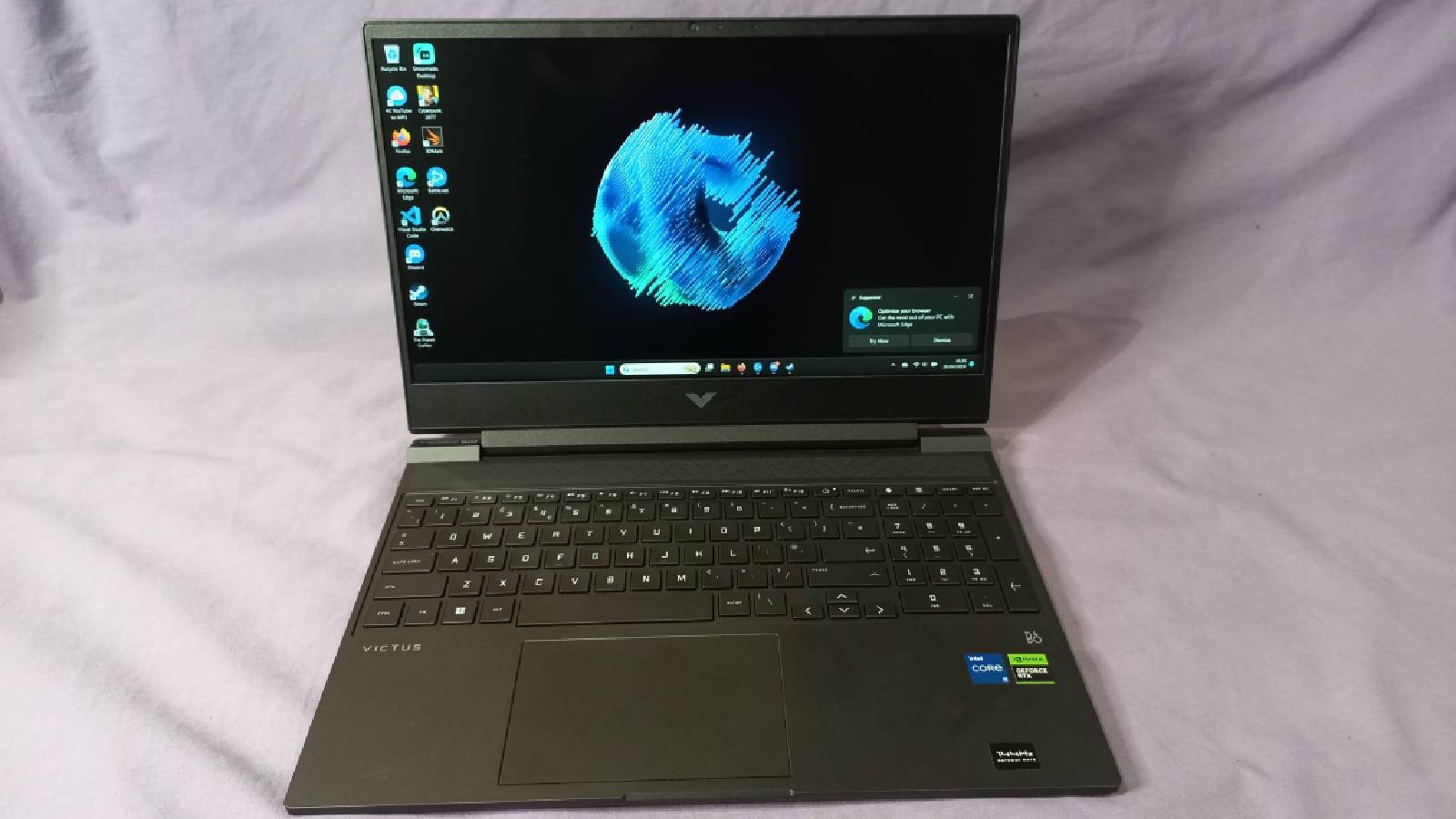How to download Twitter / X videos straight from the app
 X
XWant to download Twitter videos directly from the app? This handy guide shows you the workaround to download videos from X.
Twitter has gone through a lot over the last year. Right from the acquisition to mass layoffs, rebranding to X and more. Features like the addition of paid premium tiers, integration of generative AI, and the ability to edit tweets have been added.
Apart from tweet editing, one of the most requested features was the ability to download videos directly from the app. Now, you can do that as well.
This guide will walk you through the steps to download videos from X to your phone, making saving and enjoying your favorite videos offline easy.
How to download videos from Twitter / X
Downloading videos from Twitter couldn’t be easier now thanks to Musk’s latest update to the platform, as he explained in tweets posted on August 2 exactly what you’ve got to do.
All you have to do is follow these steps:
- Find the tweet containing the video you want to download on your mobile device.
- Open the video in fullscreen mode.
- Click the three dots in the top right corner.
- Select ‘Download video’.
As it stands, this is only available to do on Apple and Android mobile devices. It is not clear whether there are plans for this to come to desktop.
Alternatively, if you long-press the video an option will come up to download it, helping you to skip some of the above steps.
As it stands, the feature is exclusive to X Blue users, and there is an option to make videos unavailable to download when you upload them. Not only that but there are also plans to add watermarks to videos so the original creator gets credited.
If you don’t want your videos to be downloaded by other users on X, you can simply turn off the option allowing users to when you upload the video.