How to obtain special Ash hat Pikachu in Pokemon Sword & Shield
 Game Freak/ The Pokemon Company
Game Freak/ The Pokemon CompanyFollowing the release of Pokemon Home, Sword & Shield players have discovered that the special hat-wearing Pikachu variant is allowed in the game. Here is how you can get your hands on the iconic nod to Ash Ketchum.
The cloud-based app ‘Home’ dropped on February 11, allowing trainers to house every Pokemon they have ever caught into one place for a fee of $2.99 a month. The service also connects to the latest release Sword & Shield, giving players access to characters from all previous entries in the series.
However, the community has discovered a special version of Pikachu is also being accepted into the game. Here is how you can get the adorable hat wearing Electric-type in the eighth generation title.
 Game Freak / The Pokemon Company
Game Freak / The Pokemon Company[ad name=”article1″]
Reddit user ‘PunishingCrab’ first made the discovery, and uploaded a screenshot of the cap-wearing Pikachu in his Sword & Shield Pokedex. In the post, they informed the community by stating, “In case anyone was wondering, Hat Pikachus are supported!”
The adorable variant is actually from the seventh generation title Ultra Sun & Moon, and was a promotion held in 2017 to coincide with the release of Pokemon The Movie: I Choose You. To celebrate, Game Freak released codes which allowed trainers to download the monster into their game.
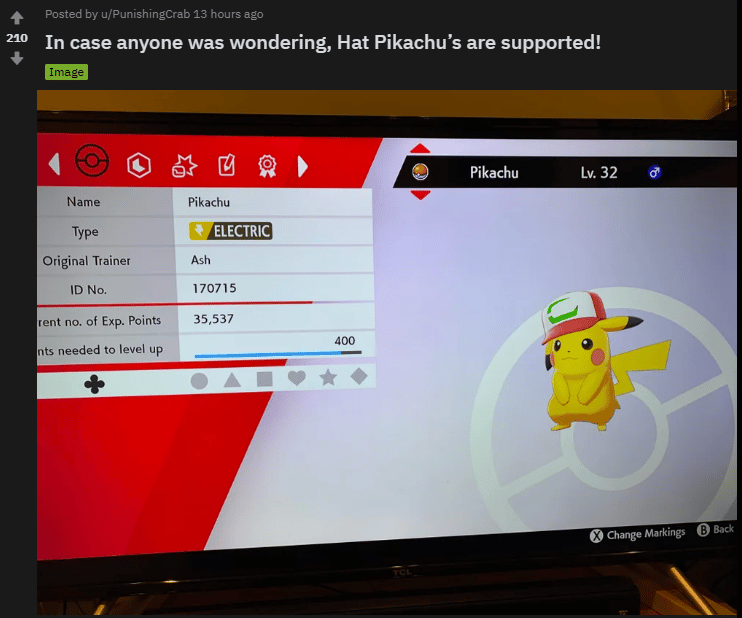 Reddit: PunishingCrab
Reddit: PunishingCrabAccording to the same user, it appears that variants from Pokemon Go do not currently work. Although who knows, perhaps in the future?
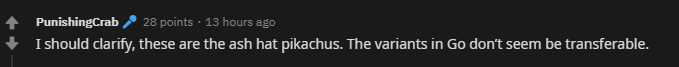 Reddit: PunishingCrab
Reddit: PunishingCrab[ad name=”article2″]
How to obtain Ash Pikachu in Sword & Shield
Step 1: Grab a special QR code for Ultra Sun & Moon
So how do you get the Ash hat-wearing Pikachu into your game if the promotion has expired? Well, luckily there is a QR code that still works, and popular Pokemon information site Bulbapedia has them, which you can grab here. The version is specifically called ‘Partner Cap,’ and the scan has to be done in Ultra Sun & Moon to work.
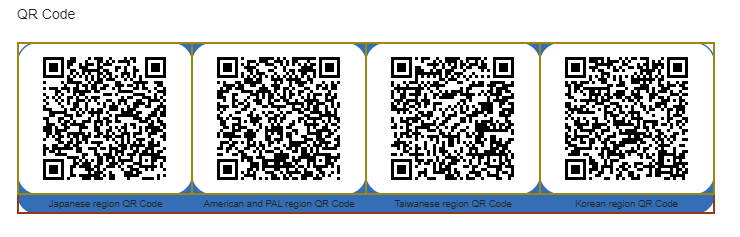 Bulbapedia
BulbapediaStep 2: Boot up Ultra Sun & Moon and scan
Players have to get to Akala Island before they are able to make this work. Using your 3DS, scan the QR code and an event will trigger. Then on Route 4, enter the location called ‘Pikachu Valley.’ A delivery man will be waiting there, and after talking to him, you will get the special Electric-type.
 Game Freak / The Pokemon Company
Game Freak / The Pokemon CompanyStep 3: Use Pokemon Bank & Home
Players are going to have to use Pokemon Bank on the 3DS to move their Pikachu over. It’s still available on the eShop and costs $4.99 a year. Once you save the monster to the bank, you can then connect to Home and transfer it. After it is in the recently released app, you can finally move him to Sword & Shield.
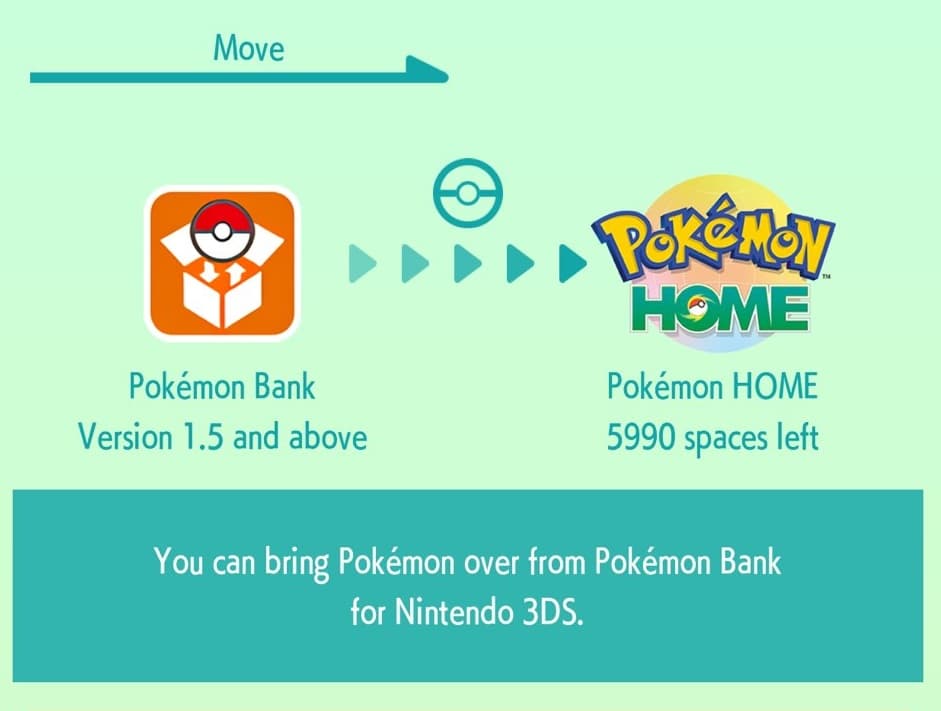 Nintendo / Game Freak
Nintendo / Game Freak[ad name=”article3″]
Pokemon Sword & Shield made its debut in November 2019, and had players exploring the Galar region for the first time. The eighth generation title also smashed sales records, moving six million units in its release weekend alone.
- Read More: New Sword and Shield bug breaks online play
While there was initially backlash from the fandom over Game Freak scrapping the National Pokedex, the recent release of Home looks to ease that pain by allowing trainers to bring in some of their past characters, including Ash Pikachu.



