How to fix Palworld error: “Failed to host multiplayer session”
 PocketPair
PocketPairWant to fix the “Failed to host multiplayer session” error when trying to play with your friends in Palworld? Here is our guide on how to try and fix the issue.
With millions surging to play Palworld following it’s launch, players have been finding various errors along the way.
The huge popularity of the game has seen it quickly rise to become Steam’s best-selling game, and the second most-played game overall, where it has peaked at over 500K concurrent users.
However, while it has continued to rise and challenge Counter-Strike 2 in knocking it off the top spot, the game’s servers have became “unstable and you may experience issues,” the developers stated. One of the issues players have experienced is the error: “failed to host multiplayer session,” as shown below.
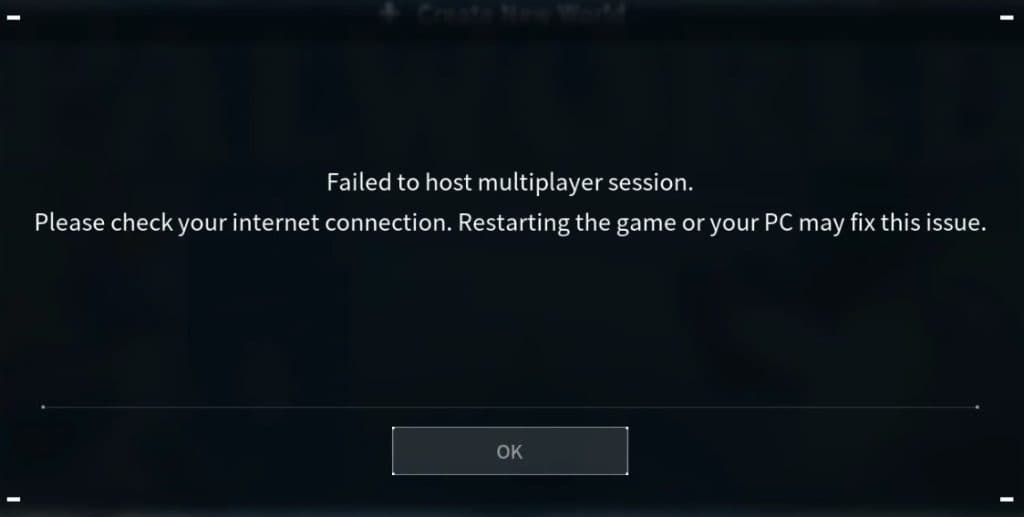 PocketPair
PocketPairHere is our complete guide on how to fix the error if it appears when trying to host a lobby and play co-op with your friends in Palworld.
Palworld error fix: “Failed to host multiplayer session”
Try hosting multiple times
Players in the community have reported that if you just try repeatedly to host your multiplayer session, although tedious, eventually you will get through and be allowed by the servers.
This was further backed up by developers Pocket Pair: “Some users have reported success in attempting to connect 2-3 times or waiting after launching the game.”
Restart the game
Another quick fix to check is by just by completely closing your game, whether that be from Steam or on your Xbox and then fully launch the game again.
Check your internet connection
It might sound simple, but with any server related issue, checking your internet connection is running smoothly is key when trying to host your own multiplayer session in Palworld.
Play the game at off-peak Hours
Pocket Pair officially announced: “Our server provider is reporting that due to the large amount of concurrent players, the servers have become unstable and you may be experiencing issues connecting to servers.”
If you therefore organize to play at less-peak hours pick with your friends, then this has proved to be a key way to negate any issues from busy online servers in Palworld.
How to check Palworld server status?
You can also check the server status for Palworld directly to see if there is any issues. In order to do this, simply head over to the Palworld server status page, which shows the server conditions in real-time.
If you are still experiencing issues trying to host a multiplayer session in Palworld, we would suggest occasionally trying the methods above again. Pocket Pair have stated they are working hard to resolve all the issues with the servers, and so hopefully these errors will be resolved shortly.
In the meantime, you will still be able to play the solo player version of the game, where it is useful to know which starter Pals are the best to use.



