How to cancel Spotify Premium
 Spotify
SpotifySpotify allows for convenient listening to a wide range of artists across all genres. If you’re unsatisfied with the product, how can you cancel your premium subscription? Here’s a step-by-step guide.
The leading streaming service, Spotify offers five tiers. There’s the free, ad-centric tier, of course. Then there’s Premium Individual, Premium Student, Premium Duo, and Premium Family. Each has its price point, ranging from $5.99 to $16.99 depending on the selection.
Among its most popular features is Spotify Wrapped, a yearly review of your listening habits (like top artists and songs). Artists also get their version of this, detailing how many streams they earned within the calendar year and where their fans are from.
If you have one of the Spotify Premium options, how do you cancel if you grow unsatisfied with the service? Here’s how you can downgrade your account or select another premium plan.
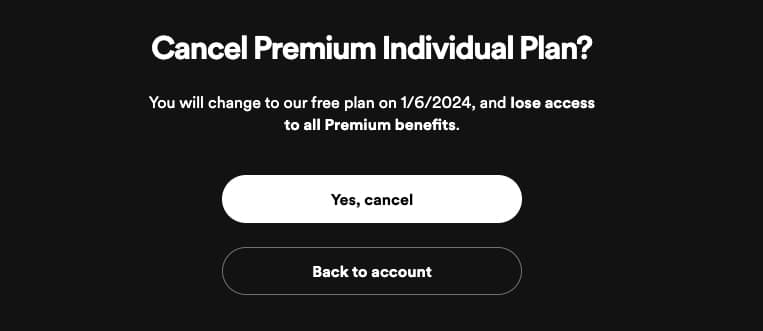 Spotify
SpotifyHow to manage your Spotify Premium account
First, what you’ll want to do is log into the web version of the streaming site. You’ll be given a dashboard not unlike in the app, featuring all your previously listened albums and playlist recommendations. Second, you need to click on the tiny icon in the top right corner and select Account.
A new browser tab will open up and show you the backend of your account, where it lists what plan you currently have, how to edit your profile, and how to update payment information.
If you click the top left box, labeled Your Plan, you’ll then be taken to the Manage Your Plan page. There, it once again reminds you of what plan you have.
How to change your Spotify Premium plan
Scroll down, and you’ll notice a Change Plan button. Click it.
The browser then refreshes and you’ll be hit with a list of all the available plans. It’ll show you what you currently have followed by a list of the other plans, from free tier to Premium Family and Premium Student. The prices are as follows:
- Free Tier
- Premium Student – $5.99
- Premium Individual – $10.99
- Premium Duo – $14.99
- Premium Family – $16.99
If you still want to cancel, scroll down to the bottom. You’ll then see the free tier option.
How to cancel Spotify Premium
Below the free tier option, a button will pop up that says Cancel Plan. If you click on it, you’ll be taken to a page labeled How You Listen Will Change. It’ll give you a breakdown of how often you can expect ads with the free option (roughly every 15 minutes) and how many skips you’re allotted per hour (only six).
Scroll down, and click on the Continue to Cancel button. The next page will give you options for switching to other premium tiers. Scroll down again and select Continue to Cancel.
On the final page, it’ll ask: Cancel Premium Plan? Select, Yes Cancel. It’ll then give you a date of when your account will switch from premium to free. And voila! You’ve now canceled your Spotify Premium account.
If you happen to change your mind at the last minute, you can always select Back to Account, which will return you to your Premium dashboard. The process to cancel is a tedious one, but hopefully, this streamlined breakdown gives you an easy option when changing plans or canceling your premium account.