IceManIsaac reveals best Warzone 2 controller settings for Season 3
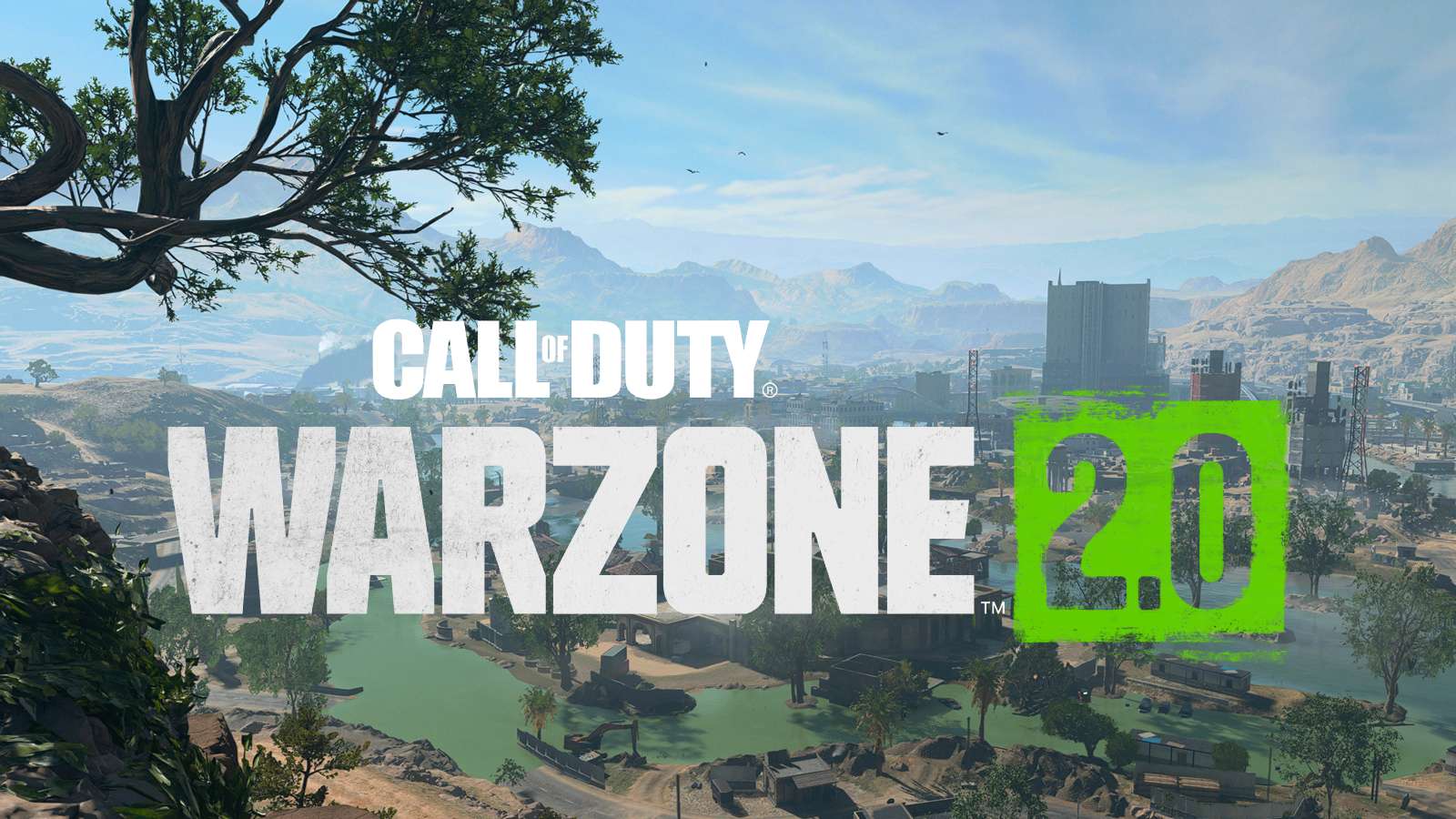 Activision
ActivisionWarzone 2 Season 3 made a few changes to the menu, so IceManIsaac ran through every controller setting players should use.
Season 3 made a few secret setting changes in Warzone 2. The New York Subliners recommended that players turn off cinematic music, weapon motion blur, and world motion blur.
The latest seasonal update also made a few important changes to controller settings. With that in mind, IceManIsaac gave controller players an overview of the most important settings to know.
IceManIsaac explains why using the best Warzone 2 settings makes a difference
IceManIssac uses a custom Scuf controller, so some of his settings will be different than someone using a standard controller. However, there is still plenty to take away from his choices.
Here are some of the basic settings he recommends.
- Vertical Stick Sensitivity: 6
- Horizontal Stick Sensitivity: 6
- ADS Sensitivity Multiplier: 0.85
- ADS Sight Behavior: Hold
Season 3 added a new controller setting called change zoom shared input. IceManIsaac explained why this feature is “huge.”
“This is the setting that changes how you switch your optic.”
He used the example of a variable zoom sniper scope that allows you to change the magnification or canted iron sight. You would typically use the sprint button to change optics, but doing that in the middle of a gunfight could result in disaster.
You can now change it so the action uses the melee button instead, which won’t cause any issues when aiming down sight.
Best Season 3 WZ2 settings
Here are a few other notable Warzone 2 settings.
- Automatic sprint: Off
- Aim Assist Type: Default
- Aim Response Curve type: Dynamic
- ADS Multiplier: 1
- Tactical Sprint behavior: Single Tap run
- Invert Slide And Dive Behavior: Inverted
- Weapon Mount Movement Exit Delay: Short
The YouTuber argued that players should invert sliding and diving because sliding is completely useless in Warzone 2. Diving as fast as possible is more important when attempting to escape a gunfight.
Input Deadzone
- Left Stick Min: .03
- Right Stick Min: .03
- Left Stick Max: 1
- Right Stick Max: 1
- Left Trigger: .05
- Right Trigger: .05
The goal is to get the left and right stick minimum as low as possible without experiencing stick drift. A trick to test this is by going into attachment tuning and seeing if the bars move by themselves. If the bars don’t move, it’s the right number.
If you are looking for an extra edge in Warzone 2, try these settings.



