How to get classic MW2 hit marker sound in Modern Warfare 2
 Activision
ActivisionIt may have been out for a number of months now, but it’s probably passed a lot of Modern Warfare 2 players by that you can get classic MW2 hit marker sounds in game. Here’s how to do exactly that.
The first Modern Warfare 2 will forever be remembered as one of the best CoD games of all time.
From its maps – some of which look like returning in the 2022 title – to guns, everyone who played it will feel nostalgic in some way.
While the rebooted Modern Warfare series doesn’t share all that much with the OG series, players may not know they can make their game sound more like the classic 2009 title if they choose to.
Classic MW2 hit marker sounds in Modern Warfare 2
That’s right — there is actually an in-game option to get the hit marker sounds from the original Modern Warfare 2.
To do so is fairly simple:
- Navigate to your game settings in Modern Warfare 2.
- Scroll to ‘Audio’ settings.
- Scroll down to ‘Audio Advanced Settings’.
- Change ‘hit marker sounds’ to ‘Classic’. This will give players the “Old-school Modern Warfare 2 hit marker sound effects”.
- Close the menu and hop into a game.
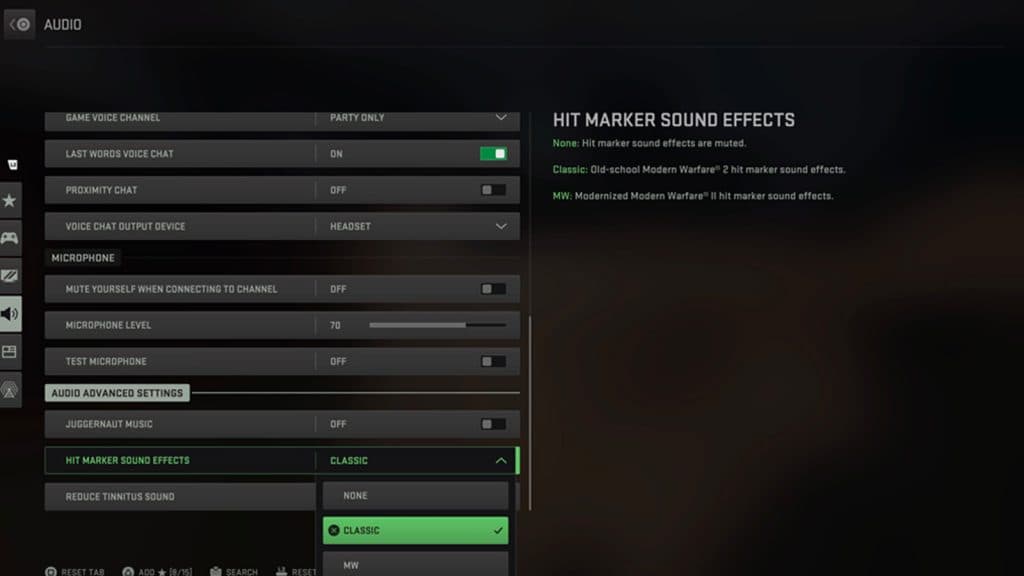 Activision
ActivisionThat’s all there is to it. Once you’ve selected ‘Classic’, you should notice the difference in the game.
If you want to change them back, you’ve only to repeat the steps above and select ‘MW’. That’ll give you the “Modernized Modern Warfare II hit marker sound effects”.
The Classic hit markers certainly have more of a retro noise to them, perhaps evoking a little bit of nostalgia for veterans of the Activision FPS series.



