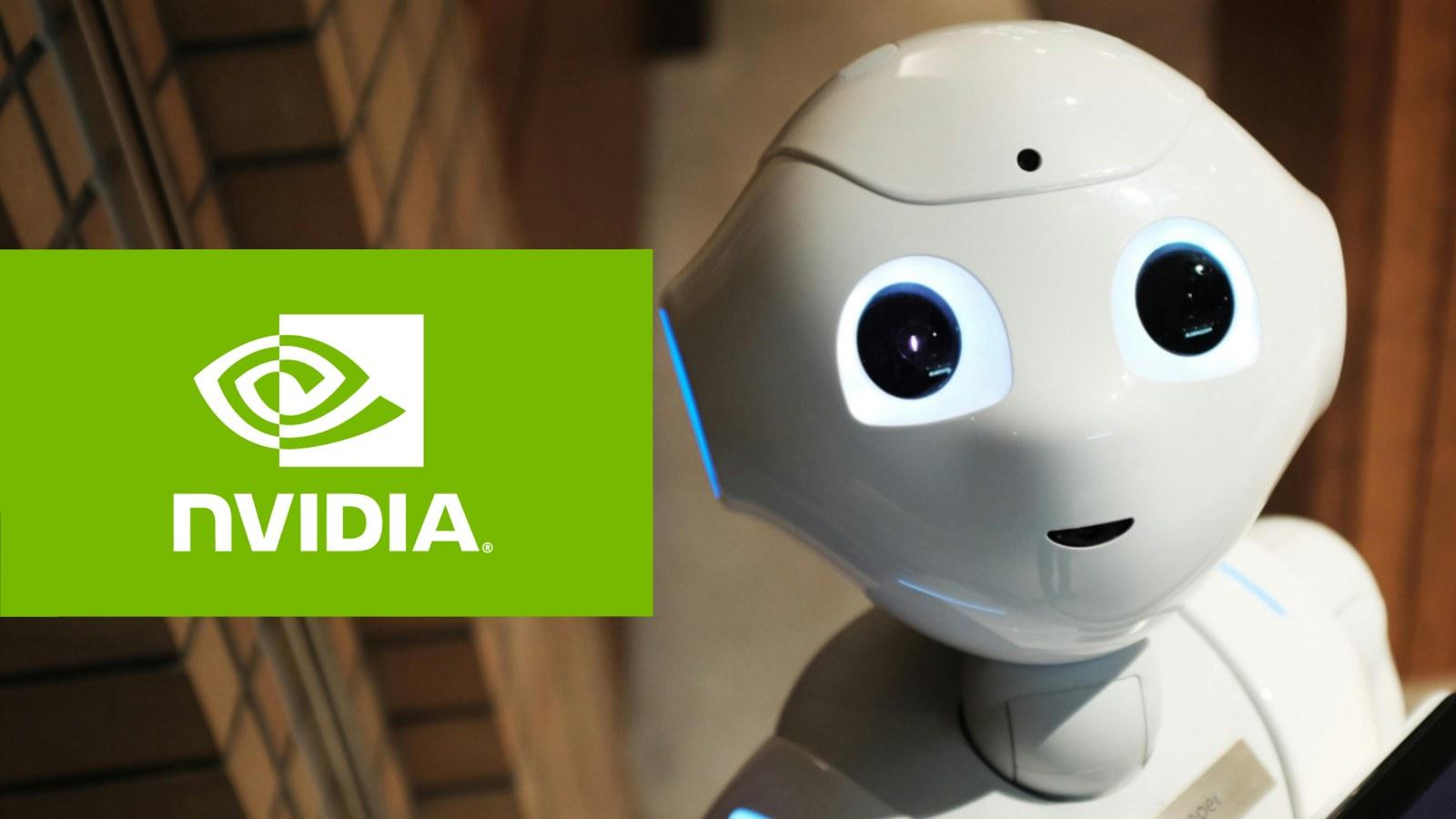How to use Midjourney AI image generator
 Firefly
FireflyMidjourney is an image-generation AI that is fairly unique in how you use it. Here’s exactly where to go, how to use it, and more.
AI image generation is a currently booming business, and one of the best in the industry is Midjourney. The generative AI is unique amongst its peers though, as the AI is required to be used via Discord and there are no local installation options.
A lot of the information is obscured by a heavy reliance on Discord, so it’s understandable that new users might not immediately get what they need to do.
To use Midjourney, you’ll need a Discord account. If you haven’t got one already, you can go here to sign up, and once done, you’ll need to join Midjourney’s server.
If you’ve never used Discord before, the app has no centralized point. Instead, it’s split into multiple user-created servers. When you click through, you’ll accept the invite and be thrown into the mix.
How to set up Midjourney on Discord
 Firefly AI
Firefly AIAll the action happens within the various channels on the server. For now, we want to stick to one of the “newbie” or a “general” channel. This is where the magic happens, and you’ll need to start by subscribing.
Currently, due to the influx in demand for Midjourney and AI image generation tools, there’s not much room for the team behind it to offer a free trial. If you try to do so without an active subscription, you’ll be met with this message:
“Due to extreme demand we can’t provide a free trial right now. Please /subscribe or try again tomorrow.”
Midjourney subscriptions cost between $10 a month and $60 a month. This can be reduced by billing it annually. There are three different plans, Basic, Standard, and Pro. The basic plan will cap you off at around 200 different generations per month, while the other two will give you access to a number of hours for “fast generations”.
If you’ve subscribed, you can start the prompt by typing /imagine. This will give you the needed prompt box and you can start creating whatever you want to. It’ll take time for your request to be completed, and once done, it’ll be public for everyone on the server to see.
After that, you can simply download and use your image however you wish.