How to AirPlay to a Samsung TV
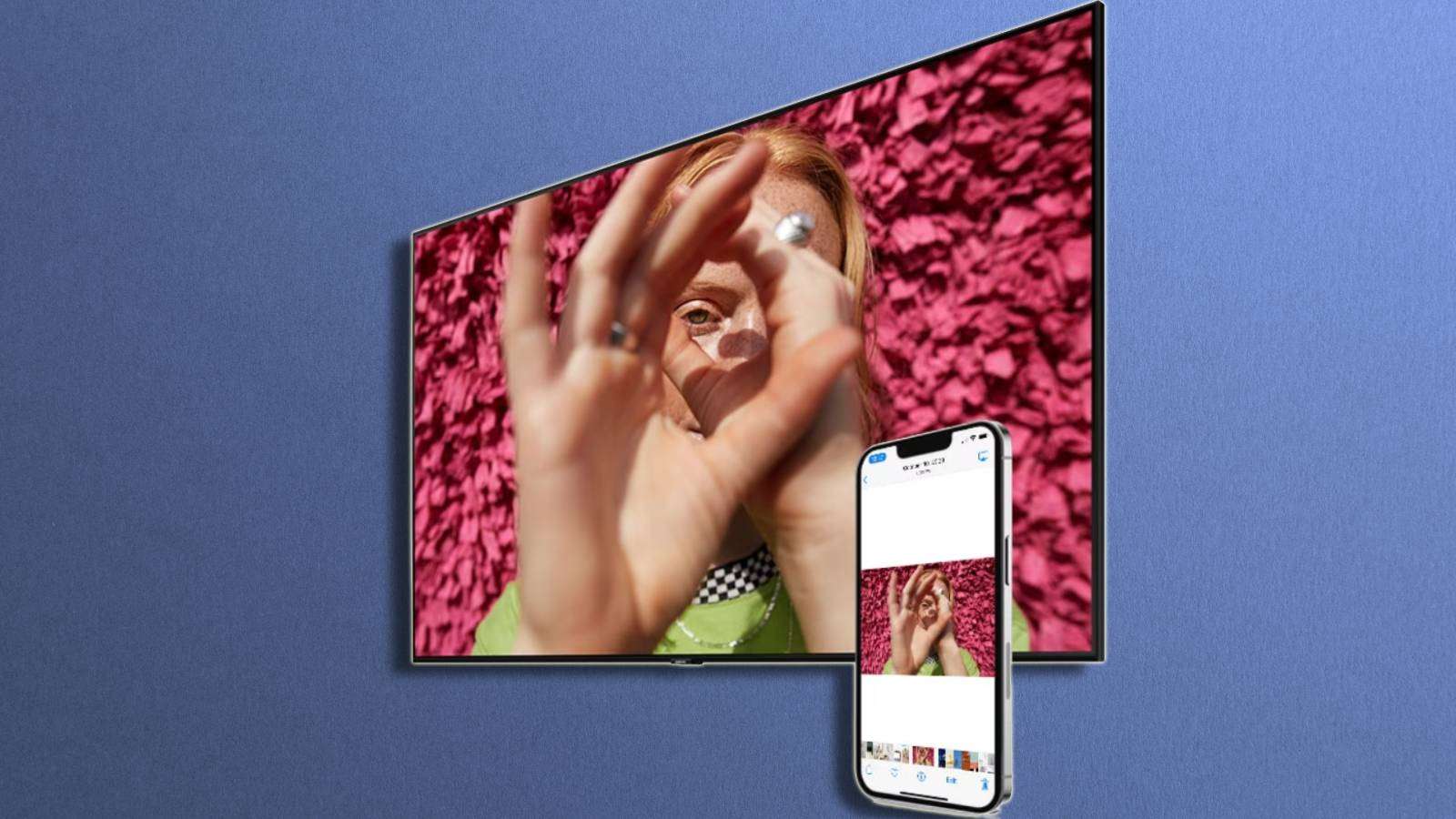 Samsung
SamsungWant to cast content from your iPhone to a Samsung TV? Don’t worry. We’ve compiled this quick guide you through how to AirPlay to your Samsung TV.
If you have a ton of content, including images and videos from the last vacation, picnic with family and friends, or your favorite movies on your iPhone, iPad, or Mac, watching them on a bigger screen doubles the fun.
But what if you have an iPhone, iPad, and a Samsung TV? Does AirPlay work as expected if you want to cast content to your Samsung TV wirelessly? Yes, you can. Thankfully, devices from these two competing brands communicate with each other to give you the best experience. Here’s a quick guide that helps you with the process.
How to connect an iPhone or iPad to a Samsung TV
 Pixabay
Pixabay- Turn on the TV and ensure that the TV and the iPhone or iPad are connected to the same Wi-Fi network.
- Turn on AirPlay on your Samsung TV.
- Open/choose the content on the iPhone/iPad that you want to AirPlay.
- Tap the AirPlay button on the iPhone/iPad. If the AirPlay button is not present, tap Share and then select AirPlay from the sharing menu.
- Locate the Samsung TV from the list.
- Enter the 4-digit passcode shown on the TV.
How to AirPlay from your Mac to a Samsung TV
 Apple
Apple- Turn on the TV and the Mac. Ensure both devices are connected to the same Wi-Fi network.
- Turn on AirPlay on your Samsung TV.
- On your Mac, open the images or video that you want to AirPlay to Samsung TV.
- Locate and click on the AirPlay icon.
- Select the Samsung TV from the list of available devices.
- If prompted, enter the 4-digit passcode on your TV to pair the two devices.
What is AirPlay?
AirPlay is a tool that lets you stream content from your Apple devices, including iPhone, iPad, MacBook, and Mac, to compatible devices like speakers, TVs, and streaming boxes.
Chromecast also does the same thing. However, Chromecast is Google’s tool, while AirPlay belongs to Apple.
Which other TV brands support AirPlay?
Smart TVs and speakers from Samsung, as well as compatible devices from Sony, LG, Vizio, Hisense, TCL, Toshiba, Roku, and Amazon, are the most popular brands that support AirPlay.



