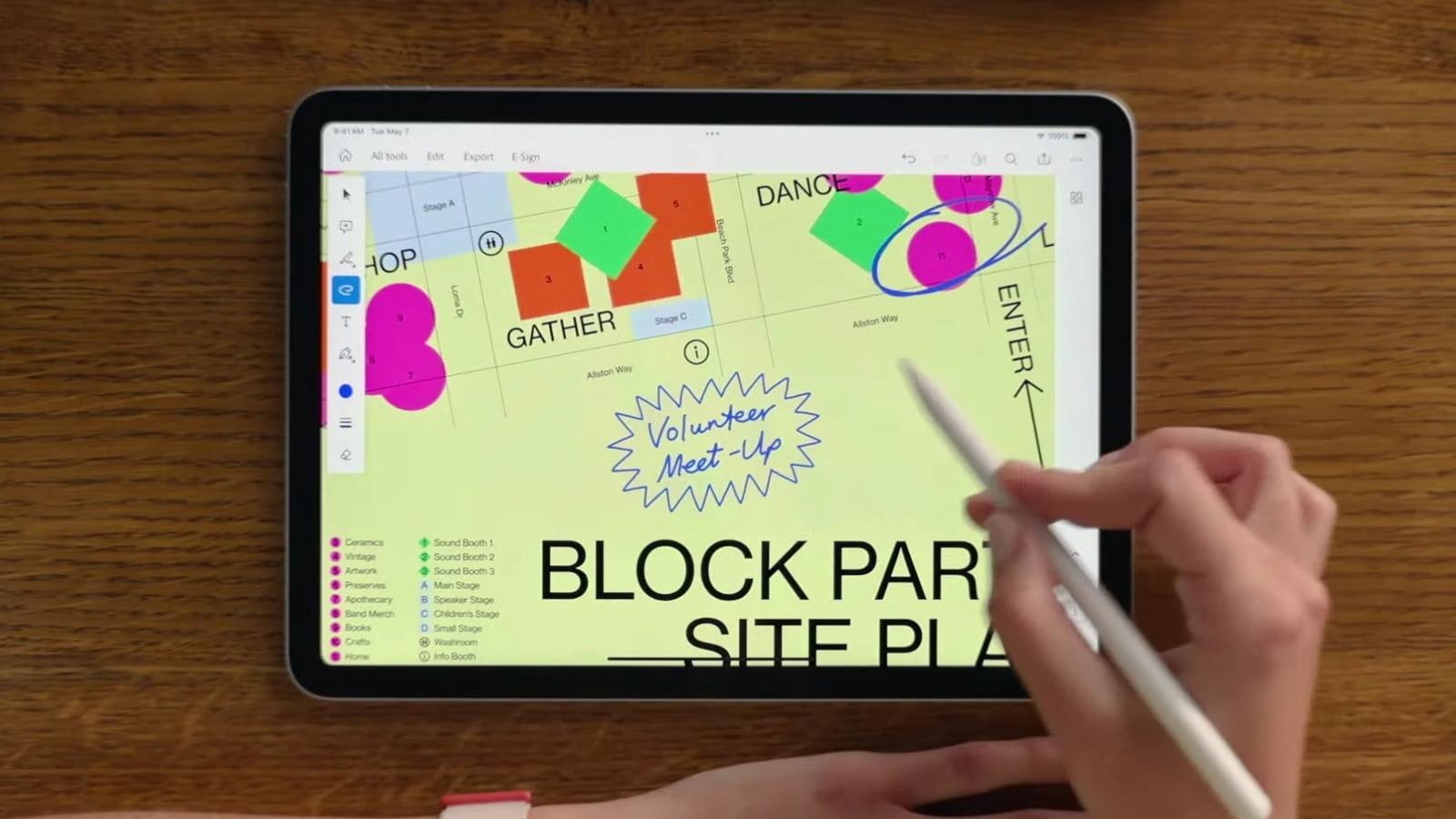Corsair K70 Core review: Stunning sounds & delightful designs
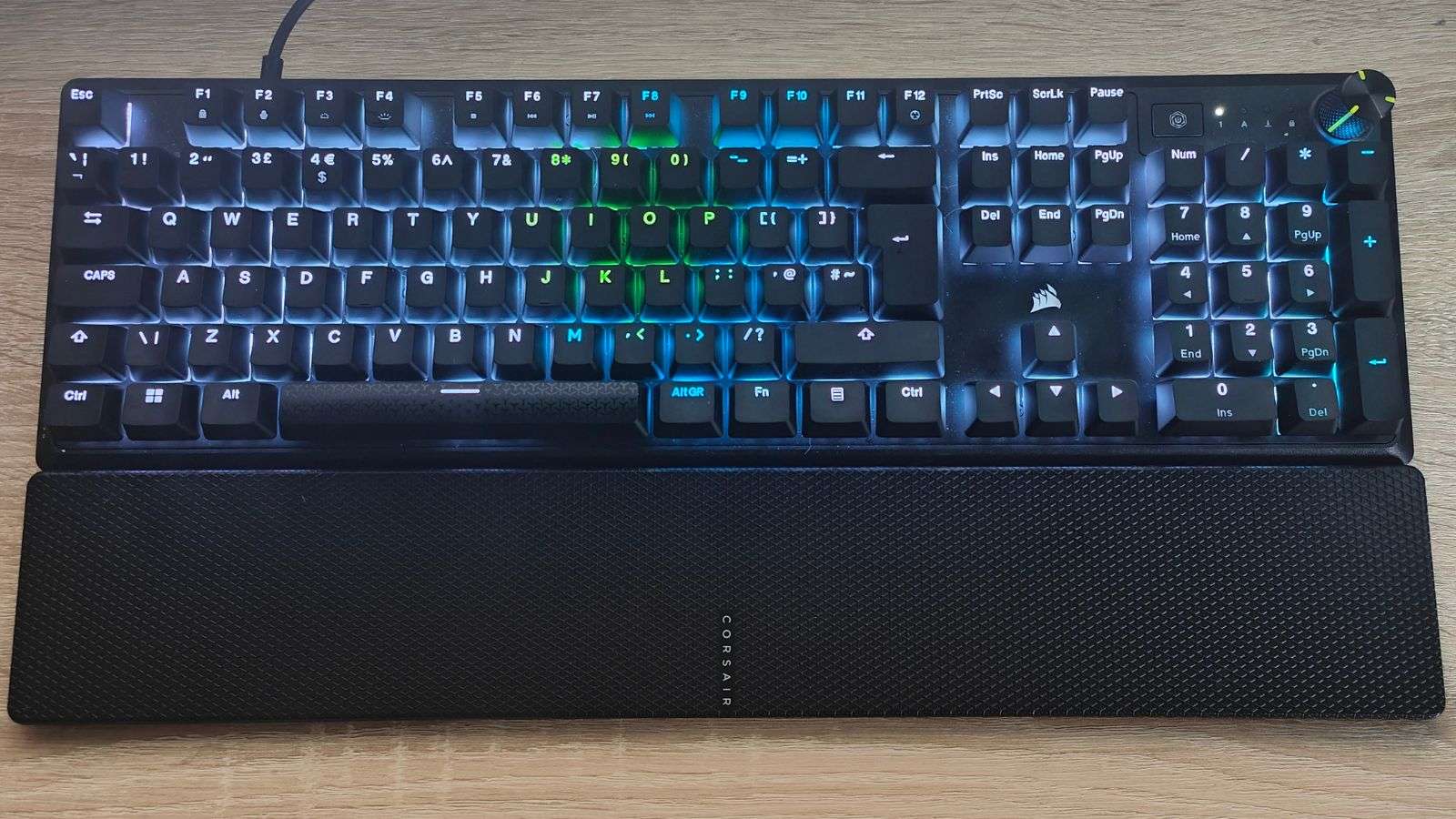 Corsair
CorsairCorsair’s K70 Core keyboard is the latest gaming board from the company and boasts premium features at an affordable price. But, does it stand up to rival brands and similar designs?
It’s no secret that Corsair is a premium gaming brand, with many rocking their kit in their PC setups or through their peripherals. Plenty of its kit may not be entirely revolutionary. Still, like the Corsair K70 MAX or the HS80 MAX, they retain their premium quality and get right to the point, providing a great gaming experience.
So, does the cheaper Corsair K70 Core keyboard live up to the standard set by the company, or is it just another keyboard destined to falter in an extremely competitive market?
Key specs
- Switch type: CORSAIR MLX Red linear switches
- Form-Factor: 100%
- Keycaps: ABS Double Shot
- Connectivity: Wired
- Lighting: RGB, configurable via iCUE
- Features: 1000-Hz, Anti-ghosting, NKRO, quiet keypress, ABS double-shot keycaps
- Price: $99.99
Design
 Corsair
CorsairAs soon as you pull the Corsair K70 Core keyboard out of the box, you’re met with a sleek, simple, and stunning piece of kit. From the slight detail in the spacebar to the premium feel of the board’s palm rest and versatile dial, Corsair has spared no detail when crafting the overall look and feel of this keyboard.
For some, the sleep design may feel a little boring, with only a few minute designs transporting it away from the typical all-black gaming look. However, what the K70 Core may be lacking in outstanding design, it more than makes up for with the inherent focus on quality and efficiency.
Thanks to the versatile dial on the top right of the keyboard, you’re easily able to alter the brightness, zoom, volume, and scrolling depending on your needs, which is perfect for quick access while playing certain titles or when using one monitor.
However, despite the premium feel and versatility, it’s the quality of the keyboard MLX Red linear switches that truly bring the K70 core into a league of its own. Each switch is easily replaceable if desired, with the change feeling like the equivalent of a hot knife in butter, smoothly gliding off and onto the keyboard, almost silently. Then, thanks to the two sound-dampening layers inside the main body, you’re met with an extremely satisfying thock that doesn’t pierce through headphones or into the mic, but still offers a brain-tingling typing experience.
The overall build quality feels excellent, and it feels like the K70 Core could weather almost any storm, due to just how durable it all feels. Of course, you also get a healthy dose of RGB, as well as that satisfying mechanical feel.
Software
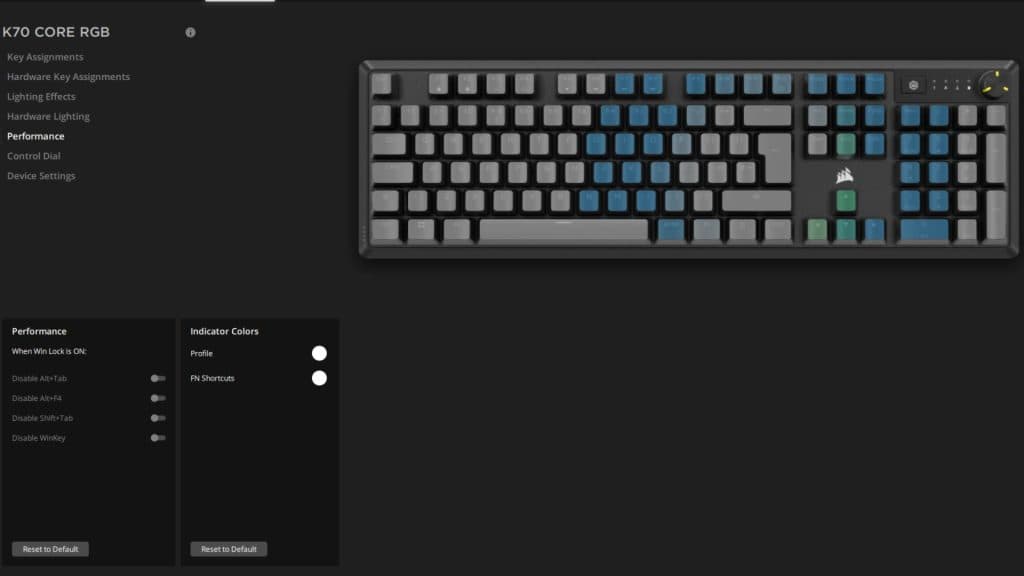 Corsair
CorsairPerfectly accompanying the style and design of the K70 Core is the Corsair iCUE software, which allows you to adjust the bright RGB lighting that hides behind each key.
The software is nothing new for most Corsair fans, and it’s been a tried and tested feature for years, which becomes clear when highlighting the simplicity behind the keybinding, lighting effects, and performance alterations. Whether you’re new to Corsair or a veteran, the iCUE software is a breeze to use and understand.
However, the software is also where the K70 Core suffers, with a few keys causing issues while gaming and working. Most notable, is the ESC key, which seems to activate other keys on occasion. This puts a real negative into the keyboard’s performance as it becomes almost unusable in games like Baldur’s Gate 3, or where the ‘esc’ key is vital. Forced updates and a bit of rebinding do help the issue for a short while but this software issue lets down the overall quality of the board.
Performance
 Corsair
CorsairAside from the slight software issue, the K70 Core’s performance was impressive. The keys feel relatively quick to react and work well while working or playing faster-paced games like Counter-Strike or Call of Duty.
While dealing with these titles, we found there was no lag, proving it can certainly hold its own during various titles and intense writing sessions.
It’s worth noting that the performance isn’t outstanding, but aligns well with other ‘stock’ keyboards of this price range and will efficiently do what you need when you need it, so long as the ‘esc’ key doesn’t mess up your experience. It’s also nice to see a brand release a no-fills fully-sized keyboard, which is becoming somewhat of a rarity.
Should you buy it?
With the Corsair 2-year warranty and all the K70 Core’s positives, there’s not too much of a reason to avoid buying this keyboard. It’s satisfying, and high quality, and if you get a software issue, there are always updates in the iCUE or the possibility of getting it stored with the team. The software problems can be pretty frustrating, but thanks to the iCUE updates and the lower price, it doesn’t sting quite as much as it would if it were $200 or more, like other options from Razer.
The verdict: 4/5
Ultimately, the K70 Core is a high-quality satisfying keyboard, with premium details laced in with a simplistic yet effective design. While it’s let down by its software issues, even a dodgy button doesn’t feel like a game-changer thanks to an adaptable piece of kit and keys that keep you wanting more.
If you click on a product link on this page we may earn a small affiliate commission.