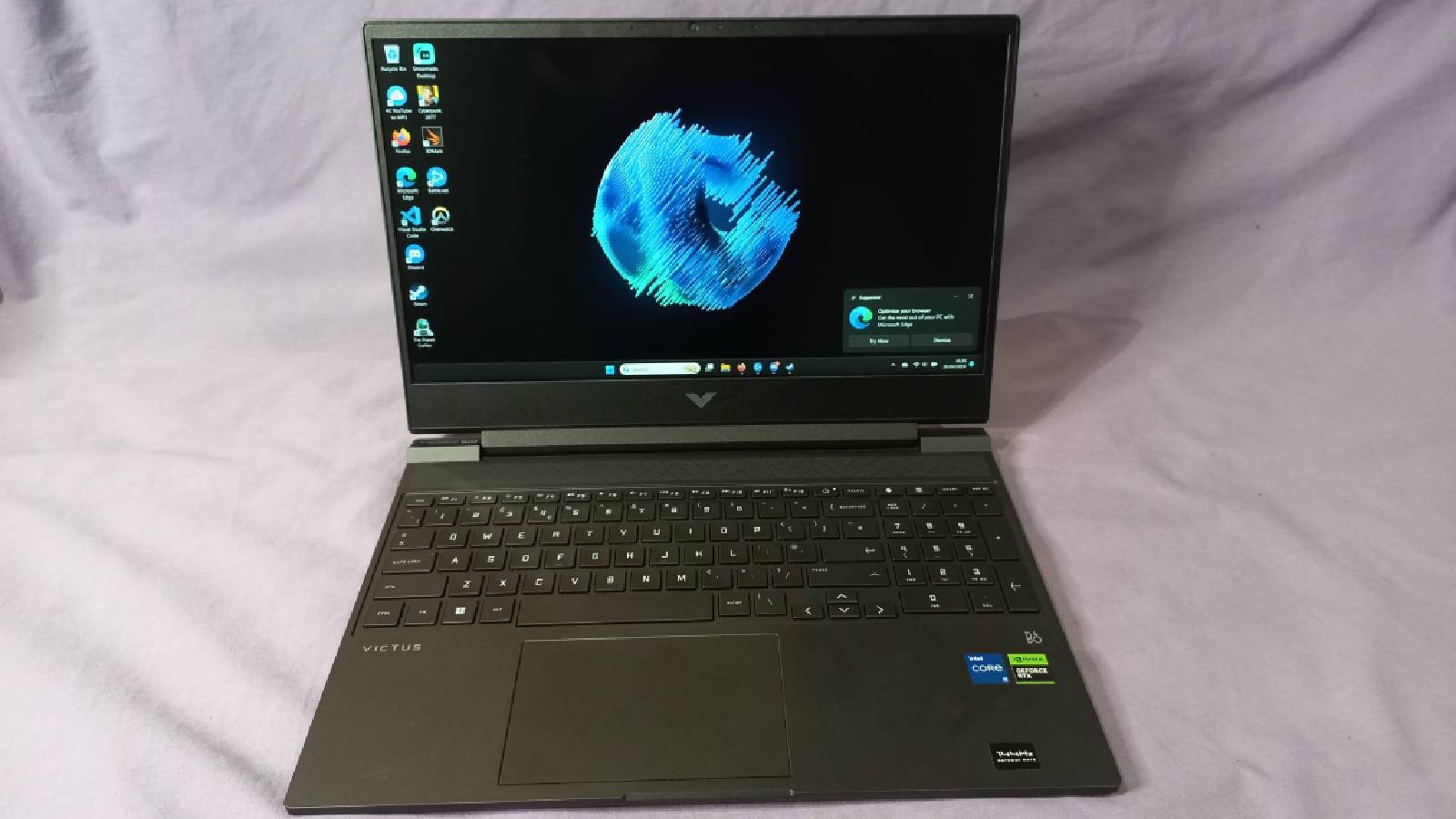SteelSeries Apex 9 TKL keyboard shines bright with sturdy build & novel features
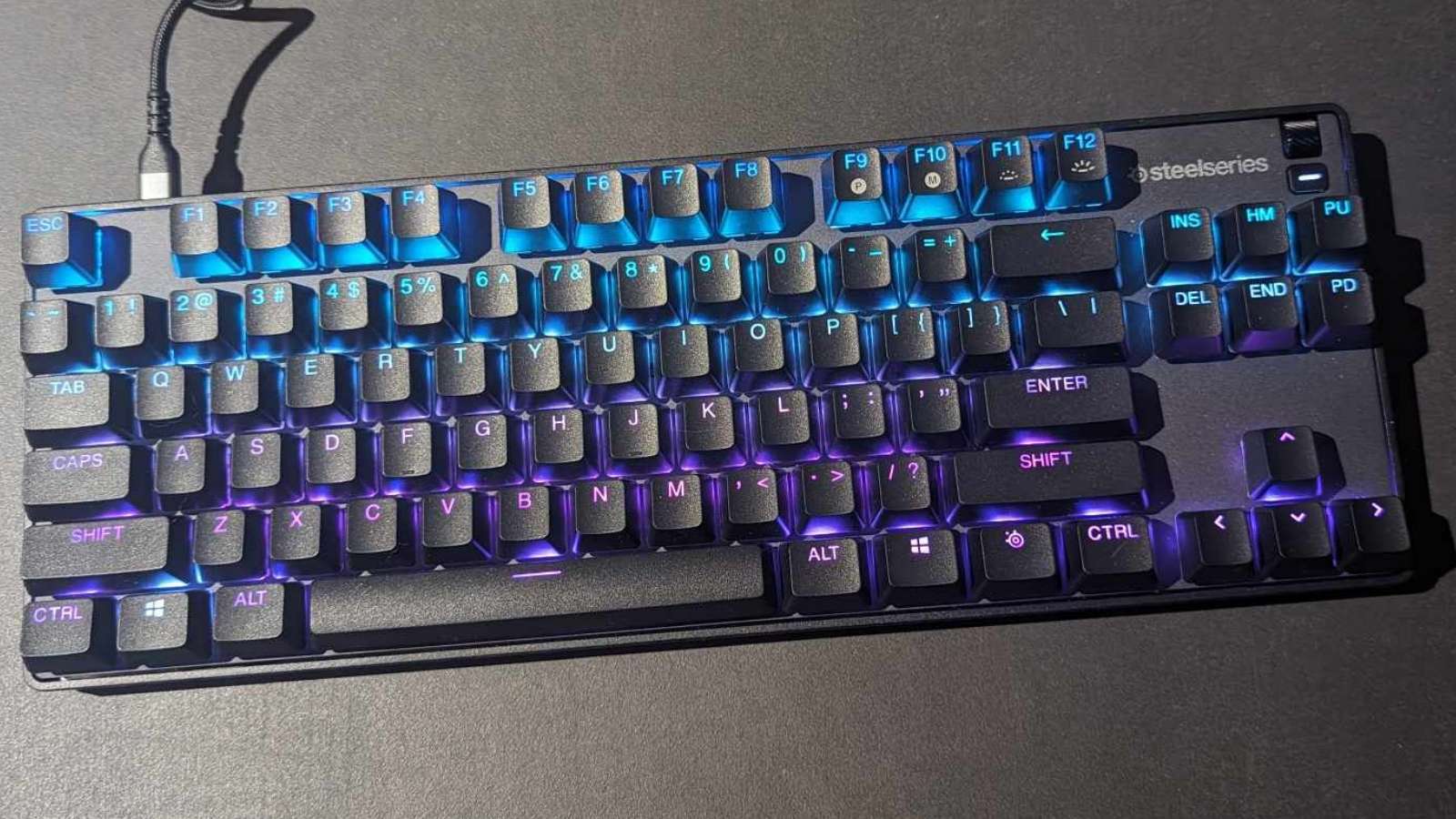
SteelSeries’ Apex 9 Keyboard comes with all the bells and whistles you’d expect, but is it a worthwhile purchase? From the perspective of a casual gamer, we dive into the basics to justify the buy.
The Apex 9 TKL (tenkeyless) is one of two layouts on offer from SteelSeries, the second being the Apex 9 mini, a 60% unit. Both wired keyboards offer hot-swappable OptiPoint linear optical switches with 2-point actuation for gamers and typists alike.
While the Apex 9 promises to fulfill all users’ needs at an affordable price, how do SteelSeries’ latest keyboards hold against its competitors in an already flooded market? And how is the actual typing experience from a work and gaming perspective?
While this discussion focuses on the Apex 9 TKL, the only differences between each layout are the additional keys and the inclusion of a volume roller.
Key specs
- Switch type: OptiPoint Linear Optical Switches (Hot-swappable)
- Keycaps: Double-shot PBT
- Connectivity: Wired, USB-C
- Form factor: TKL
- Lighting: Per-key RGB
- Features: Aluminum alloy frame and top plate, plastic chassis, clickable volume roller, multifunction media button
- Price: $140.00
A visually uninspired look but rock solid build

The Apex 9 features an aluminum top plate with black double-shot PBT keycaps, resulting in a standard design that isn’t particularly eye-catching. Luckily, all keys are individually backlit, with colors being customizable using SteelSeries software. This adds some much-needed life to the Apex 9, offering up endless options and ensuring their keyboard is still a unique-feeling piece of equipment in your setup.
Keys can be easily changed and programmed using a keycap puller found in a hideaway compartment underneath the keyboard. However, it is worth noting though that the Apex 9 series is only compatible with SteelSeries OptiPoint switches.

Despite being a lightweight keyboard, the Apex 9 TKL feels well put together with stable keycaps and rubber feet that can be utilized at three various heights: flat, half, and full extension. While the first two options provide a comfortable typing experience, especially if your job involves lots of typing, full extension did feel awkward to use and has remained untouched since initial testing. The extendable rubber feet are also less grippy than the main keyboard, which can at times cause it to slide.
Both versions of the Apex 9 are wired keyboards, opting for a detachable USB Type-C braided cable that connects through a back-mounted port for minimal impact on overall visual appeal. The TKL also comes with a clickable volume wheel and media switcher on the top ride-side, as well as a set of full-sized arrow keys that the mini is missing.
Unique features for the Apex 9 keyboard

While SteelSeries’ previous Apex Pro editions opted for magnetic OmniPoint switches, the Apex 9 is the first in the company’s lineup to feature linear optical switches instead. These have 2-point actuation, meaning users can pick between two presets when selecting the actuation point: 1mm and 1.5mm.
The 1mm for gaming prioritizes sensitivity and ensures your keyboard is at its most responsive. On the other hand, the 1.5mm preset is aimed toward typing, with the additional length supposed to help cut down on any potential typos.
The switches have a response time of 0.2ms and zero debounce, meaning no matter the chosen preset, the Apex 9 feels speedy and uber-responsive — sometimes to a fault.
Switching between different modes can be done via SteelSeries Engine, a part of the company’s software suite. However, for those not looking to add another program to their computer, there are included preset shortcuts:
- SS key + I/O = switching between gaming and typing mode
- SS key + F9 = switching between onboard profiles
- SS key + F10 = recording macros
- SS key = F11/F12 = adjusting brightness of the backlit keys
Overall keyboard performance

Typing on the Apex 9 takes some getting used to, even when utilizing the designated preset, as the light actuation force and short travel distance make the keyboard feel fluttery. Despite the 1.5mm preset aiming to help users avoid any accidental clicks, typos may come too easily when using the TKL outside of gaming purposes.
After several days and some adjusting, however, this no longer raised as many red flags. The PBT keycaps have a matte texture, providing grip and comfort that help to avoid potential slip-ups. Despite being interchangeable, the keys are also impressively stable, with the only ones showcasing any wobble being the spacebar, backspace, enter, and shift keys.
While light, quick keypresses may not be for everyone, the keyboard’s sturdy build and responsiveness provide a pleasant user experience that is intuitive and quick. And in gaming, this is where the Apex 9 really shines.
Should you buy it?
It may not include as many features as its Pro counterparts, but the Apex 9 still has much to offer at a reasonable price. Boasting a sturdy build, it provides users with a reliable gaming keyboard for those looking to try 2-point actuation without breaking the bank.