Pokemon Home: Transfer species from Pokemon Go to Sword and Shield
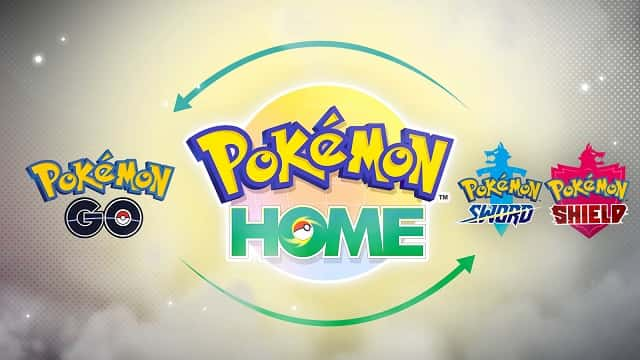 Pokemon Company
Pokemon CompanyPokemon Home is finally here but transferring species from Pokemon Go has yet to be made available. Despite that, you can still transfer your Pokemon Go ‘mons (Gen 1 only) to Sword and Shield using this handy little trick.
Pokemon Home is a cloud-based service that allows trainers from all around the world to store Pokemon from pretty much all of the previous mainline games. Transfers between the Pokemon Let’s Go games and Sword/Shield to Pokemon Home are fully functional.
It should be noted though, that some transfers will be locked. As per the official Pokemon Home website, “Once a Pokémon from Pokémon: Let’s Go, Pikachu! or Pokémon: Let’s Go, Eevee! is moved to Pokémon Sword or Pokémon Shield, it cannot be returned to its original game!”
Sneak peak of the brand new Pokemon Go Park! ?
It replaces Safari Zone in Fuchsia City! #PokemonLetsGo pic.twitter.com/wkGkDAZRYt
— Pokemon News (@PokemonSwordNS) November 9, 2018
[ad name=”article1″]
That’s the two latest games on the Nintendo Switch sorted, but what about the ever-popular Pokemon Go? Well, the same website simply states Pokemon Go’s compatibility with Pokemon Home is “coming soon”.
How soon that will be is currently unknown. Luckily, if you can’t wait, it’s actually pretty simple to get any species you want from Pokemon Go into Pokemon Sword and Shield now.
Transfer from Pokemon Go to Pokemon Sword Shield
This trick does rely on owning Pokemon Let’s Go so make sure you have this ready. The process might be simple but there are a few steps to it, so it can be a little time-consuming. Also, this trick will only work with Gen 1 Pokemon as these are the only species that are available in the Kanto remake.
This handy transfer chart shows how to use #PokemonHome to get virtually any Pokemon in Sword and Shield ?
(Image from: u/PatStef) pic.twitter.com/S9hxNhIEOq
— Pokemon News (@PokemonSwordNS) February 13, 2020
[ad name=”article2″]
Pokemon Go may not connect to Pokemon Home (yet) but it does connect to either of the Let’s Go titles. Similarly, Pokemon Home can connect to Let’s Go… see where we’re going here now?
Here are the steps you need to take:
- In Let’s Go travel to the Go Park in Fuchsia City
- Go into your settings in Pokemon Go and tap Nintendo Switch and then connect
- Go into your settings in Pokemon Let’s Go, select “Open Pokemon Go settings” and select your ID
- Back in Pokemon Go, tap the Pokemon menu button and then tap the Nintendo Switch icon
- Here you can select up to 50 Pokemon to transfer to the Go Park in Fuchsia City
- Now you just need to ‘recapture’ your selected Pokemon and they’ll be available in Pokemon Let’s Go
- Now you can use Pokemon Home to send them over to Pokemon Sword and Shield
[ad name=”article3″]
Again, it should be noted once you transfer a species from Pokemon Go to Let’s Go that it cannot be transferred back. You can check out our guide on how to transfer Pokemon from Go to Let’s Go for more information.
For generations 2 through 4 and the selection of Gen 5 Pokemon that are released in the mobile game, you’ll have to wait until Pokemon Go and Home’s connectivity is enabled. For generations 6 and 7 you’ll have to rely on Pokemon Bank as transfers through X and Y, Sun and Moon and Ultra Sun and Ultra Moon rely on it.



