How to use the new Overwatch Replays feature
 Blizzard Entertainment
Blizzard EntertainmentThe latest update to the Overwatch PTR introduces a major, long-requested new feature that gives players the power to watch full replays of their recent games.
[ad name=”article1″]
Hot on the heels of the Workshop, Blizzard have already unveiled the newest major addition to Overwatch, a replays system that allows players to watch back their games with full observer control.
The Replays system is currently available for testing by PC players on the Public Test Realm, but will be available on all platforms when it moves to the live servers.
[ad name=”article2″]
While Blizzard haven’t stated how long it will be before Replays go live, with such a major feature it can be expected to stay on the PTR for some time. The recently-released Workshop remained on the PTR for nearly a month from April 24 to May 21
Here’s everything you need to know about the new Replays feature.
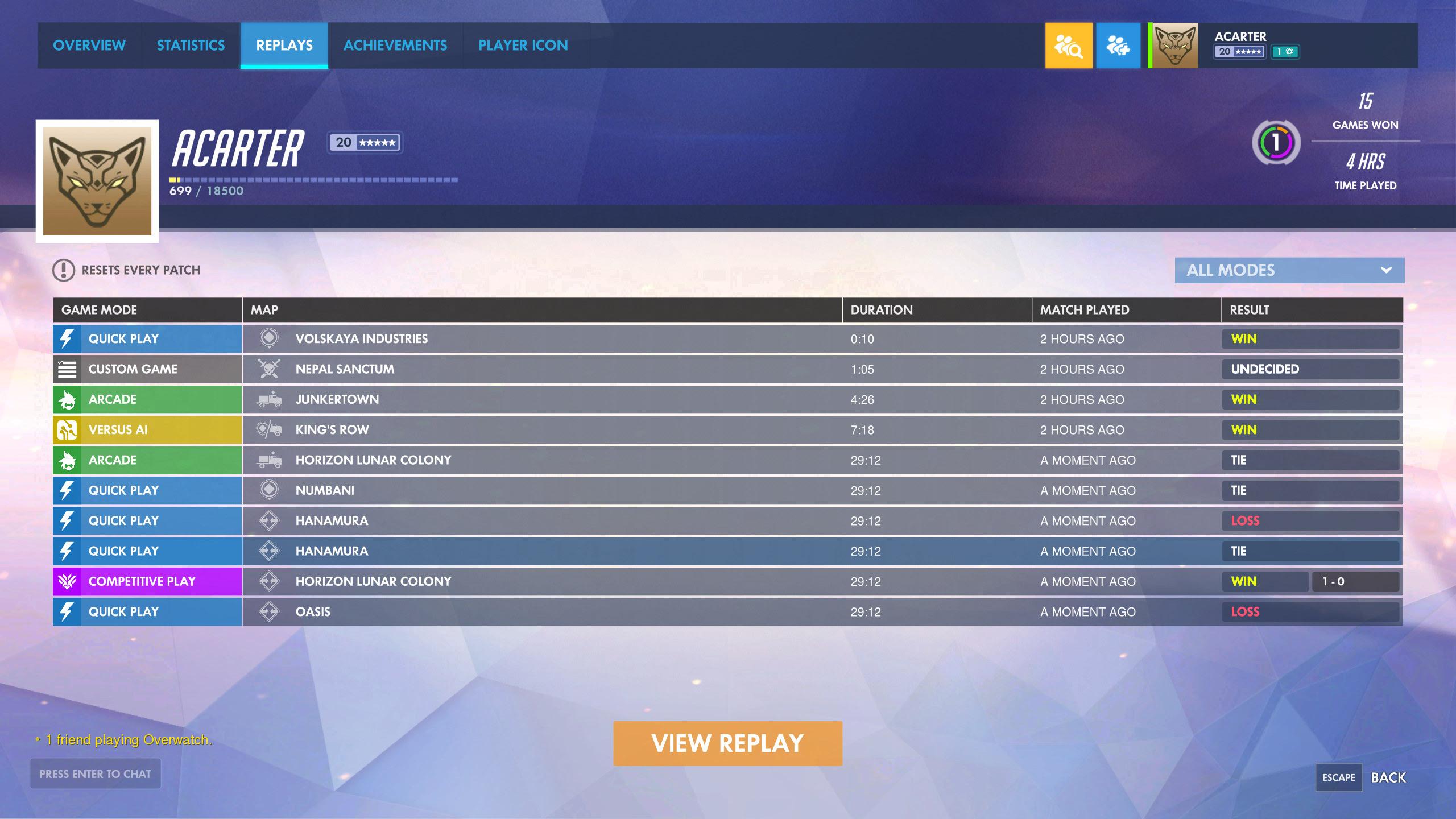
How to use Overwatch Replays
The replay system can be found in your Player Profile as a new tab, in which can be found the demos of your 10 most recent games.
Replays are captured for any game mode you play except for the Tutorial and the Practice Range, meaning you will be able to use it for Arcade modes as well as Quick Play and Competitive, and even Workshop modes.
Within the replay, you have full control over your perspective, meaning you can either watch any player from either first-person or third-person view, as well as being able to move the camera freely around the map.
The replays also have some additional functions, allowing you to both slow down and speed up the playback, as well as being able to turn on the player markers that you might have seen in the Overwatch League for a clearer perspective on positioning.

Overwatch Replays controls
Using the Replays system can be a little confusing at first, so here are some of the primary controls you need in order to get the most out of it.
- N: Show/hide controls
- W, A, S, and D: Move camera around on a plane
- Q and E: Move camera up and down
- Scroll Wheel Up: Increase playback speed
- Scroll Wheel Down: Decrease playback speed
- (Ctrl+P): Toggle play/pause
- Spacebar: Toggle between first-person and third-person view
- Left/Right Mouse Button: Detach from first-person and third-person view to free camera
- F1–F12: Spectate players (corresponds with player list in media controls)
- 0: Snap to the objective
- (Ctrl+L): Show map overlay
- (Ctrl+1) – (Ctrl+9): Save bookmarks
- 1–9: Restore camera bookmarks
A full list of shortcuts, which can be fully customized, can be found by going to the Controls section of the Options menu. Replays controls can be found under the “Spectate” settings.

Limitations of the Replay system
As it stands, the Overwatch Replay system only saves your 10 most recent games – once you’ve played 10, any new games will overwrite the oldest game replays.
There is also currently no means of saving replays you particularly want to hold onto – so make the most of them while they’re there, and if you want a permanent record of anything you’ll have to capture it with third-party software yourself.
Unfortunately, the Replay system doesn’t currently have any means of sharing replays between players. In other games with a replay system, such as CS:GO, it’s possible to give other players access to your own replays, or even download demos from professional matches. Unfortunately, the Overwatch Replay system doesn’t currently have any sharing functions.
According to Jeff Kaplan in an interview with Overwatch YouTuber Stylosa, however, this is a feature that Blizzard would like to add in the future, although he declined to give any details or timeline at this point.



