Does The Texas Chain Saw Massacre have controller support?
 Gun Interactive
Gun InteractiveWondering if The Texas Chain Saw Massacre game has controller support? Our handy hub has everything you need to know if you’re playing the game on PC.
The latest project from Gun Interactive, The Texas Chain Saw Massacre, brings another mammoth horror franchise into the video game realm.
This new asymmetrical horror title should resonate with fans of Friday the 13th and Behaviour Interactives Dead By Daylight and is available to play on PlayStation, Xbox consoles, and PC. Players are either placed in the shoes of the notorious members of the Slaughter family hunting down helpless folks or tasked to play as the victims and attempt to get out alive.
If you’ve picked the game up on PC, you may be wondering if controller support is available, after all having the option to use a console controller instead of a mouse and keyboard can be extremely beneficial in certain games.
Here’s everything you need to know about controller support in Texas Chain Saw Massacre.
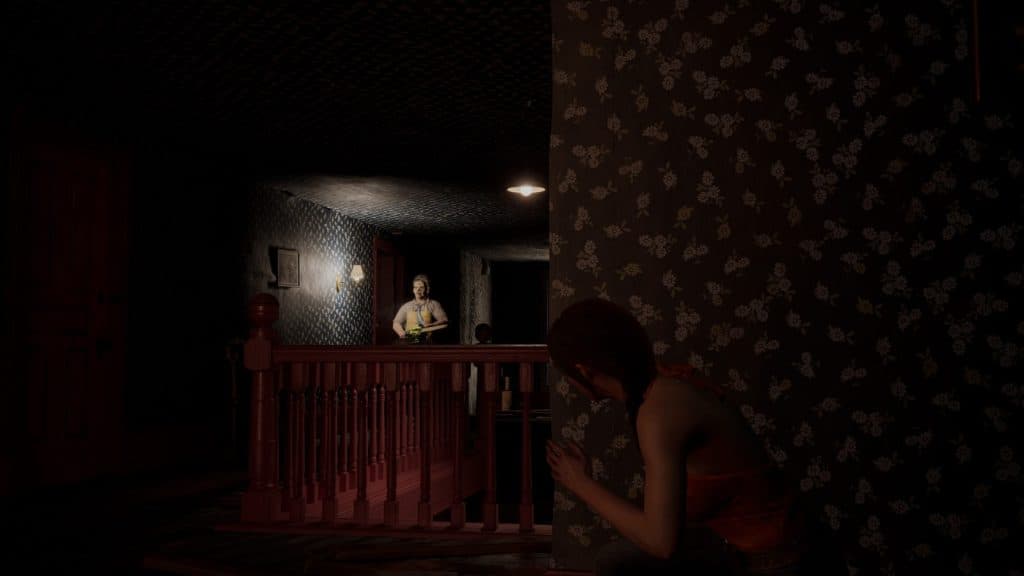 Gun Interactive
Gun InteractiveDoes The Texas Chain Saw Massacre have controller support?
Yes, The Texas Chain Saw Massacre does feature full controller support on PC.
Whether you’re hunting down victims or trying your best to escape the terrifying clutches of the Slaughter family, you’ll be able to use a controller on PC. In order to do this, just follow the steps below:
- Launch the game on your PC.
- Connect the controller of your choice to your device.
- Once this is done, the game should automatically detect the controller and start working!
If you do start using a controller, and decide you’d prefer to keep playing with mouse and keyboard instead, you can easily switch between the two in the game. To switch between a controller and mouse and keyboard in the game, simply press any button on your desired input and the game will adjust to it. All of the in-game prompts will also automatically change to reflect the new input controls as well.
There you have it! That’s everything you need to know about controller support in The Texas Chain Saw Massacre game. While you’re here, why not check out our tier list and cross-platform guides for the game?



