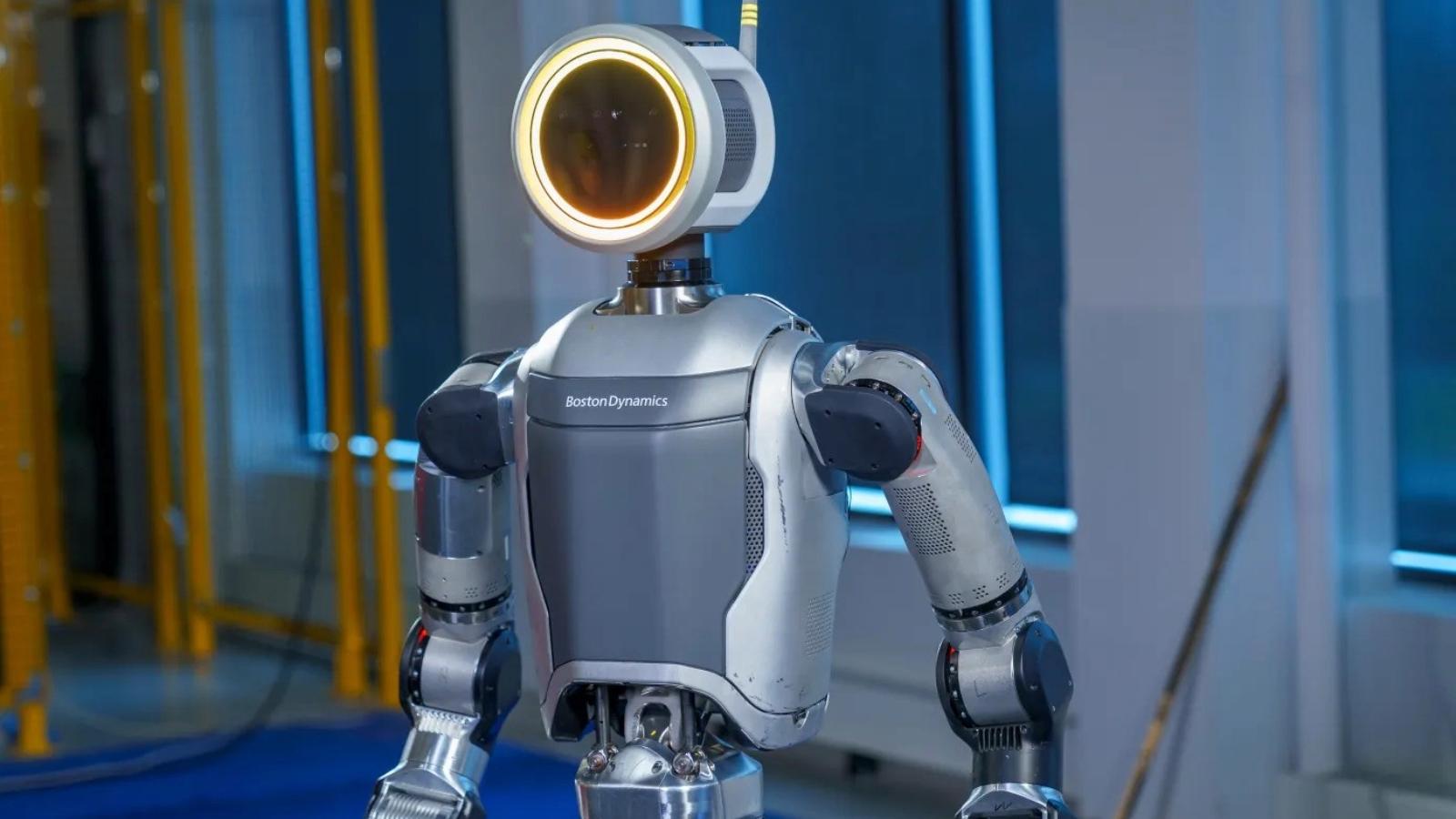How to make your own custom Funko Pop with AI
 Dexerto
DexertoCreate your own AI-generated Funko Pop with Microsoft Image Creator in seconds. Here’s a quick guide on making a personalized custom figure.
Microsoft’s Image Creator is an AI-based image generator powered by OpenAI’s GPT-4. It lets you generate images based on prompts, which are then processed by a language-learning model (LLM). It spits out bespoke images, based on a database that it stores contextually.
While AI-generated imagery is nothing new, with tools like Stable Diffusion, Dall-E, and Adobe Firefly, Microsoft’s option only became popular as a viral social media trend sprung up. It started gaining popularity when multiple users on Twitter began creating Funko Pop versions of themselves and sharing them on the platform. Unlike some AI image generation tools, Microsoft’s Image Creator is free for those with a Microsoft account.
Funko Pop has its own customization tool that allows users to create custom figures for purchase, but it is not as detailed as the Image Creator’s renditions. It’s important to note that AI-created Funko Pops can not be purchased physically and are purely for fun.
How to use Microsoft Image Creator to make a Funko Pop
- Sign in to your Microsoft Account
- Open Microsoft Image Creator using this prompt template
- Fill out the missing descriptors for your desired image
- Hit “generate”
- Wait for Bing AI to produce the image
The Image Creator lets users create their own templates to generate images. One member made a handy template that allows users to fill out different descriptors to create their own custom Funko Pop, streamlining the process massively. There are nine descriptors to fill out, to make the custom Funko figurine your own, such as what the figure is holding or wearing and the text on the outside of the box.
After you generate your image, if you’re not satisfied, you can return and generate the image again, which can create a different version of the same prompt.
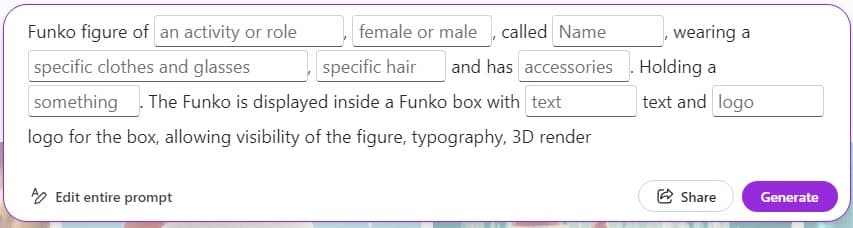
Once created, these AI-generated Funko Pops can be shared with others by the ‘share’ button or by saving the image and sharing it that way.
Real custom Funko Pops can be created via the ‘Pop Yourself’ link on their website. While the opinions for customizations are much more limited than the AI version, they are officially licensed Funko Pops, which users can purchase and get their hands on.