How to cast Apple TV to Chromecast
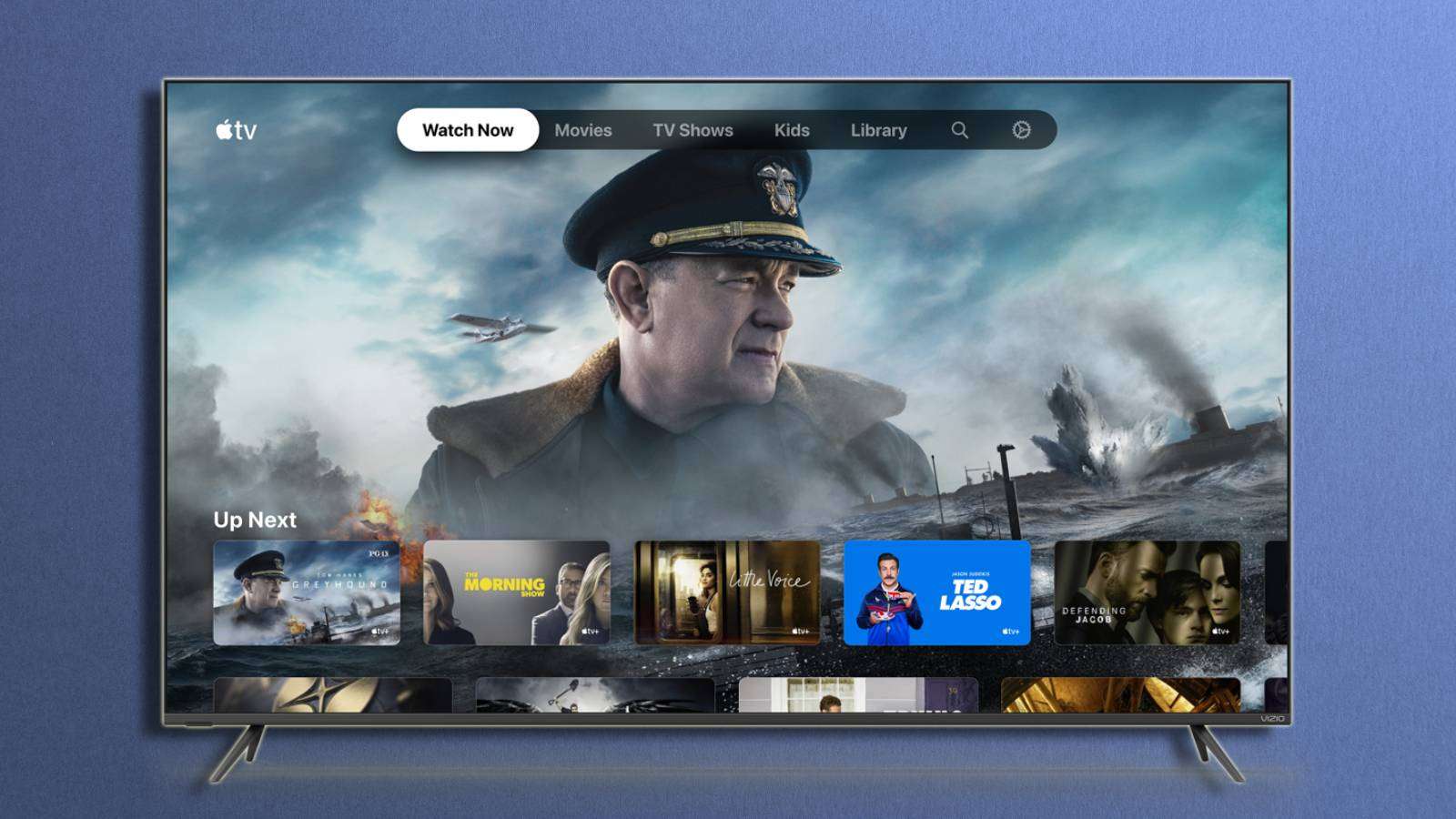 Vizio
VizioCan you cast Apple TV content to your Chromecast? We answer all, but the process isn’t as straightforward as you might think.
If you’re wondering how to cast your Apple TV to your Chromecast, you’re not alone. If you have devices and services from competing brands, making them talk to each other can be extremely difficult. This is precisely the case if you have an Apple TV+ subscription but have a Google Chromecast rather than an Apple TV 4K streaming box.
That said, it’s not entirely impossible. We guide you through the process of casting Apple TV+ to your Chromecast.
Cast Apple TV+ from your browser
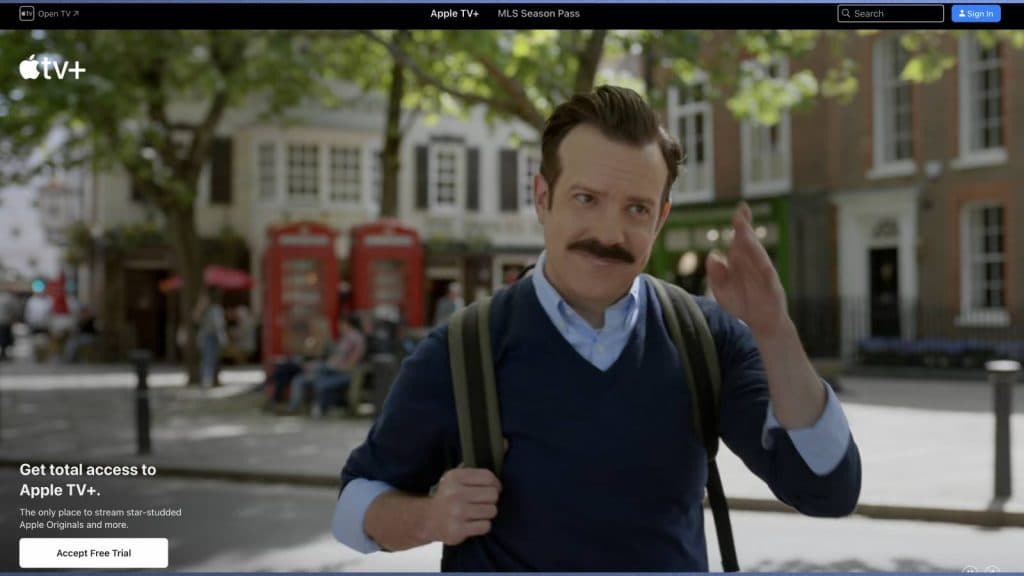 Apple
Apple If you want to cast the content from Apple TV+ to Chromecast, you can only do this by using a Chrome browser on a computer. This is because the Apple TV app doesn’t allow you to cast content wirelessly to a Chromecast. All you need to do is follow the steps below.
First, ensure your Chromecast is plugged into the TV, is turned on, and connected to WiFi.
- Log into your Apple TV account on a Chrome Browser
- Locate the movie or show that you want to cast wirelessly
- Right-click anywhere on the video player
- Click “Cast” in the pop-up menu
- Select the TV with Chromecast plugged in from the cast menu
- To stop casting, click on the cast icon on the menu bar of the Chrome browser
- Click “Stop” to stop casting
Cast Apple TV from the app
 Google
GoogleApple TV has a dedicated app available on the Google TV platform. This means you can download the app on your Chromecast and play the content of your choice without going through the hassle of wireless streaming.
You’ll need an active Apple TV+ subscription to access content on Chromecast. Once this is sorted, follow the step-by-step guide to download the Apple TV Plus app on Chromecast:
- Click on the Apps tab
- Click Search for Apps
- Type Apple TV in the text box and hit search
- Click Install on the next page to install the app
- Tap open once the app is downloaded
- Login using your credentials that have an active subscription
If you click on a product link on this page, we may earn a small affiliate commission.


