Ayaneo Air Pro review: Small, but mighty
 Dexerto
DexertoThe Ayaneo Air Pro offers Steam Deck-like performance in a portable package that’s not much bigger than a Nintendo Switch lite. However, it’s certainly not perfect and has a few crucial shortcomings.
Ayaneo is no stranger to the handheld gaming PC market. Technically, their original device beat out Valve’s Steam Deck to the market. Ayaneo has been continually iterating on its devices and has now introduced the Ayaneo Air series of handhelds. They are console-like PCs, with exceptional performance, packed up in a small package.
We tested the Ayaneo Air Pro, which possesses a strong CPU, in addition to 1TB of internal storage. After a week of testing, we’ve hardly been able to put it down. But, it does come with some significant caveats.
Key specs
- CPU: AMD Ryzen 7 5825U
- GPU: AMD Vega 8
- RAM: 16GB
- Storage: 1TB NVMe SSD
- Panel: 5.5-inch OLED
- Price: Starts from $699, $1,099 (Unit reviewed)
- Where to buy: IndieGoGo
Included in the box: Ayaneo Air Pro, Travel Charger, 2x USB-A to USB-C converters
Design
 Dexerto
DexertoThe Ayaneo Air Pro weighs only 450g, only a little bit more than a Nintendo Switch OLED. Our review unit came in the “Aurora” finish, which is predominantly white, with some accents. The bumpers and triggers are finished with a striking metallic turquoise/pink gradient.
It all looks and feels great. This colorway has venting at the top, with a grill for a fan intake on the back. On the front, you get two hall-sensing analog sticks from Gulikit, in addition to small face buttons and a great D-pad. You also get hall-sensing analog triggers, with a good amount of throw on them for racing games and other titles.
 Dexerto
DexertoHowever, next to the slim bumper buttons is an additional button. These can be assigned two OS functions, these feel pretty tactile and offer a bit of additional functionality.
The smaller analog sticks are tough to get used to, mostly due to the L3/R3. When you press them in, they require a little bit too much force, and as a result, which can be uncomfortable. However, this is relatively minor and did not impact the day-to-day experience. There’s also a customizable LED ring around the analog sticks, which is a nice little touch.
The Ayaneo Air Pro is adorned with a gorgeous OLED screen. It’s stunning when pushed up to maximum brightness, especially in motion. Valve, take notes.
 Dexerto
DexertoYou also have access to a USB-C port on the top and bottom of the device, with additional MicroSD storage. There’s also a fingerprint scanner over on the top for quick wakeup. The Ayaneo Air is beautifully designed, and it feels like the company has spared no expense in making the shell feel exquisite.
Features
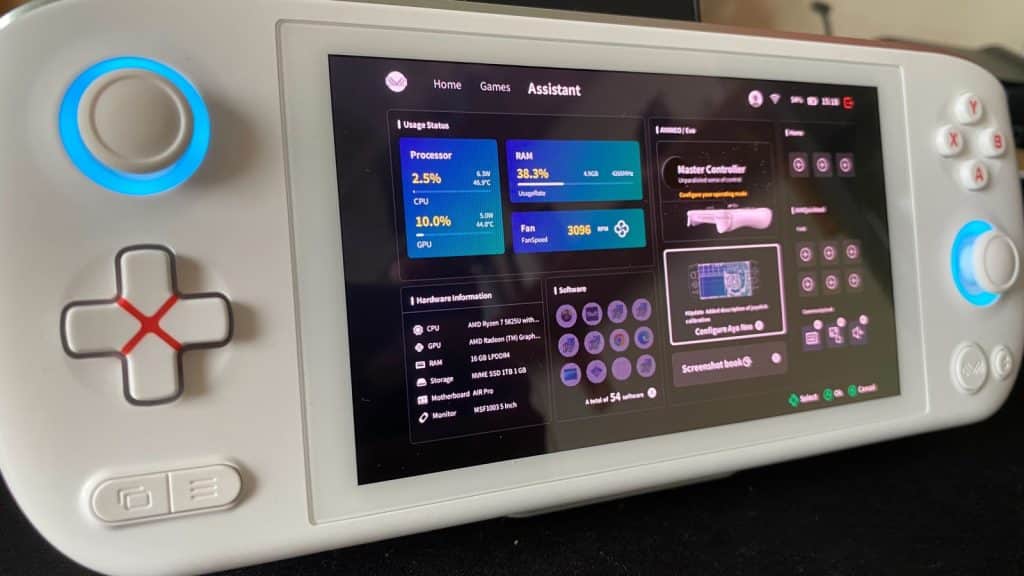 Dexerto
DexertoThe Ayaneo Air Pro comes pre-loaded with Windows 11, and with a smaller screen, it can be tough to navigate. Once you’ve got it all set up, you are greeted with Ayaspace, Ayaneo’s own software overlay. Ayaspace takes control of the device’s TDP, and functions as a game launcher. Aside from some pretty shonky English translation, it worked adequately, we just wish that it was a bit friendlier to use, and had slightly better presentation.
We got set up with our own custom TDP, which is 18w on the Ayaneo Air Pro, for maximum performance in AAA titles. Otherwise, you can pick from a 5W “Power Saving” mode, 8W “Balanced” mode, 12W “Game” mode, and a custom “Pro” mode, which we tuned up to 18W.
Making use of careful limiting of wattage will eke out slightly more battery life, simply because your device won’t try to use all of the power under the hood.
The game scanner built into Ayaspace managed to pick up our titles from Steam, but the odd Steam title didn’t have all of its metadata pull through on occasion, and if you load up a game that’s not on Steam, and from a different storefront, it will not populate any information about it, aside from a name. It would be good to see Ayaspace pull metadata from a pre-existing database, rather than just pulling metadata from the source.
We ended up using it more than going via Steam since that’s much friendlier to navigate than using the analog stick as a cursor or searching through it using the device’s small touchscreen.
Battery life
 Dexerto
DexertoThe Ayaneo Air Pro has relatively poor battery life. Though, you can configure it to use less power, however, that comes at the expense of performance. We managed to play Dead Cells for around three hours and change on the 5W setting. This is the best-case scenario for those who are looking to game on the go.
Once you put it through its paces using heavier titles such as Elden Ring, then you end up getting around an hour of battery life at 18W. At a balanced 12W while playing El Shaddai, the Ayaneo Air manages around two hours of battery life. It’s fairly variable, but it all ultimately amounts to around three hours in a best-case scenario.
This may be enough for gaming in short bursts, which is how we ended up using the device, instead of longer sessions. You can quickly charge the battery, and it takes around an hour to fully charge the device after it has been depleted.
Synthetic performance
 Dexerto
DexertoWe tested the Ayaneo Air Pro using 3DMark’s synthetic benchmark, Time Spy Extreme and for the sake of ease, we put it at the highest wattage possible,18W. This way, the device is able to use the most amount of power, and achieve the best result possible in the most optimal conditions. We’ll be comparing it against our testbench system.
Test system specs
- CPU: AMD Ryzen 5 3600
- GPU: Nvidia RTX 3080 Founders Edition
- RAM: XPG Gammix D45 (16GB, 3600MHz)
- Motherboard: NZXT N7 B550
- Cooler: Cooler Master Masterliquid PL360 FLUX
- Case: Lian Li Lancool II Mesh
- Power Supply: Corsair RM850x
We are comparing the Ayaneo Air Pro to a full-fat desktop PC, the very same one that we’re using to type up this review, for some context, the PC will be able to manage to run just about every game you throw at it with ease.
| 3DMark | Ayaneo Air Pro (5825U, 18W) | Test System |
| Time Spy Extreme (Overall) | 643 | 6890 |
| Time Spy Extreme (Graphics Score) | 566 | 8644 |
| Time Spy Extreme (CPU Score) | 2911 | 3205 |
Here, we can see the overall score being weighed down by the limitations of its GPU, as you can tell from the overall graphics score. However, something to note is that the CPU came just a few hundred points shy of being as powerful as the desktop-class Ryzen 3600, which is extremely impressive.
This also means that the Ayaneo Air Pro will be exceptional for CPU-bound tasks like emulation in comparison to the likes of the Steam Deck. However, the meager GPU performance does drag the system down a bit. The same CPU is also used in the Acer Swift X, which we recently reviewed.
Gaming performance
The gaming performance of the Ayaneo Air Pro is excellent, but it doesn’t match up to the performance that you can expect out of the Steam Deck. Its main weakness is the Vega 8 Graphics, many other handhelds are now looking to implement the RDNA2-based chips with the 6000-series CPUs.
Regardless, the gaming performance of the Ayaneo Air Pro sees it excel in many gaming scenarios.
Indie titles
 Dexerto
DexertoWe tested Dead Cells on the Ayaneo Air Pro at 1080p on the 5W setting. The device achieved around 60FPS, with minimal frame drops. The battery lasted around three hours, and the device did spin up the fan almost immediately, which can get irritating, even if you’re looking to run something light like Dead Cells.
Other indie titles like Mark of the Ninja Remastered also run similarly. We also achieved 1080p, 60FPS in the same way. Therefore, in lighter titles, the 5W setting should be just fine. Most lighter titles or older games will also run just fine on the Ayaneo Air Pro. But, the real value of the Ayaneo Air Pro really comes through once you start running heavier titles.
Older-generation games
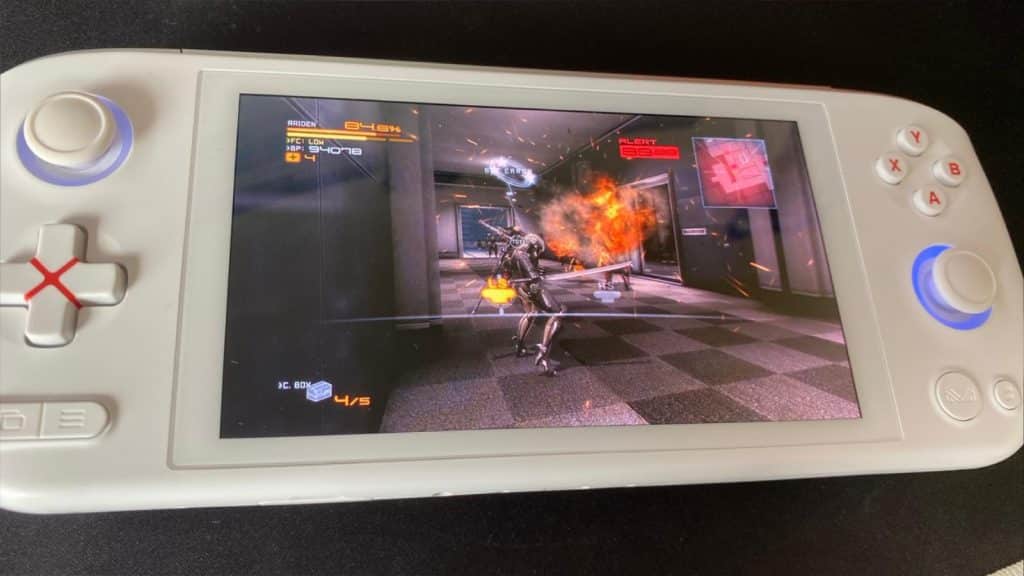 Dexerto
DexertoSince the Ayaneo Air has access to such a vast library of games, we spun up Metal Gear Rising: Revengeance. For this title, we pumped up the TDP to 12W, and dropped the resolution to 720p, which still looks excellent on the 5.5-inch OLED.
There, we managed to achieve a variable 40-60FPS with some frame drops along the way. However, once we pushed this to 15W, we managed to get a solid 60FPS. Though, once again, the fan’s exhaust from the top does get quite hot in the process.
However, the ability to run almost any game, from any generation makes the Ayaneo Air Pro perfect for revisiting old classics.
AAA gaming
 Dexerto
DexertoIt might seem almost impossible to think that titles like Elden Ring could run on the Ayaneo Air Pro, but somehow, the device manages to do it, with some caveats. Firstly, we tested Elden Ring at 720p, at 18W, on low settings. There, the game ran well at around 30FPS, with occasional frame drops in larger areas. Pushing up the settings any higher has a significant performance impact, and teh game is then rendered unplayable with consistent sub 30FPS performance.
In Cyberpunk 2077, we needed to make use of FSR to run the game at 720p 18W on low settings. This resulted in a framerate that hovered between the low 20s, to 30FPS in indoor environments. The resolution scaling, combined with FSR meant that it didn’t look good enough to even be worth running. The weaknesses of the aging Vega 8 graphics chip really shows.
In other AAA titles such as Yakuza: Like a Dragon, we saw a similar effect. The low framerate combined with muddy textures and graphics is really not the ideal way to play these games.
To test out what latency looks like, we fired up Street Fighter V, and once again at 720p low settings at 18W. The game surprisingly ran well, though it didn’t look fantastic. We performed G’s combo strings with ease, and the Ayaneo Air Pro’s buttons were more than up to the task. It’s also a testament to their D-Pad, that we were able to instantly pick up and execute complex motion inputs without a hitch. Though, we wouldn’t really use it for online play at all.
The Ayaneo Air Pro manages to excel in CPU-bound tasks and games, but when it comes to GPU-bound scenarios, it buckles. This is slightly disappointing, but to be expected, given the specs.
Should you buy it?
 Dexerto
DexertoUsing the Ayaneo Air Pro is a game of compromise. Want to play a demanding game? You’re going to get less battery life. Want to play older generation titles? Pump the wattage, please. Understanding and navigating how to best configure that particular title is something that you have to consider. While on the move, you’re also going to have to contend with the fact that the device has pretty limited battery life, even in the best-case scenarios.
Equally, the Ayaneo Air Pro is exceptional, given its form factor. You can run games like Sekiro, or Elden Ring there, on a gorgeous OLED panel. It offers high-quality construction, and better sticks and buttons than most mainstream manufacturers offer.
At the same time, you’ll be paying quite a bit for the Ayaneo Air Pro, and that’s for the portability and the amount of power under the hood. It was never going to be able to directly compete with the Steam Deck, but instead, it targets and carves out its own happy little niche.
A next-generation version of the Ayaneo Air Pro will almost certainly be incredibly potent, and RDNA 2 graphics in a device this small would be incredible.
7/10
The elements of what makes the Ayaneo Air Pro great are all there, it just needs some finer tuning, with better power optimization to make use of the battery life, in addition to a fan that likes to spin up a little bit too aggressively for our liking. There are certainly downsides, and yes it is expensive. But, it’s a magical device and proves that power can come in an incredibly portable form factor.