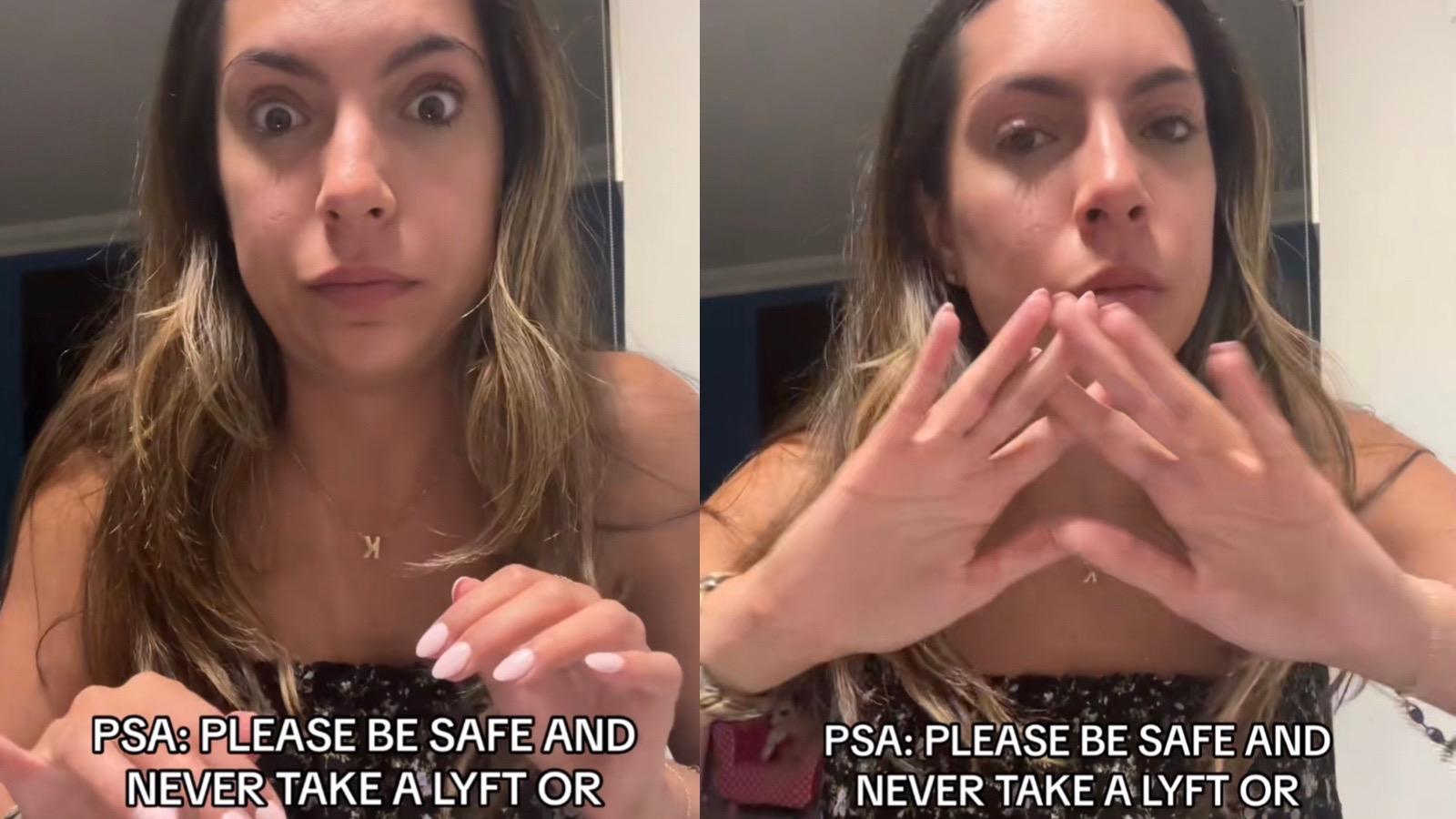How to change your username on Snapchat
 Snapchat
SnapchatTired of the Snapchat home screen burning your eyeballs? We’ve got the fix.
Snapchat is one of the OG social media apps along with Instagram and Facebook. But did you know you can change your username on the app? Here’s how you do it.
With over 500 million users on the app since its creation in 2011, some users may have made their accounts when they were just kids.
This could have led to an embarrassing username like ‘CoolKid101’ that you were stuck with.
However, since 2022, Snapchat has been letting users change their usernames and we have a full guide on how to do it.
How to change username on Snapchat
To change your username on Snapchat, you simply have to follow these simple steps:
- Open the Snapchat app on your phone.
- Tap your Bitmoji or Avatar in the top left corner of the screen.
- Click the Settings button in the top right corner of the screen.
- Go to the My Account tab.
- Once there, click on Username.
- Enter the new username you want (if available) then hit confirm.
After completing these steps, you will now have a new identity on the app. However, it is important to note that your new username will last for the rest of the year.
That’s right, Snapchat will allow you up to one username change per year. So if you get into the “new year, new me” spirit then you can definitely take advantage of that on the app now.