How to see how many Apex Legends Packs you’ve opened
 Respawn Entertainment
Respawn EntertainmentIn Apex Legends, players can acquire Heirloom Shards by opening Apex Packs, which can later be exchanged for cosmetic items in the shop. Here’s how to see how many Apex Legends Packs you’ve opened with the Apex Pack tracker.
Apex Legends employs a failsafe mechanism to ensure players obtain Heirloom Shards within 500 Apex pack openings. Respawn implemented this measure to prevent continuous pack openings without ever acquiring these valuable shards.
However, it can be tricky to keep track of exactly how many packs you’ve opened in the game. That’s where the Apex Pack Tracker comes in extremely handy. This unique tool keeps track of all the packs you’ve opened in Apex Legends and can tell you exactly how close you are to getting those guaranteed Heirloom Shards.
Here’s everything you need to know about the Apex pack tracker and how it’s used.
Contents
- How to see how many packs you’ve opened
- Apex Pack tracker
- Apex pack calculator tips
- How to get more Apex packs
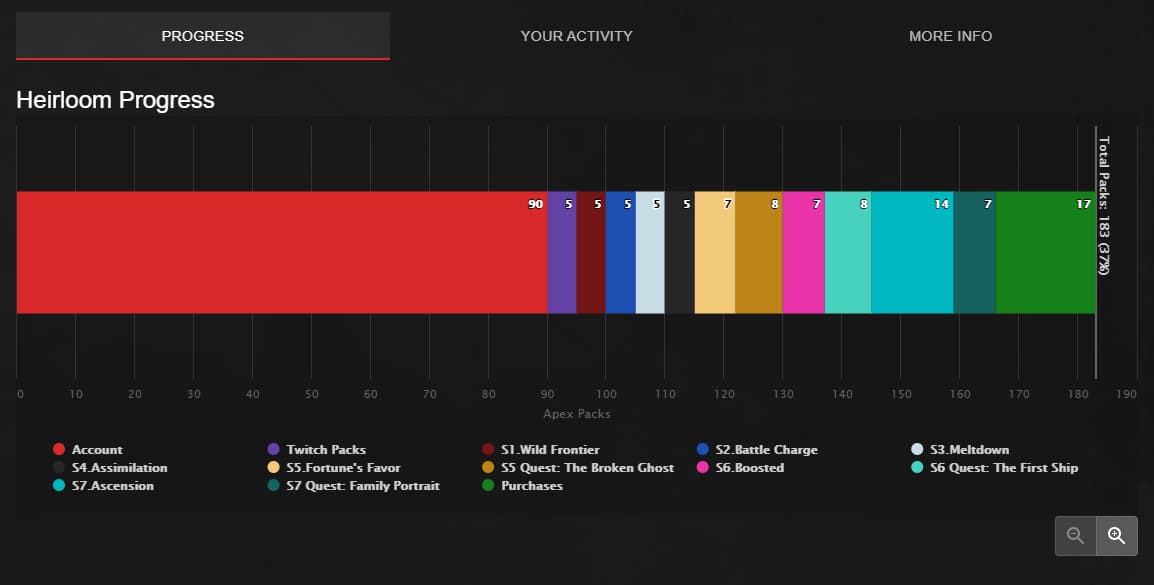 Mike Zarandona
Mike ZarandonaHow many Apex Packs have I opened?
Getting started with the Apex pack tracker to find out how many packs you’ve opened is easy but will take some time:
- First, you’ll need to input basic information such as your Account level, whether or not you’ve linked your Prime Gaming account, and so on.
- Going in any order you want, input your level for every season so far in Apex Legends, and leave any seasons that you’ve skipped blank.
If you’re unsure of what your Account level is in Apex, you can find it displayed above your head up until level 100 in the Lobby, or you can also track it along with other stats here.
Apex Pack Tracker
The Apex pack tracker lets you input everything from what level you achieved by the end of each season’s Battle Pass, to any Daily Treasure packs you might have received for quests.
The tool has tips scattered throughout the site with where to find this info, and suggests checking the Season badges on any Legend.
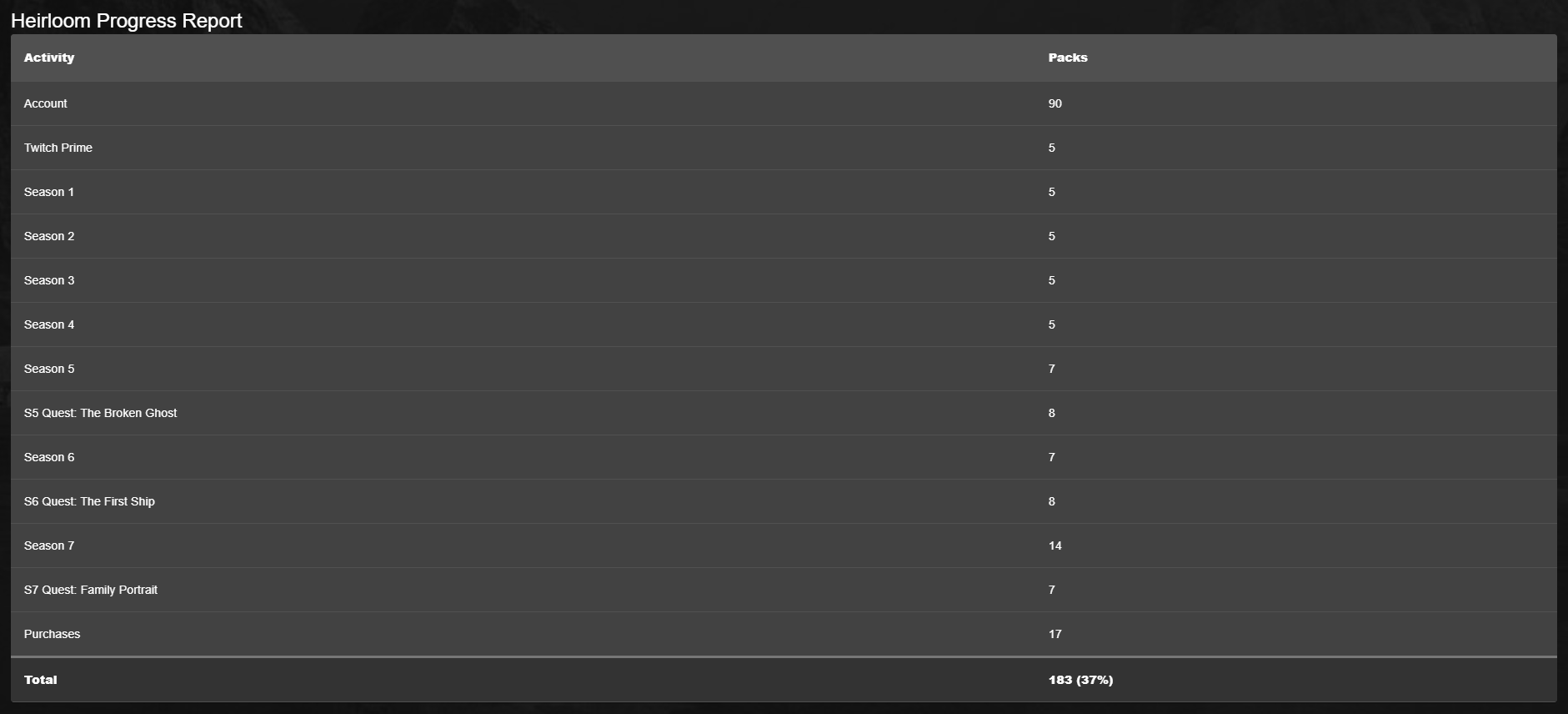 Mike Zarandona
Mike ZarandonaApex calculator tips
Apex Legends quests give you a total of 45 Daily Treasure Packs. You can enter how many of those you were able to get during each quest in the pack tracker’s calculator.
Finally, the last two entries may be a bit tricky for some people: Purchased Packs & Bugs + Misc Packs. For most, both of these are going to be 0 if you haven’t bought any or if Respawn hasn’t compensated packs to you for an errant bug.
If you have purchased packs, you may need to look through your purchase history to add these up.
Once you have all of your figures, you can view your Heirloom Progress. This will have a report for you with the breakdown of all the packs that you’ve collected.
How to get more Apex packs
The easiest way to earn Apex packs is by simply leveling up in Apex Legends. Between levels 2 and 20, you earn one pack. This changes to one pack every 2 levels between 22 and 300. Lastly, from level 305 to 500 and beyond, you earn one pack every 5 levels.
If you want a much faster way to gain Apex packs, then you can purchase them in the store by obtaining Apex coins. One Apex pack will cost you roughly $1. So, buying 1000 Apex coins will give you 10 Apex packs.
You can buy Apex coins from Amazon here.
For more Apex Legends content, check out our guides below:



