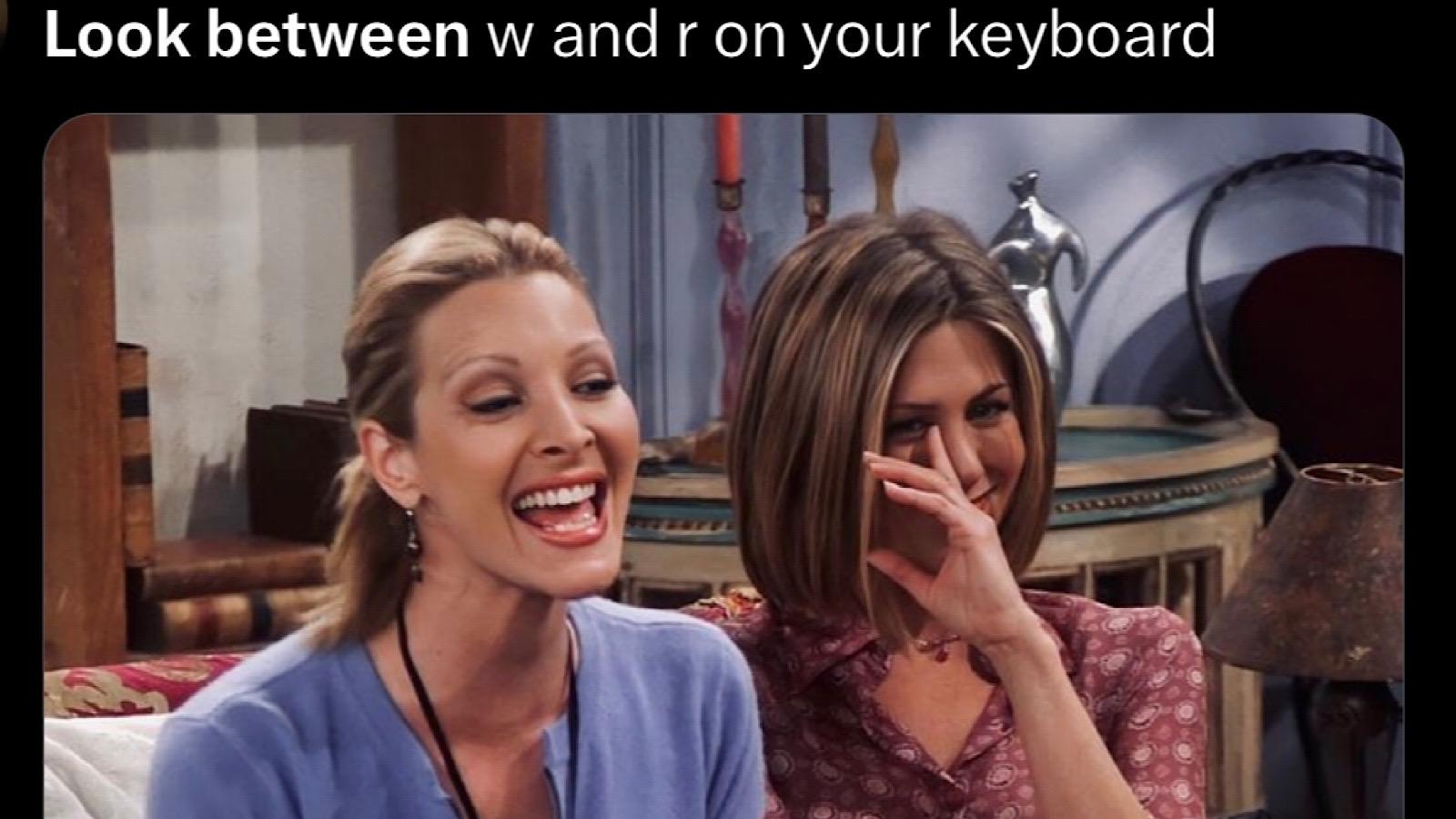What happened to TikTok comments? Comments not showing leaves users confused
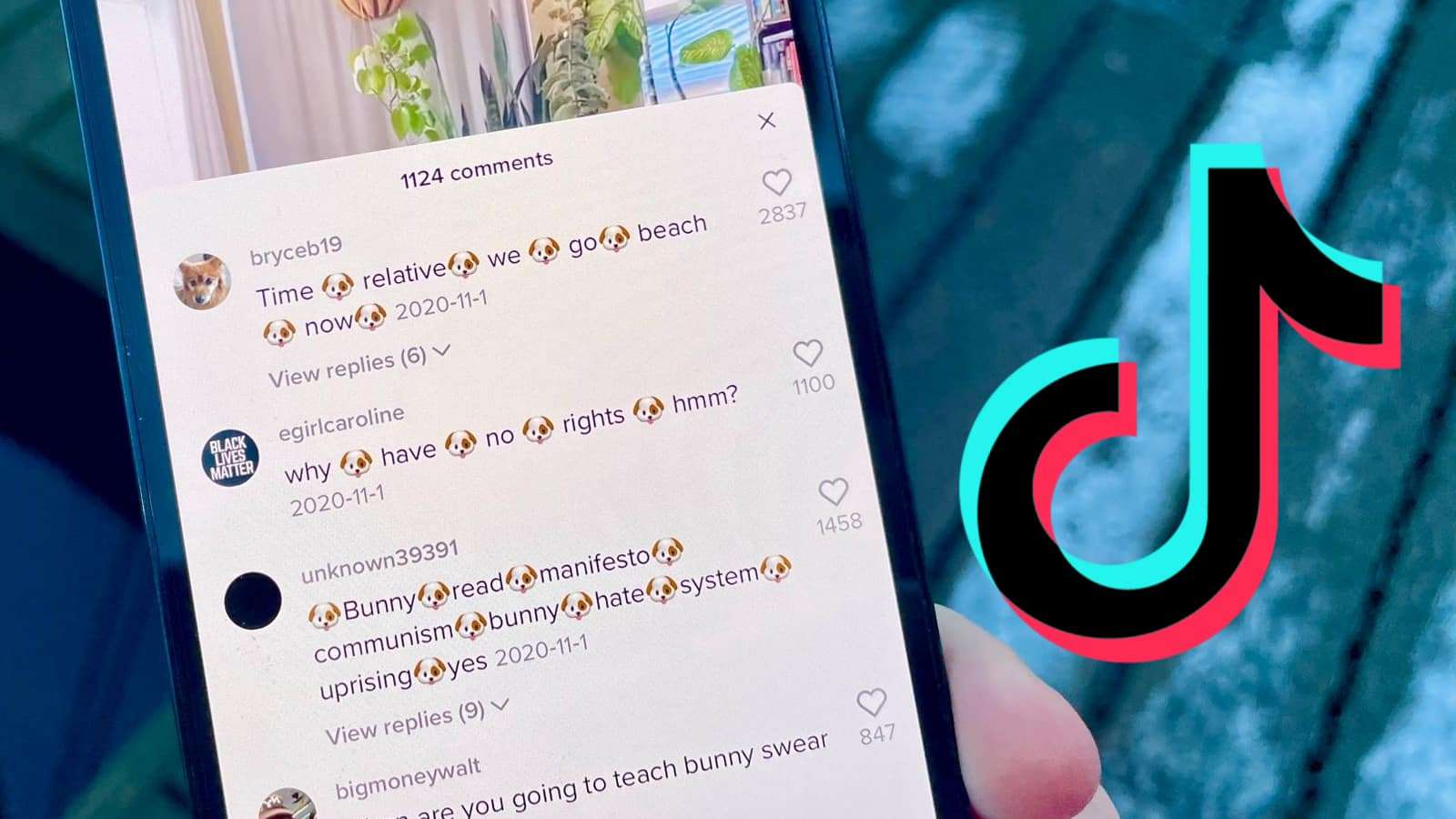 TikTok / Emojipedia
TikTok / EmojipediaIn what appears to be a widespread bug on TikTok, some users have reported that comments underneath videos are taking a while to load, or sometimes not loading altogether.
If your comments are not showing on TikTok, don’t worry, you’re definitely not alone. Social media has been flooded with TikTok users asking why they can no longer see any comments, or why they’re just taking a particularly long time to load.
Although creators have the ability to disable comments, it’s usually not very common, and so it’s standard procedure to check the comments on videos and see what the discussion is.
In fact, in the absence of comments, users have realized just how much they miss them, perhaps even enjoying the comments more than the actual videos themselves.
The issues have been persisting from as far back as January, and there was a resurgence of reports about the issue in March, with many wondering whether it’s an issue with their internet connection.
 Unsplash: Solen Feyissa
Unsplash: Solen FeyissaHow to fix TikTok comments not showing?
The bad news is that there doesn’t currently appear to be a concrete fix for the problem, with many users revealing that the problem has been persisting for a while now in some cases.
If you’re one of the unlucky ones though, there are a few methods worth trying to see if it fixes it for you:
- Close the application and reopen it – try fully closing the TikTok app, to see if this is a quick fix
- Make sure you’re connected to internet – double check to make sure your internet connection is good
- Log out – logging out and back in again is the next easy option
- Clear cache – go into settings to clear their app cache to troubleshoot bugs, including issues with comments not showing.
- Reinstall TikTok – Although slightly longer, you could try removing the app from your device, and downloading it again (note: if you delete the app entirely, it will also automatically delete any of your drafts, so ensure you have saved them to your device before attempting this.)
However, given that this bug seems to be widespread, these quick fixes might not make any difference, if it requires a fix from TikTok itself.
In response to a complaint on Twitter, the TikTok Support account also explained that you can report the issue from within the app under “Report a Problem > Crashing/Not Responding/Lagging/Other.”
Users hope that TikTok is working on a fix for the persistent comment issues, as for many people, the comments are just as interesting, if not more interesting than the video itself.