How to remake in Valorant
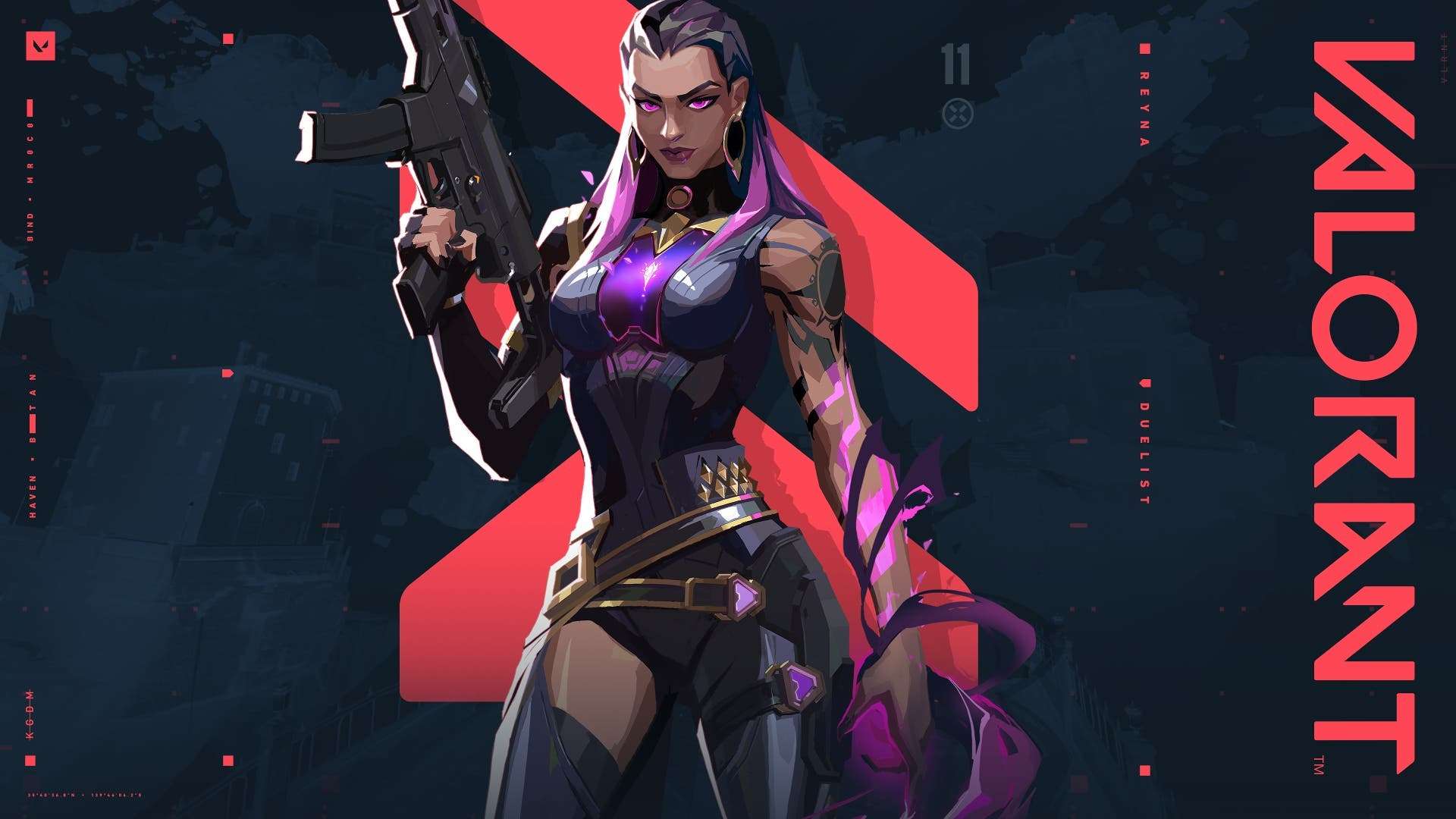 Riot Games
Riot GamesThe remake functionality in Valorant proves useful when you need to avoid a match due to a player disconnecting. Here’s a guide on how to initiate a remake in Valorant.
You might have encountered situations in Valorant when a random player has gone AFK or left in the buy phase or the first round itself. You’ll often have no idea if the player will return or if they’re deliberately throwing the match, so at this moment, the remake feature comes in really useful.
Your entire team may want to trigger a “remake call” as it saves on both time waste and RR loss. So, if you’re wondering how to remake a match in the game, our guide has all the info you need.
 Riot Games
Riot GamesRemake matches in Valorant: A step-by-step guide
The process to remake a match in Valorant is very simple. If a random player disconnects anytime before the first round is over leaving your team in a 4v5 situation, your team can initiate a rematch during the buy phase of the second round, which lasts for 30 seconds.
Follow these simple steps below to initiate a remake:
- Open the in-game chat.
- Type “/remake” and press Enter.
- A voting prompt will open up for the other players on the team.
- All four players must select the “Yes” option (F5 button) on the bottom left, for a fresh start.
And that’s it – your current match will get canceled and you’ll need to queue for competitive.
The best thing about this feature is that you won’t face any RR or MMR loss, but the player who disconnected will get a penalty. The Remake feature was introduced to Valorant with the release of patch 1.07 in 2020.
Remember, this feature won’t work if you are in a party of 5-stack. The player leaving has to be random or else you’ll need to wait for your teammate to join back.
And that’s everything on how to remake matches in Valorant. For more content on the FPS, check out our guides below:
Best Valorant Agents | Best Sentinels | Best Duelist | Best Initiators | Best Controllers | How to get free loot drops | Is Valorant on Mac? | How many people play Valorant? | When is Valorant on Mobile coming out? | How to change your Valorant name | Best Valorant crosshair settings | Is Valorant getting a TV show?



